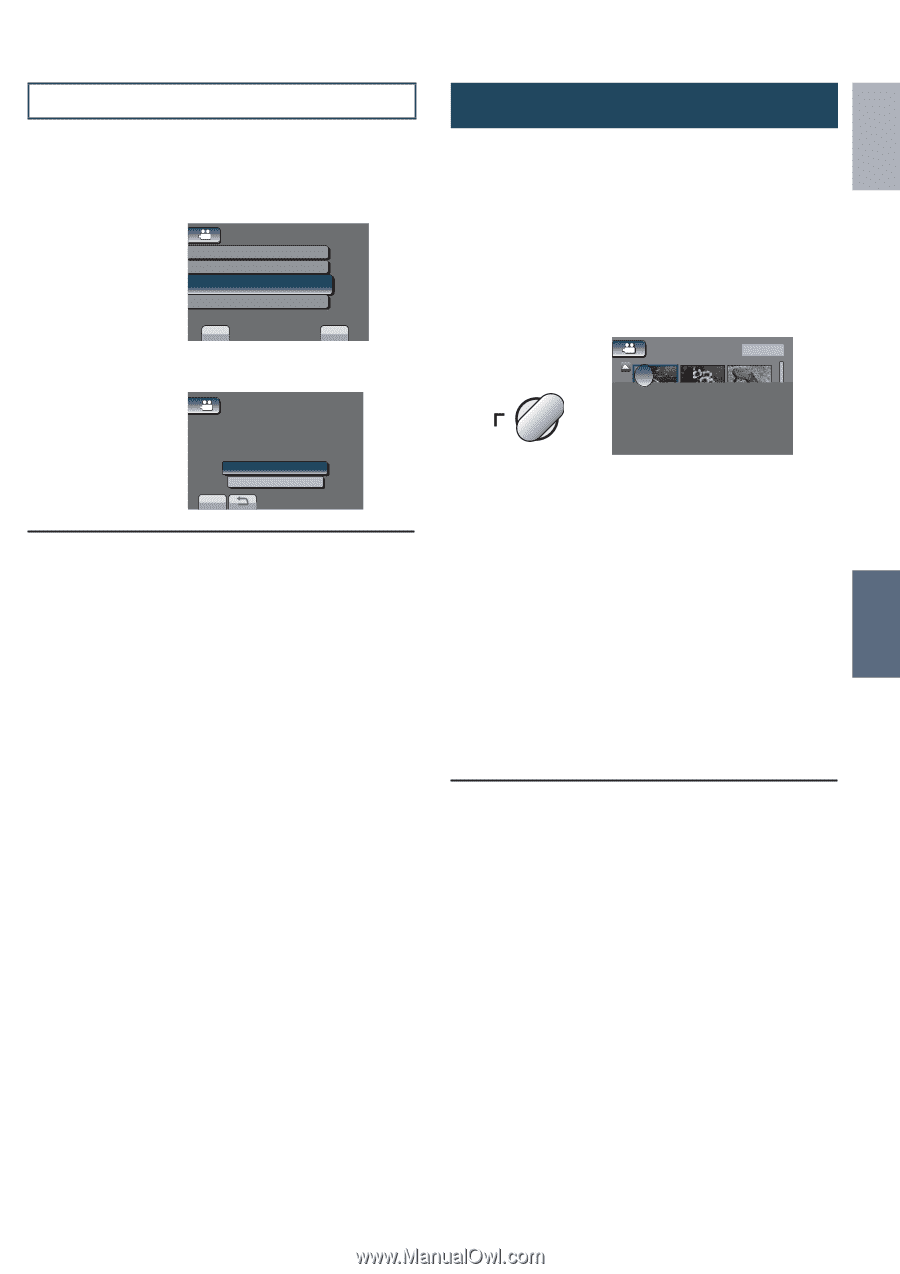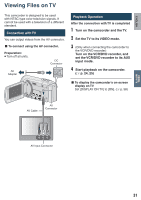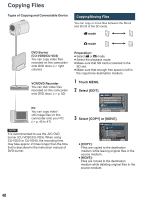JVC GZ MS120RU Instructions - Page 35
Viewing File Information, File Information
 |
View all JVC GZ MS120RU manuals
Add to My Manuals
Save this manual to your list of manuals |
Page 35 highlights
ENGLISH Protecting All Files After performing steps 1-3 (Z p. 34) 4 Select [PROTECT ALL]. PROTECT/CANCEL CURRENT FILE SELECT PROTECT ALL CANCEL ALL PROTECT ALL SCENES SET QUIT 5 Select [YES]. VIDEO PROTECT PROTECT ALL? YES NO SET L To quit the screen Select [QUIT]. L To release protection of all files 1) In step 4, select [CANCEL ALL]. 2) Select [YES]. Viewing F��il�e��In��f�o�r�m��a�t�i�o�n� Preparation: ! mode: Pause the playback. Otherwise, select the file on the index screen. # mode: Play back the still image. Otherwise, select the file on the index screen. Press INFO. DIRECT DVD INFO VIDEO PLAYBACK 2/2 i FILE FOLDER DATE/TIME PB TIME QUALITY PROTECT : MOV019.MOD : PRG001 : NOV. 01.2009 04:55PM : 0:10: 15 : ULTRA FINE : OFF • FILE: File name • FOLDER: Folder name • DATE/TIME: Date and time of the recording • PB TIME (! mode): Playback time (length of the file) • SIZE (# mode): Image size • QUALITY: Video quality/Image quality (Z p. 56) • PROTECT: File protection status (Z p. 34) L To turn off the file information display Press INFO again. EDITING 35