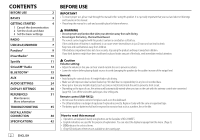JVC KD-X260BT Instruction Manual America - Page 11
Usb/ipod/android - iphone
 |
View all JVC KD-X260BT manuals
Add to My Manuals
Save this manual to your list of manuals |
Page 11 highlights
USB/iPod/ANDROID Start playback The source changes automatically and playback starts. USB input terminal USB USB 2.0 cable*1 (commercially available) iPod/iPhone Accessory of the iPod/ iPhone*1 ANDROID*2 USB cable*1 (commercially available) Selectable source: • KD-X360BTS: USB/iPod USB/ANDROID • KD-X260BT/KD-SX25BT: USB/ANDROID To On the faceplate On the remote control Reverse/Fast-forward*3 Press and hold S / T. Press and hold H / I. Select a file Press S / T. Press H / I. Select a folder*4 Press 2J / 1K. Press J / K. Repeat play*3*5 Press 4B repeatedly. [TRACK REPEAT]/[FOLDER REPEAT]/[ALL REPEAT] : MP3/WMA/AAC/WAV/ FLAC file [ONE REPEAT]/[ALL REPEAT]/[REPEAT OFF] : iPod Random play*3*5 Press 3A repeatedly. [FOLDER RANDOM]/[ALL RANDOM]/[RANDOM OFF] : MP3/WMA/AAC/WAV/ FLAC file [SONG RANDOM]/[ALL RANDOM]/[RANDOM OFF] : iPod *1 Do not leave the cable inside the car when not using. *2 You can control Android device using the Android device itself via other media player application installed in the Android device. *3 Not applicable for ANDROID. *4 Only for MP3/WMA/AAC/WAV/FLAC files. This does not work for iPod/ANDROID. *5 For iPod: Applicable only when [HEAD MODE] is selected. (Page 8) ENGLISH 7