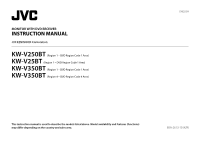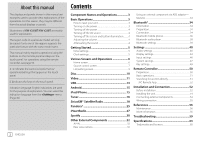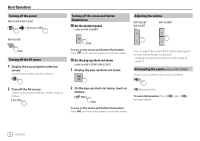JVC KW-V25BT Instruction Manual America - Page 5
Component Names and Operations, Basic Operations
 |
View all JVC KW-V25BT manuals
Add to My Manuals
Save this manual to your list of manuals |
Page 5 highlights
Component Names and Operations KW-V250BT/KW-V25BT KW-V350BT Basic Operations How to reset your unit If the unit fails to operate properly, press the reset button. KW-V250BT/KW-V25BT KW-V350BT 1 Reset button 2 Loading slot 3 Screen (touch panel) 4 Monitor panel 5 Illumination bar The brightness of the illumination changes according to the music level. (Page 44) 6 Volume +/- buttons 7 FNC - button • FNC (Press, blink once): Pops up the short-cut menu. (Page 8) • (Hold, blink twice): Enters favorite setting. Default: Displays screen. (Page 41) 8 - button • (Press): Turns on the power. • (Press): Displays the Home screen while the power is on. • (Hold): Activates the voice dialing. 9 USB input terminal 1 button • (Press) Turns on the power. • (Hold) Turns off the power. • (Press) Pops up the short-cut menu while the power is on. 2 Reset button 3 Loading slot 4 Screen (touch panel) 5 Monitor panel 6 HOME/ button • HOME (Press): Displays the Home screen. • (Hold): Activates the voice dialing. 7 button • (Press) Displays the current source control screen. • (Hold) Turns off/on the screen. 8 Volume +/- buttons Turning on the power KW-V250BT KW-V25BT KW-V350BT ENGLISH 3