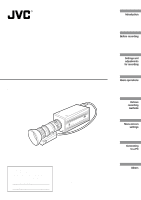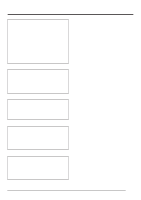JVC KY-F70U KY-F70U Computer Imaging Camera Instructions (827KB) - Page 5
Various recording methods, Menu screen settings, Connecting to a PC, Others
 |
View all JVC KY-F70U manuals
Add to My Manuals
Save this manual to your list of manuals |
Page 5 highlights
5. Various recording methods Recording a PC monitor 40 Outputting negative images 41 Synchronizing flash and FREEZE 42 About ALC and EEI operations 43 6. Menu screen settings Menu screen flow ...44 Setting procedure ...46 EXPOSURE screen ...48 WHITE BALANCE screen 51 FREEZE screen ...53 PROCESS screen ...53 SYSTEM SETTING screen 57 Menu screen of the PLAY mode 59 REC mode quick menu screen 60 Resetting settings ...62 7. Connecting to a PC Compatible systems 1 ...64 Compatible systems 2 ...65 8. Others Specifications ...66 Characters and symbols used in this instruction book CAUTION MEMO ੬ Cautionary notes concerning operation of the unit Reference such as restrictions of features, etc. Reference page or item E5

E5
5. Various recording methods
Recording a PC monitor
.................................................................................................
40
Outputting negative images
...........................................................................................
41
Synchronizing flash and FREEZE
..................................................................................
42
About ALC and EEI operations
......................................................................................
43
6. Menu screen settings
Menu screen flow
...........................................................................................................
44
Setting procedure
...........................................................................................................
46
EXPOSURE screen
.......................................................................................................
48
WHITE BALANCE screen
..............................................................................................
51
FREEZE screen
.............................................................................................................
53
PROCESS screen
..........................................................................................................
53
SYSTEM SETTING screen
............................................................................................
57
Menu screen of the PLAY mode
.....................................................................................
59
REC mode quick menu screen
......................................................................................
60
Resetting settings
...........................................................................................................
62
7. Connecting to a PC
Compatible systems 1
....................................................................................................
64
Compatible systems 2
....................................................................................................
65
8. Others
Specifications
.................................................................................................................
66
CAUTION
Cautionary notes concerning operation of the unit
MEMO
Reference such as restrictions of features, etc.
Z
Reference page or item
Characters and symbols used in this instruction book