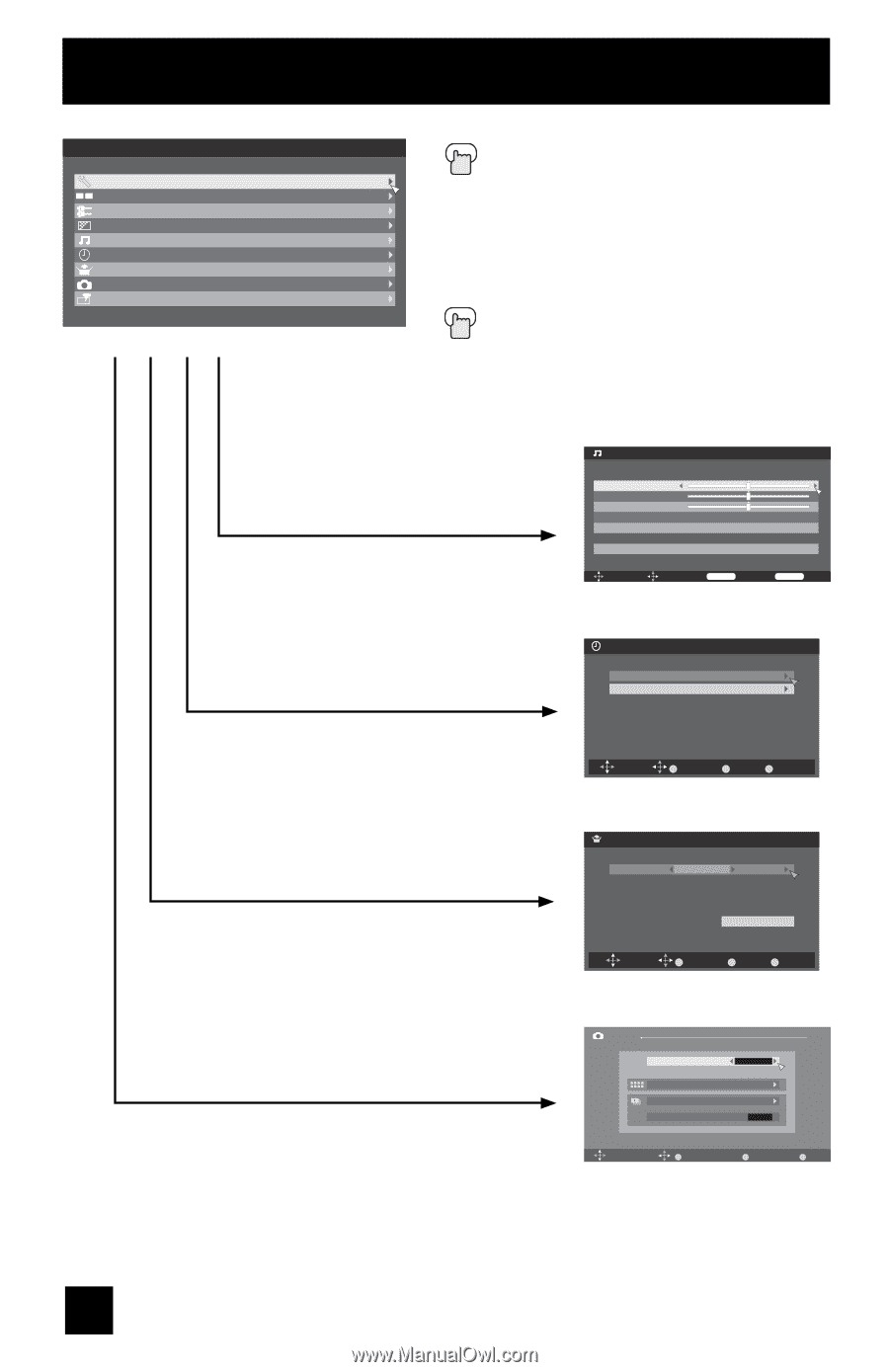JVC LT-37X688 Instructions - Page 28
Sound Adjust, Clock/Timers, Interactive Plug-in Menu, Photo Viewer, For Auto Demo, see
 |
UPC - 046838030543
View all JVC LT-37X688 manuals
Add to My Manuals
Save this manual to your list of manuals |
Page 28 highlights
Onscreen Menus Menu Initial Setup - + Tuner Setup External Input Picture Adjust Sound Adjust Clock/Timers Interactive Plug-in Photo Viewer Auto Demo Menu π† √® Press the MENU button The left main menu will appear To select a menu from the main menu To enter The following menu you selected will appear Press the BACK button to return to the previous menu screen Note: • For Auto Demo, see page 57. 28 Sound Adjust Bass [ 00 ] Treble [ 00 ] Balance[ 00 ] Turn On Volume Volume Limit Reset Current 50 Select Operate Back Back Menu Exit Sound Adjust Clock/Timers Set Clock On / Off Timer Select OK BACK MENU Operate Back Exit Clock/Timers Language/Langue/Idioma English Set Select OK BACK MENU Operate Back Exit Interactive Plug-in Menu Photo Viewer Device Multi-Screen Slide Show Interval Time (sec) GZ-MG255 5 Select OK Operate BACK Back Photo Viewer MENU Exit