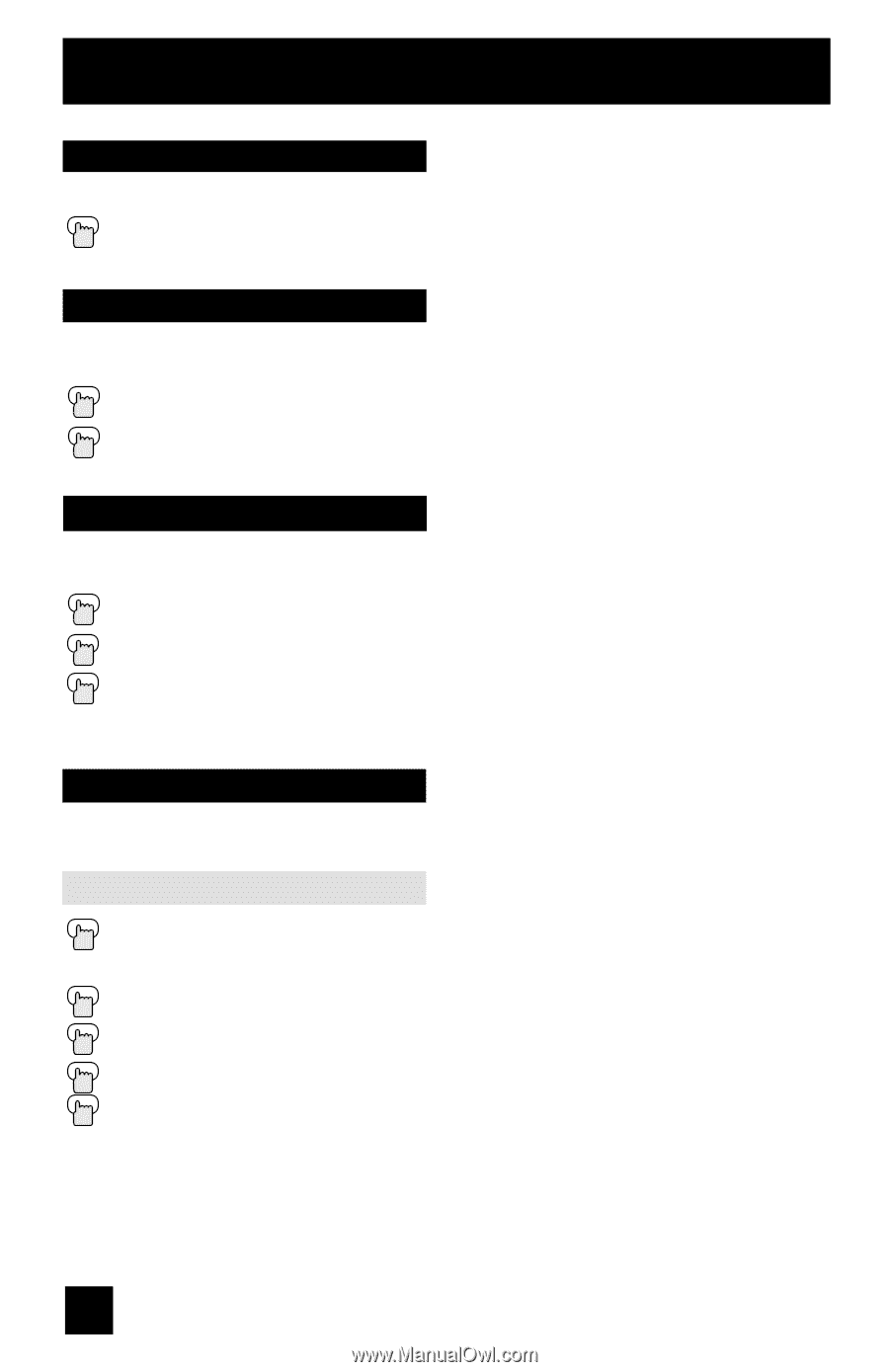JVC LT-37X688 Instructions - Page 58
Button Functions, Power, Number Buttons - 10Key Pad, Tune, Sub Channel
 |
UPC - 046838030543
View all JVC LT-37X688 manuals
Add to My Manuals
Save this manual to your list of manuals |
Page 58 highlights
Button Functions Power Turns the TV on or off. Press the POWER button Number Buttons - 10Key Pad Use the number buttons on the remote control to move directly to a specific channel. For example, to move to channel 12: 1 (ONE) 2 (TWO) Tune Lets you decide the input channel and select it. After you press the number buttons on the remote, press the TUNE button. For example, to move to channel 12: 1 (ONE) 2 (TWO) Press the TUNE button Sub Channel The main channel sometimes has minor channels (Sub Channels). By using the SUB CH button, you can select a sub channel easily. To watch sub channels Press the MODE button to select TV For example, to move to sub channel 123-45: Press 1, 2 and 3 in order Press the SUB CH button Press 4 and 5 in order Press the TUNE button 58