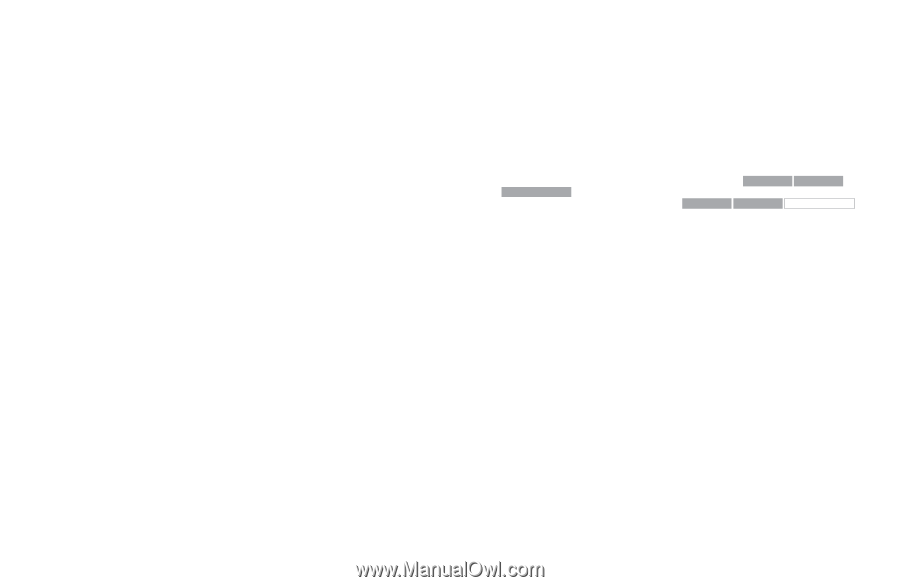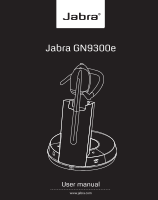Jabra GN9350 User Manual - Page 4
English - GN9350e/GN9330e/GN9330e USB, Guide for additional functions - headset
 |
UPC - 706487009047
View all Jabra GN9350 manuals
Add to My Manuals
Save this manual to your list of manuals |
Page 4 highlights
English - GN9350e/GN9330e/GN9330e USB Guide for additional functions This Guide for additional functions supplements the GN9350e/GN9330e/GN9330e USB Guides for basic set-up and use. It provides instructions and information on the GN9350e's/GN9330e's/ GN9330e USB's additional functions, features, accessories and maintenance. The Guides for basic set-up and use provide the basic instructions for setting up and using your GN9350e/GN9330e/GN9330e USB. This Guide for additional functions contains information common to the GN9350e, GN9330e and GN9330e USB. Each subchapter is clearly marked GN9350e GN9330e GN9330e USB , to which products they concern. When the feature does not apply, it will simply have a wire-frame box and no grey fill, i.e. GN9350e GN9330e GN9330e USB 1. Product information 3 2. Setting up 4 2.1 Headset port ... 4 2.2 Default Outbound Call mode 4 2.3 Connecting to the GN1000 RHL (Remote Handset Lifter) (GN accessory 4 2.4 LCD display ... 5 2.4.1 Transmit volume 5 2.4.2 Hookswitch selection 6 2.4.3 Range/power selection 6 2.4.4 Sound mode selection 7 2.4.5 Protection level selection 8 2.4.6 Hookswitch selection (without LCD display 9 2.4.7 Change default phone type 10 2.4.8 Relevant for GN 9330e and GN 9330e USB 10 3. Wearing styles 12 3.1 Headband wearing styles 12 3.2 Neckband wearing styles 12 3.3 Ear hook wearing styles 12 3.4 Changing wearing styles 12 3.5 Receive volume button reorientation 13 1