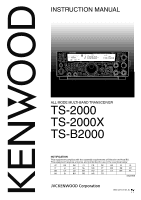Kenwood TS-2000 Operation Manual
Kenwood TS-2000 Manual
 |
View all Kenwood TS-2000 manuals
Add to My Manuals
Save this manual to your list of manuals |
Kenwood TS-2000 manual content summary:
- Kenwood TS-2000 | Operation Manual - Page 1
INSTRUCTION MANUAL ALL MODE MULTI-BAND TRANSCEIVER TS-2000 TS-2000X TS-B2000 NOTIFICATION This equipment complies with the essential requirements of Directive 2014/53/EU. This equipment requires a licence and is intended for use in the - Kenwood TS-2000 | Operation Manual - Page 2
- Kenwood TS-2000 | Operation Manual - Page 3
user friendly, this transceiver is technically sophisticated and some features may be new to you. Consider this manual to be a personal tutorial from the designers. Allow the manual to guide transceiver in the future. Accessory Quantity Part Number TS-2000 TS-2000X TS 1 Instruction Manual B62- - Kenwood TS-2000 | Operation Manual - Page 4
manual. TS-2000: HF/ VHF/ UHF All-mode Multi-band Transceiver TS-2000X: HF/ VHF/ UHF/ 1.2 GHz All-mode Multi-band Transceiver TS-B2000: HF/ VHF/ UHF All-mode Multi-band Transceiver As for TS modifications are expressly approved in the instruction manual. The user could lose the authority to operate - Kenwood TS-2000 | Operation Manual - Page 5
. • The presence of an unusual odor or smoke is often a sign of trouble. Immediately turn the power OFF and remove the power cable. Contact a KENWOOD service station or your dealer for advice. • Locate the transceiver away from heat sources such as a radiator, stove, amplifier or other devices that - Kenwood TS-2000 | Operation Manual - Page 6
FOLLOWED i MODELS COVERED BY THIS MANUAL ii MARKET CODES ii NOTICE TO USER ii PRECAUTIONS iii CONTENTS iv CHAPTER 1 INSTALLATION ANTENNA CONNECTION 1 GROUND CONNECTION 1 LIGHTNING PROTECTION 1 DC POWER SUPPLY CONNECTION 2 UTILIZING THE BAIL (TS - Kenwood TS-2000 | Operation Manual - Page 7
55 CHANGING THE RECEIVE FILTER BANDWIDTH 55 SSB/ FM/ AM Modes 55 CW/ FSK Modes 55 NOTCH FILTER (SSB 56 BEAT CANCEL (SSB/ AM 56 MANUAL BEAT CANCEL (ALL MODES 56 NOISE REDUCTION 56 Setting the N.R. 1 Level Adjustment 56 Settign the N.R. 2 Time Constant 56 NOISE BLANKER 57 PRE-AMPLIFIER 57 - Kenwood TS-2000 | Operation Manual - Page 8
Using Visual Scan (VFO 70 Changing the Number of Channels to Scan .. 70 Using Visual 75 KEY ILLUMINATION 75 DTMF 75 MANUAL DTMF DIALING 75 DTMF MEMORY 75 85 CONTROL OPERATION 85 USING ANOTHER TS-2000 AS A COMMANDER 87 USING EQUIPMENT COMPUTER 93 COMPATIBLE TRANSCEIVER 93 RTTY EQUIPMENT 94 - Kenwood TS-2000 | Operation Manual - Page 9
18 TROUBLESHOOTING GENERAL INFORMATION 99 SERVICE 99 SERVICE NOTE 99 CLEANING 99 LITHIUM BATTERY 99 DEMONSTRATION MODE 99 TROUBLESHOOTING 100 OPERATION ACCESSORIES OPTIONAL ACCESSORIES 104 CHAPTER 20 SPECIFICATIONS SPECIFICATIONS 105 CHAPTER 21 APPENDIX TS-B2000 FRONT PANEL 109 BUILT-IN - Kenwood TS-2000 | Operation Manual - Page 10
- Kenwood TS-2000 | Operation Manual - Page 11
440 MHz), and 1.2 GHz (TS-2000/ TS-B2000 Optional) antennas to their respective antenna connectors on the rear of the transceiver. Refer to page 13 for where lightning storms are less common, there are usually a limited number of storms each year. Consider carefully how to protect your equipment and - Kenwood TS-2000 | Operation Manual - Page 12
the problem. Only after the problem has been resolved, replace the blown fuse with a new one with the specified ratings. If newly installed fuses continue to blow, disconnect the power plug and contact a KENWOOD service station or your dealer for assistance. Fuse Location TS-2000(X)/ TS-B2000 - Kenwood TS-2000 | Operation Manual - Page 13
to be compatible with this transceiver. Use a shielded cable between the key and the transceiver. Note: Due to the ELECTRONIC KEYER" section {page 42} to become familiar with the internal keyer. 1 INSTALLATION Headphone TS-2000 TS-2000X TS-B2000 MIC q PTT w DOWN e UP r i GND (STBY) u GND (MIC) - Kenwood TS-2000 | Operation Manual - Page 14
instructions below are intended only for a quick guide. If you encounter problems or there is something you don't understand, read the detailed explanations given later in this manual on the transceiver. • Do not press the switch for more than approximately 2 seconds; the transceiver will be - Kenwood TS-2000 | Operation Manual - Page 15
MODE MULTI BANDER TS-2000 CW TUNE RIT ALT XIT 9.6k STA CON RIT/SUB SUB MENU TFSET _ CLEAR P.C.T SET QUICK MEMO MANUAL BC MAIN RF 60 seconds. Note: You will hear a lot of clicking sounds coming from the transceiver while the antenna tuner is trying to tune the antenna. This is simply the - Kenwood TS-2000 | Operation Manual - Page 16
All-mode VHF/ UHF transceiver. The instructions below are intended only for a quick guide to get you up on the air on the VHF/ UHF band. If you encounter problems or there is something you don't understand, read the detailed explanations given later in this manual. RECEIVING 2 6 PF F LOCK A ATT - Kenwood TS-2000 | Operation Manual - Page 17
LEVEL VOX PRE LEVEL PROC SEND ANT1/2 AT PHONES LEVEL LEVEL MIC MANUAL N.R. LO/ WIDTH B.C. A.N. 1 2 3 CH1/REC CH2/REC TS-2000 CW TUNE RIT ALT XIT 9.6k STA CON RIT/SUB SUB MENU TFSET _ CLEAR P.C.T SET QUICK MEMO MANUAL how to receive and transmit using the TS-2000(X) on a VHF/ UHF band - Kenwood TS-2000 | Operation Manual - Page 18
ALL MODE MULTI BANDER TS-2000 CW TUNE RIT ALT XIT 9.6k STA CON RIT/SUB SUB MENU TFSET _ CLEAR P.C.T SET QUICK MEMO MANUAL BC MAIN RF GAIN ON or OFF {page 57}. Press [FUNC], [PRE/ LOCK A] to lock all the transceiver keys {page 77}. t VOX/ LEVEL key In voice mode, press to switch the Voice- - Kenwood TS-2000 | Operation Manual - Page 19
MODE MULTI BANDER TS-2000 CW TUNE RIT ALT XIT 9.6k STA CON RIT/SUB SUB MENU TFSET _ CLEAR P.C.T SET QUICK MEMO MANUAL BC MAIN RF mode ON or OFF when accessing the repeaters. The Shift frequency can be manually adjusted by pressing [FUNC], [0/ SHIFT/OFFSET], then adjusting the shift frequency - Kenwood TS-2000 | Operation Manual - Page 20
ALL MODE MULTI BANDER TS-2000 CW TUNE RIT ALT XIT 9.6k STA CON RIT/SUB SUB MENU TFSET _ CLEAR P.C.T SET QUICK MEMO MANUAL BC MAIN RF GAIN . @6 CTRL key Press to toggle the operating controls between the main transceiver and the sub-receiver. The transmission band is not affected by this - Kenwood TS-2000 | Operation Manual - Page 21
TS-2000 HF/VHE/UHF ALL MODE MULTI BANDER TS-2000 CW TUNE RIT ALT XIT 9.6k STA CON RIT/SUB _ CLEAR + P.C.T SET SUB MENU TFSET QUICK MEMO MANUAL key Press to set received DX Packet Cluster frequency data to the main transceiver when the Packet Cluster Tune mode is activated. Press [FUNC], [SET/ - Kenwood TS-2000 | Operation Manual - Page 22
ALL MODE MULTI BANDER TS-2000 CW TUNE RIT ALT XIT 9.6k STA CON RIT/SUB SUB MENU TFSET _ CLEAR P.C.T SET QUICK MEMO MANUAL BC MAIN RF GAIN set to the manual frequency adjustment mode {page 56}. $6 MAIN RF GAIN control Turn to adjust the radio frequency gain for the main transceiver {page 18}. - Kenwood TS-2000 | Operation Manual - Page 23
Refer to the instruction manual supplied with the tuner for more information. t ANT 144 Connect your 144 MHz band antenna to this connector. y ANT 430 Connect your 430/ 440 MHz band antenna to this connector. u ANT 1.2G (TS-2000/ TS one of its serial communication ports { - Kenwood TS-2000 | Operation Manual - Page 24
{page 59}. 14 o Shows the memory channel number for the main transceiver. If you select a channel over 99, a leading digit (1 or 2) appears (the memory number ranges from 00 to 299). It also shows the Quick Memory number location (the Quick Memory number ranges from "0_" to "9_"). !0 AUTO Appears - Kenwood TS-2000 | Operation Manual - Page 25
when the AGC (Automatic Gain Control) of the main transceiver is ON {page 38}. Disappears when the AGC is OFF. @1 M.B.C. "B.C." appears when the automatic Beat Canceller is ON. "M.B.C." appears when the single Beat Cancel frequency is manually controlled {page 56}. @2 NB Appears when the Noise - Kenwood TS-2000 | Operation Manual - Page 26
memory channel number for the subreceiver. If you select a channel over 99, a leading digit (1 or 2) appears (the memory number ranges from only) {page 32}. $5 RIT Appears when Receive Incremental Tuning of the main transceiver is ON {page 38}. $6 DCS Appears when the DCS (Digital Code Squelch) - Kenwood TS-2000 | Operation Manual - Page 27
}. %7 MAIN dot-matrix display In the normal operating mode, it displays the operating mode for the main transceiver. It is also used to display various control information, such as menu numbers and settings and the DSP filter configuration. %8 SUB dot-matrix display In the normal operating mode, it - Kenwood TS-2000 | Operation Manual - Page 28
it counterclockwise slightly when you have trouble hearing the desired signal because of excessive easier. MANUAL BC MAIN RF GAIN UTO B SB SEL 1MHz HF/VHE/UHF ALL MODE MULTI BANDER TS-2000 are available for controlling the frequency on the main transceiver. Each VFO, VFO A and VFO B, works - Kenwood TS-2000 | Operation Manual - Page 29
for the 144 MHz, 430/ 440 MHz, and 1.2 GHz bands, the transceiver automatically changes the operating mode to FM. You can further add the frequency table ALL MODE MULTI BANDER TS-2000 CW TUNE RIT ALT XIT 9.6k STA CON RIT/SUB SUB MENU TFSET CLEAR _ P.C.T SET QUICK MEMO MANUAL BC MAIN RF GAIN - Kenwood TS-2000 | Operation Manual - Page 30
zone. For the adjustment procedures, refer to the instructions for each mode in "TRANSMISSION" {pages 28 before a charge is necessary. This transceiver allows you to change the transmit power TS-2000 CW TUNE RIT ALT XIT 9.6k STA CON RIT/SUB SUB MENU TFSET _ CLEAR P.C.T SET QUICK MEMO MANUAL - Kenwood TS-2000 | Operation Manual - Page 31
the sub-menu selection. 4 Press [+], [-], Mic [UP]/ [DWN] to select a parameter. 5 Press [MENU] to exit Menu mode. QUICK MENU Because the number of functions this transceiver provides is extraordinary, there are numerous items in each Menu. If you find accessing desired Menu Nos. to be too time - Kenwood TS-2000 | Operation Manual - Page 32
6 MENU SETUP MENU CONFIGURATION Group Operator Interface Menu No. Function 00 Display brightness OFF, 1: minimum, 4: maximum 01 Key illumination 02 Tuning control change per revolution Tuning Control 03 Tuning with MULTI/ CH control 04 Rounds off VFO frequencies changed by using the - Kenwood TS-2000 | Operation Manual - Page 33
19B Hang time for S-meter squelch DSP RX equalizer OFF: Flat H BOOST: High boost 20 F PASS: Formant pass B BOOST: Bass boost CONVEN: Conventional USER: Flat (Reserved for ARCP software) DSP TX equalizer OFF: Flat H BOOST: High boost 21 F PASS: Formant pass B BOOST: Bass boost CONVEN - Kenwood TS-2000 | Operation Manual - Page 34
functions 45A DTMF number memory select 45B TX speed for stored DTMF number 45C Pause duration for stored DTMF number 45D Enable Mic BAND/ MAIN & SUB TNC band 50 Press SUB to access the sub-menu - - MANUAL/ AUTO MANUAL 53 OFF/ MORSE/ VOICE MORSE 53 Press SUB to access the sub-menu - - - Kenwood TS-2000 | Operation Manual - Page 35
operation mode RC-2000 Configuration 59 RC-2000 panel/ TS-2000(X) dot-matrix display contrast 60 Display mode for RC-2000 61 Repeater function 61A Repeater mode select TS-2000 Repeater 61B Repeater TX hold Functions (K-type Only) 61C - Kenwood TS-2000 | Operation Manual - Page 36
or AM 22 DTMF DTMF number memory select 45A Pause duration for stored DTMF number 45C TX speed for stored DTMF number 45B FM Auto repeater offset 40 LCD Display brightness 00 Key illumination 01 RC-2000 panel/ TS-2000(X) dot-matrix display contrast 59 MEMORY FUNCTION Memory-VFO - Kenwood TS-2000 | Operation Manual - Page 37
) function REMOTE CONTROL Enable Mic remote control Display mode for RC-2000 RC-2000 font in easy operation mode RC-2000 panel/ TS-2000(X) dot-matrix display contrast REPEATER Acknowledgement signal in external remote control mode External remote control Remote control ID code Repeater mode select - Kenwood TS-2000 | Operation Manual - Page 38
FM TRANSMISSION FM is a common mode for communicating on VHF or UHF frequencies. Many amateur radio operators use their portable radios and mobile transceivers in FM mode. You can also utilize repeaters to reach your friends when they are outside your antenna coverage. Although FM requires a wider - Kenwood TS-2000 | Operation Manual - Page 39
interference. However, the TX deviation of AM is not affected by this selection. 1 Press [FM/ AM/ NAR] to select AM mode on the main transceiver. 2 Press [FUNC], [FM/ AM/ NAR] to toggle the selection between Normal and Narrow. • "AM" or "AMN" appears to indicate which IF bandwidth is selected - Kenwood TS-2000 | Operation Manual - Page 40
equally as useful in poor conditions. These modes, however, do not have the long history of service nor the simplicity that CW provides. This transceiver has a built-in electronic keyer that supports a variety of functions. For details on using these functions, refer to "ELECTRONIC KEYER" {page 42 - Kenwood TS-2000 | Operation Manual - Page 41
(kHz, from your present transmit frequency)", or "listening down between 5 and 10 (kHz)". 1 Press [MAIN], [A/B] to select VFO A or VFO B on the main transceiver. • "tA" or "tB" appears to show which VFO is selected. 2 Select an operating frequency. • The frequency selected at this point will be used - Kenwood TS-2000 | Operation Manual - Page 42
with an offset. In addition, some repeaters must receive a tone from the transceiver before it allows access. Repeaters are available on the 29, 50, 144, 430/ 440 MHz, and 1.2 GHz bands (TS-2000/ TS-B2000 Optional). For further information, including repeater frequencies, consult your local repeater - Kenwood TS-2000 | Operation Manual - Page 43
ceases transmission of the code. Some repeaters in Europe must receive continuous signals for a certain period of time, following a 1750 Hz tone. This transceiver is capable of remaining in transmit mode for 2 seconds after transmitting the 1750 Hz tone. Access Menu No. 44 and select "ON". 2 Turn - Kenwood TS-2000 | Operation Manual - Page 44
receive and transmit frequency. So, while using a repeater, you can manually check the strength of a signal that you receive directly from the Tone frequency is scanned. When the Tone frequency is identified, the transceiver stops scanning and the identified frequency is displayed. Note: ◆ If you - Kenwood TS-2000 | Operation Manual - Page 45
You may sometimes want to hear calls only from specific persons. When using FM mode, the Continuous T" blinks and every CTCSS tone frequency is scanned. When the CTCSS frequency is identified, the transceiver stops scanning and the identified frequency is displayed. • Press [SCAN/ SG.SEL] again to - Kenwood TS-2000 | Operation Manual - Page 46
as CTCSS. The only differences are the encode/ decode method and the number of selectable codes. For DCS, you can select from 104 different codes and every DCS code is scanned. When the DCS code is identified, the transceiver stops scanning and the identified DCS ID is displayed. 7 Press [FUNC], [•/ - Kenwood TS-2000 | Operation Manual - Page 47
the range of 30.00 kHz to 1299.99999 MHz. Refer to the specifications for the available frequency range. ◆ Attempting to enter a frequency that is outside the HF/ 50 MHz, 144 MHz, 430/ 440 MHz and 1.2 GHz bands (main transceiver). You can also set a different frequency step size for SSB, CW, FSK, AM - Kenwood TS-2000 | Operation Manual - Page 48
. A fast AGC setting is particularly useful in the following situations: • Tuning rapidly • Receiving weak signals • Receiving high-speed CW Unlike other transceivers, the TS-2000's digital AGC circuit allows you to adjust the time constant from slow to fast in 20 steps, where 1 is the slowest and - Kenwood TS-2000 | Operation Manual - Page 49
TRANSMITTING VOX (VOICE-OPERATED TRANSMIT) VOX eliminates the necessity of manually switching to the transmit mode each time you want to transmit. The transceiver automatically switches to transmit mode when the VOX circuitry senses that you have begun speaking into the microphone. When using VOX, - Kenwood TS-2000 | Operation Manual - Page 50
, press [XIT/ ALT]. • The transmit frequency is returned to the frequency that was selected prior to step 1. Note: ◆ XIT works only on the main transceiver. ◆ The frequency shift set by the RIT/ SUB control is also used by the RIT function. Therefore, changing or clearing the XIT offset also affects - Kenwood TS-2000 | Operation Manual - Page 51
): Emphasizes by 3 dB frequencies at 600 Hz and higher. • User (USER): Reserved for the optional ARCP software. Off is programmed at the 0.7 2.2 Audio frequency (kHz) TRANSMIT INHIBIT Transmit Inhibit prevents the transceiver from being placed in transmit mode. No signal can be transmitted - Kenwood TS-2000 | Operation Manual - Page 52
transceiver's rear panel. Refer to "Keys for CW (PADDLE and KEY)" {page 3} for details regarding this connection. The built-in keyer supports speeds range from 10 (WPM) to 60 (WPM), in steps of 1. The larger the number, the faster the speed. 4 Press [KEY/ DELAY] again to complete the setting. Note - Kenwood TS-2000 | Operation Manual - Page 53
in the normal manner by the electronic keyer. Dashes, however, are manually generated by the operator by holding the keyer paddle closed for the appropriate Memory (see below) cannot be used. CW MESSAGE MEMORY This transceiver has three memory channels for storing CW messages. Each memory channel - Kenwood TS-2000 | Operation Manual - Page 54
Insert Keying If you operate a CW keyer manually while playing back a recorded CW message, the transceiver stops playing back the message. However, during stopping it. When you finish sending the number or message with the keyer, the transceiver resumes playback of the message. FREQUENCY CORRECTION - Kenwood TS-2000 | Operation Manual - Page 55
the main transceiver. Since the TS-2000 also transceiver automatically displays the DX station data. If desired, you can further transfer the DX frequency information to the main tranceiver to watch and instantly make contact with the DX station {page 53}. TX BAND AND CONTROL BAND In this manual - Kenwood TS-2000 | Operation Manual - Page 56
TS-2000 CW TUNE RIT ALT XIT 9.6k STA CON RIT/SUB SUB MENU TFSET _ CLEAR P.C.T SET QUICK MEMO MANUAL FREQUENCY When you operate both the main transceiver and the sub-receiver at the same and " " icons are on the display, then follow the instructions below. The " " and " " icons are both on - Kenwood TS-2000 | Operation Manual - Page 57
/ 440 MHz bands, activating the attenuator function for the sub-receiver also causes the function to switch ON for the same band of the main transceiver. PRE-AMPLIFIER The pre-amplifier amplifies the level of received signals. It is useful when the receiving signal is weak. If there is no strong - Kenwood TS-2000 | Operation Manual - Page 58
10 SUB-RECEIVER AUTOMATIC SIMPLEX CHECK (ASC) You can also use ASC functions on the 144 MHz and 430/ 440 MHz bands of the sub-receiver. While using a repeater, ASC periodically monitors the strength of the uplink frequency to check the signals. Press and hold [TF-SET] until "[R]" appears on the SUB - Kenwood TS-2000 | Operation Manual - Page 59
time, you often need to register as a new user. After you are successfully registered, it will then be ll be glad you did. BUILT-IN TNC This transceiver has a built-in TNC which conforms to the TNC commands may not be available. For the commands supported by the built-in TNC, consult "BUILT-IN TNC - Kenwood TS-2000 | Operation Manual - Page 60
affected by the DSP packet filter settings. ◆ The DSP packet filter works only on the main transceiver. If you are using an external TNC or MCP, proceed with the subsequent steps. 11 Following the instructions provided with your TNC or MCP, enter the calibration mode so that you can generate a mark - Kenwood TS-2000 | Operation Manual - Page 61
to be compatible with the other station, press [FUNC], [CW/ FSK/ REV] to reverse the transceiver to the upper sideband. • "FSR" appears. 11 SPECIALIZED COMMUNICATIONS 7 Following the instructions provided with your MCP, enter a command from your computer to select transmit mode. • The MAIN band - Kenwood TS-2000 | Operation Manual - Page 62
a personal computer, a software application, and an interface attached to the transceiver. This is much cheaper, more flexible, and does not require a TV computer application or accessory hardware that supports these modes. Consult the instruction manual that comes with your software or accessory - Kenwood TS-2000 | Operation Manual - Page 63
you are always controlling one of 10 Satellite Memory channels with the adjustable frequency function. The Satellite Memory channel number (0 ~ 9) appears on the main transceiver's display when you enter the mode. 1 Press [SATL] to enter Satellite mode. • The default downlink (435.9 MHz) and uplink - Kenwood TS-2000 | Operation Manual - Page 64
Memory channel does not hold the frequency adjustment values when the channel is changed. So, when you change the channel number or switch the transceiver OFF, the adjustment frequency values are cleared if they are not stored by pressing [M.IN]. RECALLING A SATELLITE MEMORY CHANNEL 1 Press - Kenwood TS-2000 | Operation Manual - Page 65
KENWOOD digital signal processing (DSP) technology is used for the functions described in this section. Using DSP filtering, the TS receive frequency. Note: ◆ The receive filter bandwidth can be changed only on the main transceiver. ◆ The IF DSP filter is not available in FM mode. ■ SSB/ FM/ AM - Kenwood TS-2000 | Operation Manual - Page 66
is the fastest. FIX terminates the beat tone tracking. Adjust this pamameter manually to remove the beat signal if necessary. AUTO BEAT CANCEL (SSB/ AM the IF passband filter. Note: While adjusting the MANUAL BC control, the transceiver clicks. This is not a malfunction. NOISE REDUCTION (N.R. 1: ALL - Kenwood TS-2000 | Operation Manual - Page 67
ON or OFF for both receivers. This is because the main transceiver and sub-receiver share the same antenna. ◆ Available receiving frequencies in the above frequency bands vary, depending on the market code. Refer to the Specifications {page 106} for details. ◆ If 118 ~ 135.995 MHz, 155 ~ 173 - Kenwood TS-2000 | Operation Manual - Page 68
MEMORY FEATURES MEMORY CHANNELS The TS-2000(X) provides you with 300 memory channels, numbered 00 to 299, for UP]/ [DWN] to select a memory channel. • You can also select a channel by entering a 3-digit number, such as 012, using the numeric keys. 5 Press [M.IN] again to store the data. • The - Kenwood TS-2000 | Operation Manual - Page 69
select a memory channel. • You can also select a channel by entering a 3-digit number, such as 012, using the numeric keys. 8 Press [M.IN] again to store . • Continuously holding down Mic [UP]/ [DWN] steps the transceiver through the memory channels until the key is released. • Memory channels - Kenwood TS-2000 | Operation Manual - Page 70
step through the memory channels. • You can also change channels by entering a 3-digit number, such as 012, using the numeric keys, then pressing [ENT]. 3 To exit Memory Scroll mode, press [CLR]. • The transceiver re-displays the memory channel or VFO frequency that was selected before you activated - Kenwood TS-2000 | Operation Manual - Page 71
MEMORY TRANSFER ■ Memory \ VFO Transfer After retrieving frequencies and associated data from Memory Recall mode, you can copy the data to the VFO. This function is useful, for example, when the frequency you want to monitor is near the frequency stored in a memory channel. 1 Recall the desired - Kenwood TS-2000 | Operation Manual - Page 72
range of 290 to 299. • You can also select a channel by entering a 3-digit number, such as 290, using the numeric keys. 5 Press [M.IN] to store the start or turning the MULTI/ CH control results changing the memory channel number while in Programmable VFO mode. Memory Channel Lockout You can lock - Kenwood TS-2000 | Operation Manual - Page 73
by pressing a numeric key. The selected group is shown in a larger font. After selecting a group, press [M.IN] to store the name and group number in the memory channel. 6 When you recall a memory channel with a name, the name is displayed on the dot-matrix display along with the memory channel - Kenwood TS-2000 | Operation Manual - Page 74
font. 5 Press a numeric key to change the selected Group number. The newly selected Group number appears in a larger font. 6 Press [M.IN] to store Note: To use the Quick memory channels, you must operate both the main transceiver and the sub-receiver in VFO mode. If you are using the Quick memory - Kenwood TS-2000 | Operation Manual - Page 75
QUICK MEMORY CHANNELS You can recall a Quick Memory channel only when you operate both the main transceiver and the sub-receiver in VFO mode. 1 Press QUICK MEMO [MR]. • The current memory channel number appears. 13 MEMORY FEATURES QUICK MEMORY ➡ VFO TRANSFER This function copies the contents of the - Kenwood TS-2000 | Operation Manual - Page 76
VFO Scans the current operating frequency as well as a specified number of frequencies above and below that frequency. The signal strength transceiver's VFO A at 14.195.00 MHz, it scans all the frequencies in the range of 30.00 kHz to 60.00000 MHz. (Refer to VFO frequency range in the Specifications - Kenwood TS-2000 | Operation Manual - Page 77
SG.SEL] before storing any frequency range for memory channels 290 to 299, the transceiver starts VFO scan. ◆ When the current receive frequency is within one of the ranges that you selected with channel numbers, Scan starts with the current frequency. The operating mode stored in the memory channel - Kenwood TS-2000 | Operation Manual - Page 78
transceiver clears all the slow down frequency points you specified in the memory channel. Note: You must clear all the previous slow down frequency points; you cannot clear only specific frequency data in sequence, ignoring the Memory Group number. 1 Select Time-operated or Carrier-operated mode - Kenwood TS-2000 | Operation Manual - Page 79
through 6 for each memory channel you want to assign to a specific group. You can select a maximum of 10 groups and sequentially scan the channels that belong to those groups. Group Scan starts with the smallest group number and repeats the sequence, for example, group 3 ➞ group 5 ➞ group 7 ➞ group - Kenwood TS-2000 | Operation Manual - Page 80
11. 3 Press [+]/ [-] to select 31, 61 (default), 91 or 181 channels for the number of channels to scan. 4 Press [MENU] to exit Menu mode. Note: ◆ The current MHz in FM or AM mode and the Control Band for the main transceiver. ◆ If you start the Visual Scan from the frequency on the subreceiver - Kenwood TS-2000 | Operation Manual - Page 81
6 To change the current scanning frequency, turn the MULTI/ CH control or press Mic [UP]/ [DWN]. • The displayed memory channel number changes and the cursor moves. • Press [1MHz/ SEL] to make the current scanning frequency the new center scanning channel. 7 To quit Visual Scan, press [CLR] - Kenwood TS-2000 | Operation Manual - Page 82
. To adjust the impedance between the antenna and the transceiver, you have the choice of using the internal tuner or an external tuner. This section describes how to use the internal tuner. For the external tuner, consult the instruction manual that comes with the tuner. 1 Select the transmit - Kenwood TS-2000 | Operation Manual - Page 83
/ F LOCK]. 2 "ATT" appears. To return to the normal operation, press [ATT/ F LOCK] again. Note: If the same band is selected for both the main transceiver and the sub-receiver, the Attenuator function is on for both receivers. AUTO MODE You can configure a maximum of 29 points (HF/ 50 MHz), 9 points - Kenwood TS-2000 | Operation Manual - Page 84
15 OPERATOR CONVENIENCES 1 Press and hold [USB/ LSB/ AUTO]+[ ] (POWER) to turn the transceiver ON. 2 Press [+] or [-] to select the band to add the frequency points. 3 Select a memory channel number by turning the MULTI/ CH control. 4 Turn the Tuning control to select a desired frequency point to - Kenwood TS-2000 | Operation Manual - Page 85
Tune. 1 minute before the APO (Auto Power Off) function switches the transceiver OFF. Waiting for a CW message to be recorded. The current message or OFF. 3 Press [MENU] to store the setting and exit Menu mode. DTMF MANUAL DTMF DIALING If you have a MC-52DM microphone, you can send DTMF tones while - Kenwood TS-2000 | Operation Manual - Page 86
QUICK MEMO [MR] while you are transmitting. 2 The DTMF Memory Channel number and the memory name appear on the main dot-matrix display. 3 Turn AMPLIFIER CONTROL When you connect an external HF linear amplifier to the TS-2000(X) transceiver using the REMOTE connector, select 1 (fast switching/ 10 ms - Kenwood TS-2000 | Operation Manual - Page 87
ALL FUNCTION The Lock All function disables all the keys and controls on the TS-2000 transceiver, except [FUNC], [PRE/ LOCK A], Mic [PTT] and [FUNC], [ DSP MONI FINE M.IN M.IN(QUICK MEMO) MR (QUICK MEMO) MsVFO MENU Number NB N.R. OFF 1MHz RX MONI SCAN SPLIT TF-SET VFO/M VOICE1 VOICE2 MONITOR - Kenwood TS-2000 | Operation Manual - Page 88
USER): Reserved for the ARCP software. Off is programmed at the factory as a default. SEPERATE SPEAKER OUTPUT The TS-2000(X) has 2 independent receivers and is capable of receiving 2 different frequencies at the same time. If no external speaker is connected to the TS , the transceiver mutes. The - Kenwood TS-2000 | Operation Manual - Page 89
to other frequencies, you can use this TS-2000 transceiver as a transverter exciter. Consult the instruction manual that came with the transverter for interfacing to the TS-2000. 1 Connect the transverter to the ANT 1, ANT 2, ANT 144, ANT 430, or ANT 1.2G (TS-2000 optional) connector on the rear of - Kenwood TS-2000 | Operation Manual - Page 90
memory channel 0 or the VFO. 1 Switch ON the Transfer function of each transceiver. • On the TS-2000(X), access Menu No. 52 and select ON. For the compatible transceiver, refer to the instruction manual that came with the transceiver. 2 On the Slave, access Menu No. 53 and select either OFF (QUICK - Kenwood TS-2000 | Operation Manual - Page 91
PC equipped with an RS-232C serial port. • One straight cable. transceiver, select the same transfer rate and number of stop bits via Menu No. 56. • The defaults are 9600 bps and 1 stop bit. Note: To reliably use the 38400 or 57600 bps transfer rates, the RS-232C port of the computer must support - Kenwood TS-2000 | Operation Manual - Page 92
. PREPARATION Assuming that the 144 MHz band of the TS-2000 transceiver will be controlled. On the control transceiver: 1 Program a 3-digit secret number. • If you are using a TH-D7A or TH-D72A, see "WIRELESS REMOTE CONTROL" in its instruction manual. 2 Select the transmit frequency on the 440 MHz - Kenwood TS-2000 | Operation Manual - Page 93
TS-2000(X) main transceiver. This system allows you, for example, to watch for and hunt DX while washing your car, or to operate the HF transceiver while relaxing in your car, living room, or patio, instead of actually operating inside your shack. Note: Refer to the respective instruction manuals - Kenwood TS-2000 | Operation Manual - Page 94
start the Sky Command II+ operation. CONTROL OPERATION After setting up both the TS-2000 (Transporter) and the TM-D700A (Commander) for Sky Command II+ a frequency or memory channel number. When Mic [0] is pressed, the Commander shows the current settings of the HF transceiver: w q u Each time - Kenwood TS-2000 | Operation Manual - Page 95
callsign formats cannot be entered: • WD6DJYZ If you use only letters and numbers for the callsign, the maximum length is 6 characters. • WD6-DJY-1 -D7A instruction manual for details on how to enter the callsign and CTCSS tone frequency. CONTROL OPERATION First, switch the TS-2000 transceiver ON and - Kenwood TS-2000 | Operation Manual - Page 96
mode: 10 Hz/ 1 kHz switch In FM or AM mode: 1 kHz/ 10 kHz switch Current settings retrieve (from HF transceiver) In VFO mode: frequency entry ON In Memory Recall mode: channel number entry ON M/V VFO/ Memory Recall mode switch 1 After pressing [ENT], you can use these keys as numeric keys to enter - Kenwood TS-2000 | Operation Manual - Page 97
FM mode on the main transceiver and 440 MHz band frequency in FM mode for the sub-receiver for Sky Command II+ operation. TS-2000 (Commander) Setup: enter a desired frequency using the numeric keypad or a memory channel number in Memory Recall mode. Press to transfer the memory channel information to - Kenwood TS-2000 | Operation Manual - Page 98
works as a "Commander". With this configuration, you can turn the TS-2000(X) ON and OFF using the "Commander". Refer to the instruction manual of the TH-D7A or TM-D700A for interfacing the transceiver to the TS-2000(X) transceiver. TS-2000 + TH-D7A/ TM-D700A (Transporter) Setup: 1 Configure the TH - Kenwood TS-2000 | Operation Manual - Page 99
UNIT (OPTIONAL) The optional DRU-3A unit allows you to record a voice message on up to 3 channels. After recording a message via your transceiver microphone, you can then send that message. The maximum recording time for each channel is as follows: Channel 1: Approx. 30 seconds Channel 2: Approx - Kenwood TS-2000 | Operation Manual - Page 100
] or [2/ CH2/REC] or [3/ CH3/REC] to select the message which you want to erase. • "¡|| REC WAIT" and "APn -" appear, where "n" represents the channel number. 2 To erase the recorded message, press and hold the same key as in step 1 ([1/ CH1/REC], [2/ CH2/REC], or [3/ CH3/REC]), and press [CLR] at - Kenwood TS-2000 | Operation Manual - Page 101
99 OFF 15 OPERATOR CONVENIENCES For the [PF] key, the transceiver will announce different information, depending on whether VOICE1 or VOICE2 is between the channel number and the frequency. • Menu numbers and their settings are announced with a short pause (200 ms) between the menu number and the - Kenwood TS-2000 | Operation Manual - Page 102
transceiver seems to be malfunctioning, resetting the microprocessor default settings may resolve the problem. There are 2 levels of resetting the microprocessor of the TS key or control does not function according to the instructions in this manual. The following data is NOT erased by performing a - Kenwood TS-2000 | Operation Manual - Page 103
related to this connector. TS-2000(X)/ TS-B2000 RS-232C serial port Personal computer COM connector Straight cable COMPATIBLE TRANSCEIVER When transferring data to or from another TS-2000(X), TS-990S, TS-590, TS-570, or TS-870S, directly connect the two transceivers using the COM connectors - Kenwood TS-2000 | Operation Manual - Page 104
and the RTTY equipment. Keep as wide a separation as possible between the transceiver and the RTTY equipment to reduce noise-pickup by the transceiver. MCP power supply Personal computer MCP TS-2000(X) ACC 2 HF LINEAR AMPLIFIER Connect an external transmit power amplifier to the REMOTE - Kenwood TS-2000 | Operation Manual - Page 105
level can be changed by adjusting the Menu No. 50D value. • Output impedance: Approx. 10kΩ. 2 RTTY RTTY key input AF output from the main transceiver • Connect to the TNC or MCP receive data pin for digital operation. 3 MANO • AF output level is independent from the MAIN AF control setting. • AF - Kenwood TS-2000 | Operation Manual - Page 106
TNC/MCP TS-2000 TS-2000X TS-2000B LINEAR AMPLIFIER (50 MHz, VHF, UHF and 1.2 GHz) Power supply for TS-2000(X)/ TS-B2000 Connect an max.) 5 ALC 430 (440) MHz ALC input from amplifier (-7 V). Grounded when the transceiver 6 14TXB transmits on the 144 MHz band. (DC 20 V, 20 mA max.) 7 - Kenwood TS-2000 | Operation Manual - Page 107
Remove the bottom case (10 screws). 2 Locate the DRU-3A connector. 3 Peel off the paper on the cushion attached to the PC board of the transceiver. 4 Replace the bottom case (10 screws). Note: After the installation, you can adjust the VS-3 playback volume by selecting Menu No. 15. Cushion 4 Plug - Kenwood TS-2000 | Operation Manual - Page 108
to adjust the panel configuration if necessary. TS-2000/ TS-2000X TS-B2000 Make sure the tab faces out Once the bracket is installed onto the vehicle, prepare the transceiver by loosely screwing in the rear screws. Hook those screws onto the rear guide rail of the mounting bracket then adjust the - Kenwood TS-2000 | Operation Manual - Page 109
with your name and call sign for identification. Please mention the model and serial number of the transceiver in any communication regarding the problem. SERVICE NOTE If you desire to correspond on a technical or operational problem, please make your note short, complete, and to the point. Help us - Kenwood TS-2000 | Operation Manual - Page 110
by circuit failure. Please review this table, and the appropriate section(s) of this instruction manual, before assuming your transceiver is defective. Note: Placing a powered portable transceiver near this transceiver may cause noise in the transceiver. Problem Probable Cause Corrective Action - Kenwood TS-2000 | Operation Manual - Page 111
18 TROUBLESHOOTING Problem No signals are received or receive sensitivity seems poor. No Press [SEND] to return to receive - transceiver is now in transmit mode. mode. Or release Mic [PTT]. Or, Mic [PTT] is pressed. 4 The receive bandwidth was 4 Review "DSP FILTERS" and 55 incorrectly set. " - Kenwood TS-2000 | Operation Manual - Page 112
TROUBLESHOOTING Problem require a subtone or 1 Review "FM REPEATER OPERATION" 32 this manual, your TNC/MCP manual, and your computer hardware manual Problem with the cable that connects 1 Check the cable and cable 93 controlling the the PC to the TS-2000(X)/ TS-B2000. connections. transceiver - Kenwood TS-2000 | Operation Manual - Page 113
The TS-2000(X)/ TS-B2000 has been designed and engineered to avoid possible hardware glitches. However, you may notice the following symptoms when you operate the transceiver. These symptoms are not malfunctions. DC POWER SUPPLY As stated in the SPECIFICATIONS {page 105}, this transceiver requires - Kenwood TS-2000 | Operation Manual - Page 114
Unit HS-5 Deluxe Headphones HS-6 Small Headphones This option is supplied with the TS-B2000. MB-430 Mobile Mounting Bracket MC-43S Hand Microphone MC-47 Multi-function GHz TX/ RX unit VS-3 Voice Synthesizer Unit Service center installation only. Contact an authorized dealer for details. 104 - Kenwood TS-2000 | Operation Manual - Page 115
SPECIFICATIONS General Mode Number of memory channels Antenna impedance Supply MHz (K-type) 3.5 ~ 3.8 MHz (All E-types) 7.0 ~ 7.3 MHz (K-type) 7.0 ~ 7.2 MHz (All E-types) 10.1 ~ 10.15 MHz TS-2000X 14.0 ~ 14.35 MHz 18.068 ~ 18.168 MHz 21.0 ~ 21.45 MHz 24.89 ~ 24.99 MHz 28.0 ~ 29.7 MHz 50.0 - Kenwood TS-2000 | Operation Manual - Page 116
20 SPECIFICATIONS Output power Transmitter SSB/ CW/ FSK/ FM AM SSB TS-2000 TS-B2000 TS-2000X Max. 100 W (160 m ~ 2 m band)/ 50 W (70 cm band)/ 10 W (23 cm band) Min. 5 W (160 m transceiver Sub-receiver Intermediate Frequency (IF) Main transceiver Sub-receiver TS-2000 TS-B2000 TS-2000X - Kenwood TS-2000 | Operation Manual - Page 117
20 SPECIFICATIONS Sensitivity Selectivity Receiver SSB/ CW/ FSK (S/N 10 dB) AM (S/N 10 dB) FM (12 dB SINAD) AM (S/N 10 dB) FM (12 dB SINAD) SSB (Low-cut: 300 Hz/ Hi-cut: 2600 Hz) AM (Low-cut: 100 Hz/ Hi-cut: 3000 Hz) FM TS-2000 TS-B2000 TS-2000X 0.5 ~ 1.705 MHz: 4 μV or less 1.705 ~ 24.5 MHz - Kenwood TS-2000 | Operation Manual - Page 118
20 SPECIFICATIONS Squelch sensitivity Receiver SSB/ CW/ FSK/ AM FM AM FM TS-2000 TS-B2000 TS-2000X Main 0.5 ~ 1.705 MHz: 18.0 μV or less 1.8 ~ 28.7 MHz: 1.8 μV or less 50.0 ~ 54.0 MHz: 1.1 μV or less 144 ~ 146 MHz: 1.1 μV or less (All E-types) 144 ~ 148 MHz: 1.1 μV - Kenwood TS-2000 | Operation Manual - Page 119
RESET 5 PHONES 4 MIC 3 HF/VHF/UHF/ALL MODE MULTI BANDER TS-B2000 1 2 q [ ] (POWER) switch Press and hold briefly to switch the transceiver power ON. Press again to switch the power OFF. w Power indicator While the transceiver is turned ON, it lights red. e MIC connector Connect a compatible - Kenwood TS-2000 | Operation Manual - Page 120
21 APPENDIX BUILT-IN TNC COMMAND LIST All descriptions in this section are for the users convenience only. KENWOOD will not support or warrantee this documentation in any way. The built-in TNC does not support the digipeater functions due to the RAM capacity. Command Name AUTOLF Short AU Default - Kenwood TS-2000 | Operation Manual - Page 121
function as if it is switched OFF then ON. Specifies the number of transmission retries. If packets are not correctly accepted while in connection, which forces a packet to be sent. Specifies the period of random number generation intervals 0 ~ 250 for the PERSIST/SLOTTIME method. The unit - Kenwood TS-2000 | Operation Manual - Page 122
Parameter Description TRIES TRI 0 0 ~ 15 Specifies the number of transmission retries programmed in the retry counter. TXDELAY the RS-232C cable (straight) to connect with the COM terminal of the transceiver. Then, access Menu No. 56 and select the same communication speed and communications - Kenwood TS-2000 | Operation Manual - Page 123
All descriptions in the PC CONTROL COMMAND TABLE are for the users convenience only. KENWOOD will not support or warrantee this documentation in any way. HARDWARE DESCRIPTION This transceiver uses a full-duplex, asynchronous, serial interface for communicating through the male 9-PIN RS-232C COM - Kenwood TS-2000 | Operation Manual - Page 124
The parameters to be used for each command are predetermined. The number of digits assigned to each parameter is also predetermined. Refer to microprocessor transients in the transceiver. A communication error occurred such as an overrun or framing error during a serial data transmission. Receive - Kenwood TS-2000 | Operation Manual - Page 125
automatically sends the parameters. Note: "AI1;" and "AI3;" (old AI commands) are not supported in the TS-2000/ TS-B2000. There may be incompatibilities between the transceiver and your PC logging software; changes may not be reflected when using these commands. AL Sets or reads the Auto - Kenwood TS-2000 | Operation Manual - Page 126
the status of the ASC function. Parameters: P1 1 2 3 4 5 6 7 8 9 10 0: Main transceiver Set A R P1 P2 P3 ; 1: Sub-receiver P2 0: ASC OFF 1 2 3 4 5 6 7 7 8 9 10 0: Beat Canceller OFF Set B C P1 ; 1: Auto Beat Canceller ON 2: Manual Beat Canceller ON 1 2 3 4 5 6 7 8 9 10 Read B C ; 1 2 - Kenwood TS-2000 | Operation Manual - Page 127
BP Set Sets or reads the Manual Beat Canceller frequency settings. 1 2 3 4 5 6 7 8 9 10 B P P1 P1 P1 ; Parameters Answer 21 APPENDIX BY Reads the busy signal status. Parameters: P1 1 2 3 4 5 6 7 8 9 10 Main transceiver Set 0: Not busy 1: Busy P2 1 2 3 4 5 6 7 8 9 10 Sub-receiver Read B Y ; - Kenwood TS-2000 | Operation Manual - Page 128
Sets and reads the CTCSS function. Parameters: P1 1 2 3 4 5 6 7 8 9 10 01 ~ 38 Set C N P1 P1 ; Refer to page 35 for the CTCSS tone numbers. 1 2 3 4 5 6 7 8 9 10 Read C N ; 1 2 3 4 5 6 7 8 9 10 Answer C N P1 P1 ; CT Sets and reads the CTCSS function status. 12345678 Set C T P1 ; 12345678 Read - Kenwood TS-2000 | Operation Manual - Page 129
P1 P2 ; 1: Sets TX band to the sub-receiver ON P2 0: Sets CONTROL band to the main transceiver 1 2 3 4 5 6 7 8 9 10 1: Sets CONTROL band to the sub-receiver Read D 15 16 17 18 19 20 Menu 45A (P3): 0 ~ 9 for DTMF Memory channel number. Answer Menu 45A (P4): 0 (DTMF), 1 (Code) P5 P5 P5 P5 P5 P5 - Kenwood TS-2000 | Operation Manual - Page 130
for SSB or AM 23 Fine transmit power tuning OFF 125 250 500 OFF OFF H BOOST F PASS B BOOST CONVEN H BOOST F PASS B BOOST CONVEN USER USER 2.0 2.2 2.4 2.6 2.8 3.0 OFF ON 24 Time-out Timer OFF 3 5 10 20 30 25 Transverter frequency display OFF ON 26 TX hold when AT completes the - Kenwood TS-2000 | Operation Manual - Page 131
duration for stored DTMF number 45D Enable Mic remote control SLOW FAST 100 250 OFF ON 46 MAIN/ SUB band: Internal TNC MAIN SUB 47 Data transfer speed: Internal TNC 1200 9600 48 DCD sensing band TNC MAINBAND &SUB 49A Packet Cluster Tune mode AUTO MANUAL 49B Packet Cluster RX confirmation - Kenwood TS-2000 | Operation Manual - Page 132
58 RC-2000 font in easy operation mode FONT1 FONT2 59 RC-2000 panel/ TS-2000(X) dotmatrix display contrast 1 2 60 Display mode for RC-2000 NEGA- OFF ON 61C Remote control ID code 000 ~ 999 (3-digit number) 61D Acknowledgement signal in external remote control mode OFF ON 61E - Kenwood TS-2000 | Operation Manual - Page 133
00144195000 for 144.195 MHz. The blank P1 digits must be 0. If the invalid frequency step size is used in the P1 parameter, the transceiver automatically sets the 20 nearest frequency. 10 10 P1 20 FD Reads the filter display dot pattern. Parameters: P1 1 2 3 4 5 6 7 8 9 10 00000000 ~ FFFFFFFD (32 - Kenwood TS-2000 | Operation Manual - Page 134
; 12345678 Read G T ; 12345678 Answer G T P1 P1 P1 ; Parameters: P1 9 10 000=OFF 001 (min.) ~ 020 (max.) GT commands cannot be used in FM mode. The transceiver 9 10 responds with 3 spaces when the GT command is used in FM mode. 9 10 124 - Kenwood TS-2000 | Operation Manual - Page 135
ID Reads the transceiver ID number. Parameters: P1 1 2 3 4 5 6 7 8 9 10 019: TS-2000 21 APPENDIX 1 2 3 4 5 6 7 8 9 10 Read I D ; 1 2 3 4 5 6 7 8 9 10 Answer I D P1 P1 P1 ; Retrieves the transceiver status. IF Parameters: P1 Specify the frequency in Hz. (11-digit) The blank digits must be - Kenwood TS-2000 | Operation Manual - Page 136
11 12 13 14 15 16 17 18 19 20 Enter characters and numbers Set P2 P2 P2 P2 P2 P2 P2 P2 P2 P2 Available characters P2 ; Parameters: P1 9 10 0: Lock function OFF (TS-2000/ TS-B2000) 1: F.LOCK function ON (TS-2000/ TS-B2000) 2: A.LOCK function ON (TS-2000/ TS-B2000) P2 9 10 0: LOCK function OFF (RC- - Kenwood TS-2000 | Operation Manual - Page 137
MD Recalls or reads the operating mode status. 12345678 Set M D P1 ; 12345678 Read M D ; 12345678 Answer M D P1 ; Parameters: P1 9 10 1: LSB 2: USB 3: CW 4: FM 9 10 5: AM 6: FSK 7: CR-R 9 10 8: Reserved 9: FSK-R MF Sets or reads Menu A or B. Parameters: P1 1 2 3 4 5 6 7 8 9 10 0: Menu A Set M F - Kenwood TS-2000 | Operation Manual - Page 138
P1 0: RX frequency, 1: TX frequency 1 2 3 4 5 6 7 8 9 10 P2, P3 Bank and channel number. See MC command. Set P4 Frequency in Hz (11-digit). P5 1 2 3 4 5 6 7 8 9 10 ST command. P15 P13 P13 P13 P13 P13 P13 P13 P13 P14 P14 Memory Group number (0 ~ 9). P16 41 42 43 44 45 46 47 48 49 50 Memory - Kenwood TS-2000 | Operation Manual - Page 139
21 APPENDIX Store the data to the Memory channel. MW Parameters: P1 0: RX frequency, 1: TX frequency 1 2 3 4 5 6 7 8 9 10 P2, P3 Bank and channel number. See MC command. M W P1 P2 P3 P3 P4 P4 P4 P4 P4 Frequency in Hz (11-digit). P5 11 12 13 14 15 16 17 - Kenwood TS-2000 | Operation Manual - Page 140
RIT/ XIT frequency ±99999 in Hz P4 1 2 3 4 5 6 7 8 9 10 0: RIT OFF, 1: RIT ON Read OI ; P5 0: XIT OFF, 1: XIT ON P6, P7: Specify the channel bank number. See MC command. 1 2 3 4 5 6 7 8 9 10 P8 0: RX, 1: TX P9 O I P1 P1 P1 P1 P1 P1 P1 P1 Operating mode. See MD commands for details. P10 See - Kenwood TS-2000 | Operation Manual - Page 141
same frequency band is selected for the main transceiver 9 10 and the sub-receiver, both 005 ~ 100 (in steps of 1) Set P C P1 P1 P1 ; Refer to the Specifications for the minimum and maximum power for each operating frequency band and mode. 1 2 3 4 P1 9 10 1 ~ 5 (PM channel number) 9 10 9 10 131 - Kenwood TS-2000 | Operation Manual - Page 142
P1 P1 P1 P2 P2 P2 ; PM Recalls the PM (Programmable Memory). Parameters: P1 1 2 3 4 5 6 7 8 9 10 0: PM OFF Set P M P1 ; 1 ~ 5 (PM channel number) 1 2 3 4 5 6 7 8 9 10 Read P M ; 1 2 3 4 5 6 7 8 9 10 Answer P M P1 ; PR Sets or reads the Speech Processor function ON/ OFF. 123456789 Set P R P1 - Kenwood TS-2000 | Operation Manual - Page 143
Parameters: P1 9 10 0: Quick Memory OFF 1: Quick Memory ON P2 0 ~ 9: Quick Memory channel number 9 10 9 10 RA Sets or reads the Attenuator function status. 12345678 Set R A P1 P1 ; frequency band is selected for the main transceiver 9 10 and the sub-receiver, both attenuators are turned ON or OFF at the same time - Kenwood TS-2000 | Operation Manual - Page 144
If no parameter is specified, the frequency goes down 1 step. When Scan is ON: RD; to read the current scan speed. 9 10 RDnnnnn; (nnnnn = Any number) to slow the scan speed 1 step. RG Sets or read the RF gain status. Parameters: P1 1 2 3 4 5 6 7 8 9 10 000 (min.) ~ 255 (max.) Set R G P1 P1 P1 - Kenwood TS-2000 | Operation Manual - Page 145
mode OFF 1: Satellite mode ON 1 2 3 4 5 6 7 8 9 10 P2 Set 0 ~ 9: Satellite Memory Channel number S A P1 P2 P3 P4 P5 P6 P7 ; P3 0: Main transceiver (uplink)/ Sub-receiver (downlink) 1: Main transceiver (downlink)/ Sub-receiver (uplink) 1 2 3 4 5 6 7 8 9 10 P4 Read SA ; 0: CTRL is on - Kenwood TS-2000 | Operation Manual - Page 146
. 50A) is ON, Answer S H P1 P1 ; 00: 170 Hz, 01: 1930, 02: 2160, 03: PSK SI Enters the Satellite memory name. Parameters: P1 1 2 3 4 5 6 7 8 9 10 0 ~ 9 (Channel number) P2 S I P1 P2 P2 P2 P2 P2 P2 P2 Satellite memory channel name Set (A maximum of 8 characters) 11 12 13 14 15 16 17 18 - Kenwood TS-2000 | Operation Manual - Page 147
P2 Squelch level 1 2 3 4 5 6 7 8 9 10 000 ~ 255 Read S Q P1 ; 1 2 3 4 5 6 7 8 9 10 Answer S Q P1 P2 P2 P2 ; SR Resets the transceiver. Parameters: P1 1 2 3 4 5 6 7 8 9 10 1: VFO reset Set S R P1 ; 2: Master reset 1 2 3 4 5 6 7 8 9 10 Read 1 2 3 4 5 6 7 8 9 10 Answer SS Sets or reads - Kenwood TS-2000 | Operation Manual - Page 148
21 APPENDIX ST Sets or reads the MULTI/ CH control frequency steps. 123456789 Set S T P1 P1 ; 123456789 Read S T ; 123456789 Answer S T P1 P1 ; Parameters: P1 10 SSB/ CW/ FSK mode: 00 ~ 03 00: 1 kHz, 01: 2.5 kHz, 02: 5 kHz, 03: 10 kHz AM/ FM mode: 00 ~ 09 00: 5 kHz, 01: 6.25 kHz, 02: 10 kHz, 03: - Kenwood TS-2000 | Operation Manual - Page 149
2 3 4 5 6 7 8 9 10 01 ~ 39 Set T N P1 P1 ; Refer to page 35 for the tone numbers. 1 2 3 4 5 6 7 8 9 10 Read T N ; 1 2 3 4 5 6 7 8 9 10 Answer 10 TS Sets or reads the TF-SET function status. Parameters: P1 1 2 3 4 5 6 7 8 9 10 0: TF-SET OFF Set T S P1 ; 1: TF-SET ON When the transceiver is - Kenwood TS-2000 | Operation Manual - Page 150
in TX mode. Parameters: P1 1 2 3 4 5 6 7 8 9 10 0: Transmits on the main transceiver's frequency band Set T X P1 ; 1: Transmits on the sub-receiver's frequency band 1 2 3 4 5 6 7 8 9 10 Read 1 2 3 4 5 6 7 8 9 10 Answer T X P1 ; TY Sets or reads the microprocessor fimware type. 12345678 - Kenwood TS-2000 | Operation Manual - Page 151
VG Sets or reads the VOX GAIN. Parameters: P1 1 2 3 4 5 6 7 8 9 10 000 ~ 009 Set V G P1 P1 P1 ; 1 2 3 4 5 6 7 8 9 10 Read V G ; 1 2 3 4 5 6 7 8 9 10 Answer V G P1 P1 P1 ; VR Emulates the VOICE1 or VOICE2 key. Parameters: P1 1 2 3 4 5 6 7 8 9 10 0: VOICE1 Set V R P1 ; 1: VOICE2 1 2 3 4 5 6 - Kenwood TS-2000 | Operation Manual - Page 152
97 DSP Auto Beat Cancel 56 Changing the Receive Filter Bandwidth 55 DSP Filters 55 Manual Beat Cancel 56 Noise Reduction 1 56 Noise Reduction 2 56 Notch Filter 56 DTMF 75 Entering, tones 75 Manual, Dialing 75 Pause Period 76 Tone Time Length 76 Electric Keyer 42 Auto Weighting 42 - Kenwood TS-2000 | Operation Manual - Page 153
Frequency) Slow Scan TV See SSTV) Speaker, Separate Output 78 Specifications 106 Speech Processor 40 Split-Frequency Operation .......... 31 Squelch, Adjusting monitor See TX Monitor) Transmitting 20 Transverter 79 Troubleshooting 100 TS-B2000 Front Panel 109 TX Band 45 TX Equalizer - Kenwood TS-2000 | Operation Manual - Page 154
- Kenwood TS-2000 | Operation Manual - Page 155
- Kenwood TS-2000 | Operation Manual - Page 156
Hereby, JVCKENWOOD Nederland B.V. declares that the radio equipment types TS-2000, TS-2000X are in compliance with Directive 2014/53/EU. The full text of the EU declaration of conformity is available at the following internet address: http://www.kenwood.com/cs/com/ecdoc/ (Note: The detail type

B62‑1221‑70 (K, E)
ALL MODE MULTI‑BAND TRANSCEIVER
TS‑2000
TS‑2000X
TS‑B2000
INSTRUCTION MANUAL
NOTIFICATION
This equipment complies with the essential requirements of Directive 2014/53/EU.
This equipment requires a licence and is intended for use in the countries below.
AT
BE
DK
FI
FR
DE
GR
IS
IE
IT
LI
LU
NL
NO
PT
ES
SE
CH
GB
CY
CZ
EE
HU
LV
LT
MT
PL
SK
SI
BG
RO
HR
TR
ISO3166