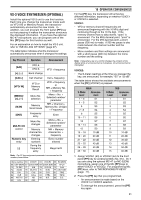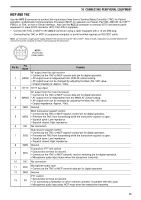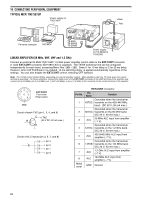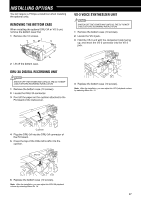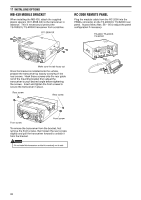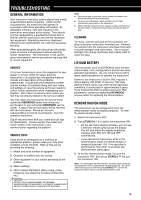Kenwood TS-2000 Operation Manual - Page 105
MCP AND TNC, ACC 2
 |
View all Kenwood TS-2000 manuals
Add to My Manuals
Save this manual to your list of manuals |
Page 105 highlights
16 CONNECTING PERIPHERAL EQUIPMENT MCP AND TNC Use the ACC 2 connector to connect the input/output lines from a Terminal Node Controller (TNC) for Packet operation, a Multimode Communications Processor (MCP) for operation on Packet, PacTOR, AMTOR, G-TORTM, PSK31, or FAX, or from a Clover interface. Also use the ACC 2 connector to connect SSTV and phone patch equipment (1 male ACC2 connector (E07-1351-XX) is supplied). • Connect the TNC or MCP to the ACC 2 connector using a cable equipped with a 13-pin DIN plug. • Connecting the TNC or MCP to a personal computer or dumb terminal requires an RS-232C cable. Note: Do not share a single power supply between the transceiver and the TNC or MCP. Keep as wide a separation as possible between the transceiver and the computer to reduce noise-pickup by the transceiver. 13 9 10 11 12 56 78 12 34 ACC2 Front view (Rear panel) Pin No. 1 Pin Name SANO Function AF output from the sub-receiver • Connect to the TNC or MCP receive data pin for digital operation. • AF output level is independent from SUB AF control setting. • AF output level can be changed by adjusting the Menu No. 50D value. • Output impedance: Approx. 10kΩ. 2 RTTY RTTY key input AF output from the main transceiver • Connect to the TNC or MCP receive data pin for digital operation. 3 MANO • AF output level is independent from the MAIN AF control setting. • AF output level can be changed by adjusting the Menu No. 50C value. • Output impedance: Approx. 10kΩ. 4 GND Ground Main transceiver squelch control • Connect to the TNC or MCP squelch control pin for digital operation. 5 MSQ • Prevents the TNC from transmitting while the transceiver squelch is open. • Squelch open: Low impedance • Squelch closed: High impedance 6 NC No connection Sub-receiver squelch control • Connect to the TNC or MCP squelch control pin for digital operation. 7 SSQ • Prevents the TNC from transmitting while the transceiver squelch is open. • Squelch open: Low impedance • Squelch closed: High impedance 8 GND Ground Transceiver PTT line control 9 PKS • Ground this terminal to transmit. • Connect to the TNC or MCP transmit/ receive switching pin for digital operation. • Microphone audio input mutes when the transceiver transmits. 10 NC No connection 11 PKD Microphone audio input • Connect to the TNC or MCP transmit data pin for digital operation. 12 GND Ground PTT control 13 SS • Ground this terminal to transmit. • For connecting a footswitch or other external controller (in parallel with MIC jack). • Microphone audio input does NOT mute when the transceiver transmits. 95