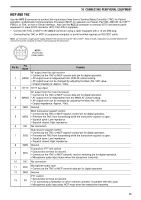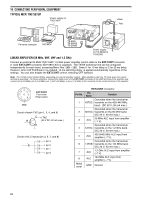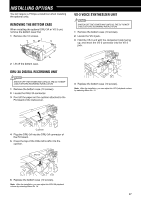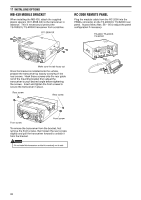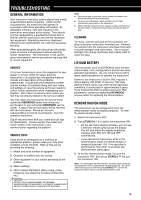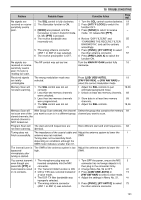Kenwood TS-2000 Operation Manual - Page 109
Trouble Shooting, Lithium Battery, Demonstration Mode, General Information - for sale
 |
View all Kenwood TS-2000 manuals
Add to My Manuals
Save this manual to your list of manuals |
Page 109 highlights
TROUBLESHOOTING GENERAL INFORMATION Your transceiver has been factory aligned and tested to specification before shipment. Under normal circumstances, the transceiver will operate in accordance with these operating instructions. All adjustable trimmers, coils and resistors in the transceiver were preset at the factory. They should only be readjusted by a qualified technician who is familiar with this transceiver and has the necessary test equipment. Attempting service or alignment without factory authorization can void the transceiver warranty. When operated properly, the transceiver will provide years of service and enjoyment without requiring further realignment. The information in this section gives some general service procedures requiring little or no test equipment. SERVICE If it is ever necessary to return the equipment to your dealer or service center for repair, pack the transceiver in its original box and packing material. Include a full description of the problems experienced. Include both your telephone number and fax number (if available) along with your name and address in case the service technician needs to call for further explanation while investigating your problem. Don't return accessory items unless you feel they are directly related to the service problem. You may return your transceiver for service to the authorized KENWOOD dealer from whom you purchased it or any authorized KENWOOD service center. A copy of the service report will be returned with the transceiver. Please do not send subassemblies or printed circuit boards. Send the complete transceiver. Tag all returned items with your name and call sign for identification. Please mention the model and serial number of the transceiver in any communication regarding the problem. SERVICE NOTE If you desire to correspond on a technical or operational problem, please make your note short, complete, and to the point. Help us help you by providing the following: 1 Model and serial number of equipment. 2 Question or problem you are having. 3 Other equipment in your station pertaining to the problem. 4 Meter readings. 5 Other related information (Menu setup, mode, frequency, key sequence to induce malfunction, etc.). DO NOT PACK THE EQUIPMENT IN CRUSHED NEWSPAPERS FOR SHIPMENT! EXTENSIVE DAMAGE MAY RESULT DURING ROUGH HANDLING OR SHIPPING. Note: ◆ Record the date of purchase, serial number and dealer from whom the transceiver was purchased. ◆ For your own information, retain a written record of any maintenance performed on the transceiver. ◆ When claiming warranty service, please include a photocopy of the bill of sale, or other proof-of-purchase showing the date of sale. CLEANING The keys, controls and case of the transceiver are likely to become soiled after extended use. Remove the controls from the transceiver and clean them with a neutral detergent and warm water. Use a neutral detergent (no strong chemicals) and a damp cloth to clean the case. LITHIUM BATTERY This transceiver uses an EEPROM to store memory channel data, menu configurations and all necessary operation parameters. So, you never have to worry about replacing batteries to operate the transceiver. However, the transceiver's built-in TNC requires a lithium battery (CR-2032) to store the TNC data. Battery lifetime varies, but under normal operating conditions, it should last for approximately 5 years. If you find that the TNC no longer stores the TNC parameters, contact an authorized KENWOOD service center for replacing the lithium battery. DEMONSTRATION MODE The transceiver can be configured to enter the demonstration mode for display purposes. To enter the demonstration mode: 1 Switch the transceiver OFF. 2 Press [FUNC]+[ ] to switch the transceiver ON. • On the dot-matrix display windows, you will see a few killer whales jump across the display. You will also notice the display brightness changes and LEDs turn ON and OFF automatically. • If you operate the transceiver while in the demonstration mode, the demonstration is temporarily paused. But, if no operation is performed for more than 10 seconds, the demonstration starts again. 3 To exit the demonstration mode, first turn the transceiver OFF, then press [FUNC]+[ ] to turn the transceiver ON. Note: You cannot exit the demonstration mode by simply switching the transceiver OFF or performing a full reset {page 92}. You must switch the transceiver OFF then press [FUNC]+[ ] to turn the transceiver ON in order to exit the demonstration mode. 99