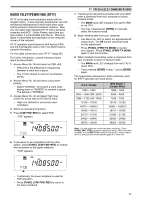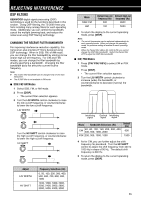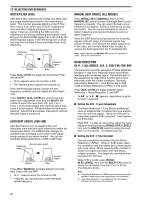Kenwood TS-2000 Operation Manual - Page 62
Phase-shift Keying 31 Baud Psk31, Slow Scan Tv/ Facsimile, Dx Packet Cluster Tune, Sub Af, Func]
 |
View all Kenwood TS-2000 manuals
Add to My Manuals
Save this manual to your list of manuals |
Page 62 highlights
11 SPECIALIZED COMMUNICATIONS PHASE-SHIFT KEYING 31 BAUD (PSK31) PSK31 is a digital modulation method used in amateur radio communications. You can perform data communications in real-time using a keyboard, like RTTY. Additionally, because of the narrow bandwidth (31.25 Hz) you can even use PSK31 on congested frequencies. Another merit to PSK31 is that it can be enjoyed with a simple antenna and low transmit power. Using the sound function of your PC along with PSK31 software, many amateur radio operators enjoy PSK31. • See "PREPARATION" {page 50}. • When managing PSK31 using the sound capability of a PC, use SSB mode. • Set AGC to fast. • Turn off the speech processor. For further information, consult reference books about Amateur Radio. SLOW SCAN TV/ FACSIMILE Slow-scan Television (SSTV) is a popular application for transmitting still images over the air, from one station to another. Instead of trying to describe your station, simply showing it is much faster. Transmitting images over the air requires a scan converter, besides a transceiver. A scan converter transforms images taken with a video camera into audio signals that can be fed into your transceiver. The recipient's scan converter transforms audio signals back into video images so that he or she can view them on a TV set. Nowadays instead of a scan converter, many hams use a personal computer, a software application, and an interface attached to the transceiver. This is much cheaper, more flexible, and does not require a TV set. In recent years, many low cost digital cameras have become available. You can transfer images from these cameras into your computer. For further information, consult reference books about Amateur Radio. The frequencies (measured in kHz) commonly used for SSTV operation are listed below: U.S.A./ Canada 3845, 3857 7171 14230, 14233 21340 28680 145500 IARU Region 1 (Europe/ Africa) 3730 ~ 3740 7035 ~ 7045 14225 ~ 14235 21335 ~ 21345 28675 ~ 28685 - Fax (facsimile) is one of the original image transmission modes. Using this mode allows you to exchange more detailed graphics than SSTV. Amateur Radio fax functions much like old analog fax systems. It scans paper and converts acquired image data into a series of tones representing white and black portions of the image. Because fax requires longer transmission time, you should use it only when band conditions are stable with strong signals. Popular fax frequencies include the following: • 7245, 14245, 21345 (International Net), and 28945 kHz Operating on SSTV or fax mainly involves learning the functionality of your computer application or accessory hardware that supports these modes. Consult the instruction manual that comes with your software or accessory equipment. Note: When operating either SSTV or fax, use a fast AGC setting and switch OFF your Speech Processor, for best results. DX PACKET CLUSTER TUNE DX Packet Cluster is a packet network which consist of nodes and stations who are interested in DXing and contesting. If one station finds a DX station on the air, he or she sends a notice to his or her node. This node then passes the information to all its local stations as well as another node. This transceiver can display received DX information and hold the latest information on up to 10 DX stations. This transceiver is also capable of automatically tuning in a reported DX station. In order to use the Auto Tune function, access Menu No. 49A and select "AUTO"; the default is "MANUAL". 1 Press [A/B] to select VFO A or VFO B. 2 Press the SUB AF control to activate the subreceiver if it is switched OFF. • The orange SUB LED lights {page 45}. 3 Tune to the frequency of the target DX Packet Cluster node on the sub-receiver. 4 Access Menu No. 46 to confirm that "SUB" is selected. 5 Press [FUNC], [SET/ P.C.T.] to enter the Packet Cluster Tune (P.C.T.) mode. • Each time new DX Packet Cluster data is received, the DX station's callsign in Morse code sounds and the information is displayed on the sub-receiver as shown below: 6 If you are not using the Auto Tune function, press [SET/ P.C.T.]. • The main transceiver is tuned to the frequency of the reported DX station, on the sub-receiver. • Transmitting on the tuned frequency, the transceiver exits the P.C.T. mode. Press [FUNC], [SET/ P.C.T.] again to reactivate it if necessary. 52