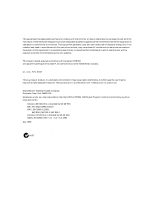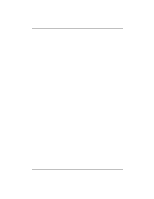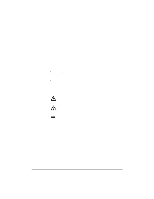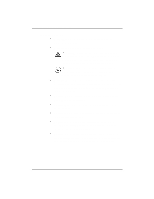Kodak DP1100 Reference Manual - Page 4
Maintenance & Troubleshooting, Appendix A, Appendix B, Appendix C, Appendix D, Appendix E - lamp
 |
View all Kodak DP1100 manuals
Add to My Manuals
Save this manual to your list of manuals |
Page 4 highlights
Reference Manual KODAK DP900 / DP1100 Basic Image Adjustment 25 Using the Remote Control 26 Adjusting the Projector 28 Using the Keypad and Remote Buttons 29 Using the On-Screen Menus 31 Kodak Menu 42 Maintenance & Troubleshooting 45 Cleaning the Lens 45 Replacing the Projection Lamp 46 Replacing the Batteries in the Remote Control 49 Using the Kensington Lock 49 Troubleshooting 50 Appendix A 55 Specifications 55 Appendix B 59 Accessories 59 Appendix C 61 Portable and Laptop Activation Chart 61 Appendix D 71 Using Video Mirroring with a PowerBook Computer . . . . 71 Appendix E 73 Projected Image Size 73 6 3/99

Reference Manual KODAK DP900 / DP1100
6
3/99
Basic Image Adjustment
. . . . . . . . . . . . . . . . . . . . . . . . . . . 25
Using the Remote Control
. . . . . . . . . . . . . . . . . . . . . . . . . . 26
Adjusting the Projector
. . . . . . . . . . . . . . . . . . . . . . . . . . . . 28
Using the Keypad and Remote Buttons
. . . . . . . . . . . . . . . 29
Using the On-Screen Menus
. . . . . . . . . . . . . . . . . . . . . . . . 31
Kodak Menu
. . . . . . . . . . . . . . . . . . . . . . . . . . . . . . . . . . . . . 42
Maintenance & Troubleshooting
. . . . . . . . . . . . . . . 45
Cleaning the Lens
. . . . . . . . . . . . . . . . . . . . . . . . . . . . . . . . . 45
Replacing the Projection Lamp
. . . . . . . . . . . . . . . . . . . . . . 46
Replacing the Batteries in the Remote Control
. . . . . . . . . 49
Using the Kensington Lock
. . . . . . . . . . . . . . . . . . . . . . . . . 49
Troubleshooting
. . . . . . . . . . . . . . . . . . . . . . . . . . . . . . . . . . 50
Appendix A
. . . . . . . . . . . . . . . . . . . . . . . . . . . . . . . . 55
Specifications
. . . . . . . . . . . . . . . . . . . . . . . . . . . . . . . . . . . . 55
Appendix B
. . . . . . . . . . . . . . . . . . . . . . . . . . . . . . . . 59
Accessories
. . . . . . . . . . . . . . . . . . . . . . . . . . . . . . . . . . . . 59
Appendix C
. . . . . . . . . . . . . . . . . . . . . . . . . . . . . . . . 61
Portable and Laptop Activation Chart
. . . . . . . . . . . . . . . . 61
Appendix D
. . . . . . . . . . . . . . . . . . . . . . . . . . . . . . . . 71
Using Video Mirroring with a PowerBook Computer
. . . . 71
Appendix E
. . . . . . . . . . . . . . . . . . . . . . . . . . . . . . . . 73
Projected Image Size
. . . . . . . . . . . . . . . . . . . . . . . . . . . . . . 73