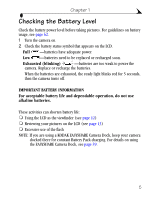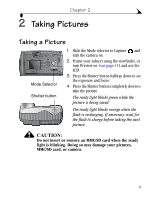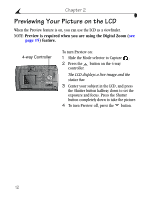Kodak DX3700 User Manual - Page 17
Checking Camera Status, Status Bar Icons
 |
UPC - 041771688073
View all Kodak DX3700 manuals
Add to My Manuals
Save this manual to your list of manuals |
Page 17 highlights
Chapter 1 Checking Camera Status In Capture mode, press the button on the 4-way controller at any time to check which camera settings are active. 1 Slide the Mode selector to Capture and turn the camera on. 2 Press the button on the 4-way controller. The current camera status icons are briefly displayed on the LCD. If an icon is not displayed, that camera feature is not currently activated. Status Bar Icons Auto Fill Red-eye Off Flash Best Better Good Quality Pictures remaining Date stamp Full battery Low battery Exhausted battery (blinking) 7
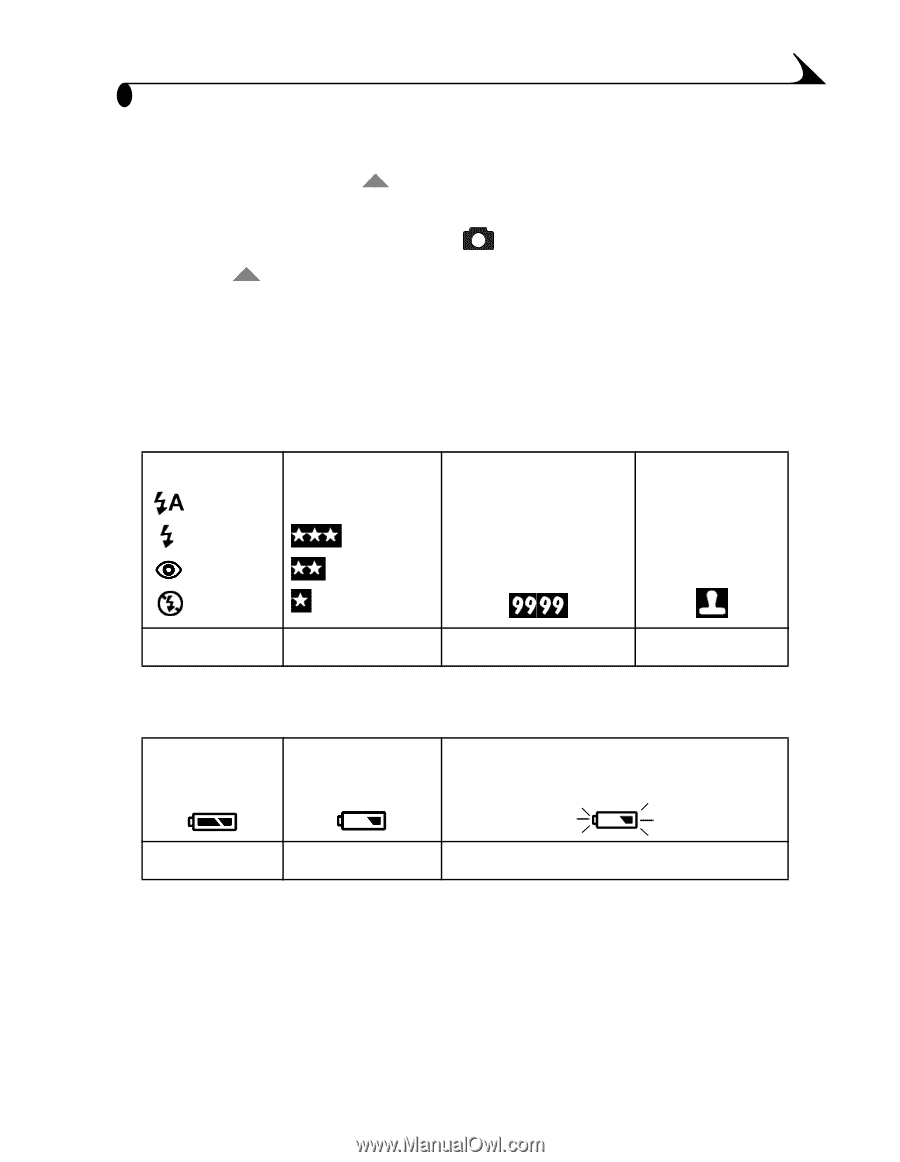
7
Chapter 1
Checking Camera Status
In Capture mode, press the
button on the 4-way controller at any time to
check which camera settings are active.
1
Slide the Mode selector to Capture
and turn the camera on.
2
Press the
button on the 4-way controller.
The current camera status icons are briefly displayed on the LCD. If an
icon is not displayed, that camera feature is not currently activated.
Status Bar Icons
Flash
Quality
Pictures remaining
Date stamp
Full battery
Low battery
Exhausted battery (blinking)
Auto
Fill
Off
Red-eye
Good
Better
Best