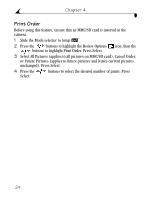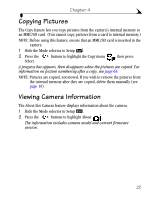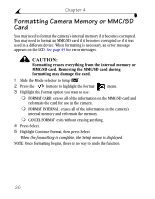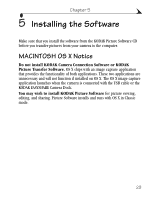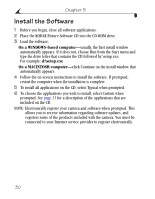Kodak DX3700 User Manual - Page 35
Copying Pictures, Viewing Camera Information - firmware
 |
UPC - 041771688073
View all Kodak DX3700 manuals
Add to My Manuals
Save this manual to your list of manuals |
Page 35 highlights
Chapter 4 Copying Pictures The Copy feature lets you copy pictures from the camera's internal memory to an MMC/SD card. (You cannot copy pictures from a card to internal memory.) NOTE: Before using this feature, ensure that an MMC/SD card is inserted in the camera. 1 Slide the Mode selector to Setup . 2 Press the Select. buttons to highlight the Copy menu , then press A progress bar appears, then disappears when the pictures are copied. For information on picture numbering after a copy, see page 65. NOTE: Pictures are copied, not moved. If you wish to remove the pictures from the internal memory after they are copied, delete them manually (see page 18). Viewing Camera Information The About this Camera feature displays information about the camera. 1 Slide the Mode selector to Setup . 2 Press the buttons to highlight About . The information includes camera model and current firmware version. 25