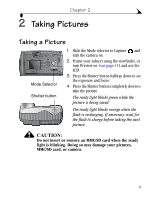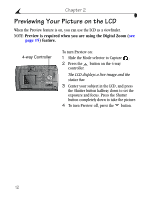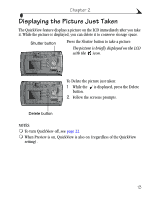Kodak DX3700 User Manual - Page 24
Using the Flash
 |
UPC - 041771688073
View all Kodak DX3700 manuals
Add to My Manuals
Save this manual to your list of manuals |
Page 24 highlights
Chapter 2 Using the Flash Use the flash when taking pictures at night, indoors, or outdoors in heavy shadows. The flash is effective 1.6 to 7.9 feet (0.5 to 2.4 m). Flash button Press the button repeatedly to scroll through the flash options. The flash icon that is displayed on the LCD Status Bar is the active option. Auto Flash-Use for subjects other than people. Fill-Use when bright light comes from behind the subject. Red-eye-Use for people and animals. Off-Use in existing light or when flash is prohibited. NOTE: All flash options revert to Auto when the camera is turned off. 14

14
Chapter 2
Using the Flash
Use the flash when taking pictures at night, indoors, or outdoors in heavy
shadows. The flash is effective 1.6 to 7.9 feet (0.5 to 2.4 m).
Press the
button repeatedly to scroll
through the flash options.
The flash icon that is displayed on the LCD
Status Bar is the active option.
NOTE: All flash options revert to Auto when the camera is turned off.
Flash button
Auto Flash
—
Use for subjects other than people.
Fill
—
Use when bright light comes from behind the subject.
Red-eye
—
Use for people and animals.
Off
—
Use in existing light or when flash is prohibited.