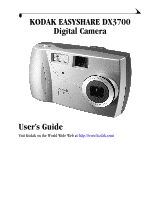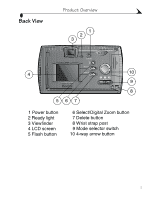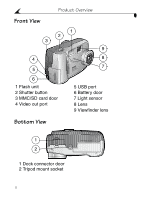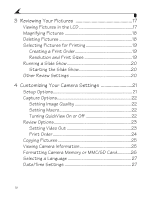Kodak DX3700 User Manual - Page 5
Table of Contents - memory card
 |
UPC - 041771688073
View all Kodak DX3700 manuals
Add to My Manuals
Save this manual to your list of manuals |
Page 5 highlights
Table of Contents 1 Getting Started 1 What Can I Do With My Camera 1 What Can I Do With My Digital Pictures 1 Camera Package Contents 2 Attaching the Wrist Strap and Lens Cap 3 Loading the Battery 3 Turning the Camera On and Off 4 Checking the Battery Level 5 Automatic Powerdown Saves Batteries 6 Checking Camera Status 7 Status Bar Icons 7 Inserting an Optional MMC/SD Card 8 Choosing Internal or Removable Memory 10 Checking Your Picture's Location 10 2 Taking Pictures 11 Taking a Picture 11 Previewing Your Picture on the LCD 12 Displaying the Picture Just Taken 13 Using the Flash 14 Using the Digital Zoom 15 Other Picture-Taking Settings 16 iii

iii
Table of Contents
1
Getting Started
...................................................................
1
What Can I Do With My Camera?
............................................
1
What Can I Do With My Digital Pictures?
............................
1
Camera Package Contents
.....................................................
2
Attaching the Wrist Strap and Lens Cap
.........................
3
Loading the Battery
.................................................................
3
Turning the Camera On and Off
............................................
4
Checking the Battery Level
....................................................
5
Automatic Powerdown Saves Batteries
...........................
6
Checking Camera Status
.........................................................
7
Status Bar Icons
.................................................................
7
Inserting an Optional MMC/SD Card
..................................
8
Choosing Internal or Removable Memory
..........................
10
Checking Your Picture’s Location
..................................
10
2
Taking Pictures
..................................................................
11
Taking a Picture
.........................................................................
11
Previewing Your Picture on the LCD
...................................
12
Displaying the Picture Just Taken
......................................
13
Using the Flash
.........................................................................
14
Using the Digital Zoom
...........................................................
15
Other Picture-Taking Settings
............................................
16