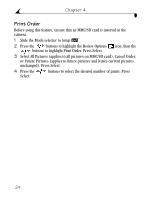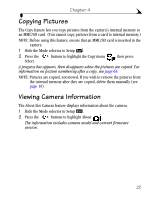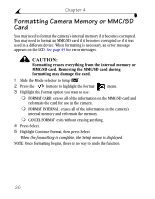Kodak DX3700 User Manual - Page 32
Capture Options, Setting Image Quality, Setting Macro, Turning QuickView On or Off
 |
UPC - 041771688073
View all Kodak DX3700 manuals
Add to My Manuals
Save this manual to your list of manuals |
Page 32 highlights
Chapter 4 Capture Options Setting Image Quality 1 Slide the Mode selector to Setup . 2 Press the buttons to highlight the Capture Options buttons to highlight Image Quality. Press Select. 3 Highlight the desired Quality setting, then press Select. icon, then the m Best (2160 x 1440) for detailed images and prints up to 11 x 14 inches (large file size; low compression) m Better (2160 x 1440) for detailed images and prints up to 11 x 14 inches (small file size; high compression) m Good (1088 x 720) for small print sizes, e-mailing, or screen display (small file size; low resolution) The default setting is Best mode. The setting remains until you change it. Setting Macro Use the Macro setting to photograph images from 6 to 20 inches (15 to 50 cm) from the lens. 1 Slide the Mode selector to Setup . 2 Press the buttons to highlight the Capture Options icon, then the buttons to highlight Macro. Press Select. 3 Highlight ON, then press Select. Turning QuickView On or Off 1 Slide the Mode selector to Setup . 2 Press the buttons to highlight the Capture Options buttons to highlight QuickView. Press Select. 3 Highlight the desired setting, then press Select. The setting remains until you change it. icon, then the 22