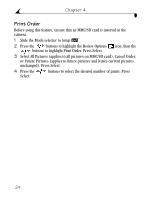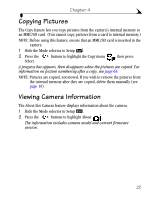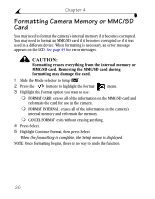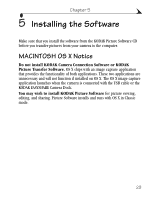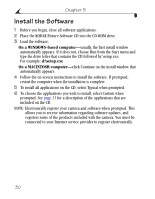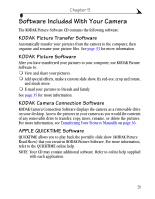Kodak DX3700 User Manual - Page 36
Formatting Camera Memory or MMC/SD Card - cannot format memory card
 |
UPC - 041771688073
View all Kodak DX3700 manuals
Add to My Manuals
Save this manual to your list of manuals |
Page 36 highlights
Chapter 4 Formatting Camera Memory or MMC/SD Card You may need to format the camera's internal memory if it becomes corrupted. You may need to format an MMC/SD card if it becomes corrupted or if it was used in a different device. When formatting is necessary, an error message appears on the LCD. See page 45 for error messages. CAUTION: Formatting erases everything from the internal memory or MMC/SD card. Removing the MMC/SD card during formatting may damage the card. 1 Slide the Mode selector to Setup . 2 Press the buttons to highlight the Format menu. 3 Highlight the Format option you want to use: m FORMAT CARD: erases all of the information on the MMC/SD card and reformats the card for use in the camera. m FORMAT INTERNAL: erases all of the information in the camera's internal memory and reformats the memory. m CANCEL FORMAT: exits without erasing anything. 4 Press Select. 5 Highlight Continue Format, then press Select. When the formatting is complete, the Setup menu is displayed. NOTE: Once formatting begins, there is no way to undo the function. 26