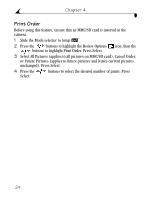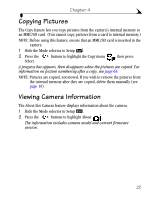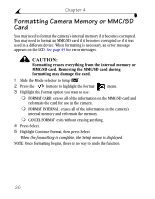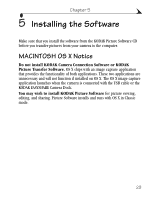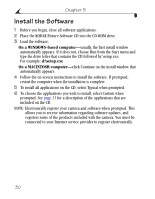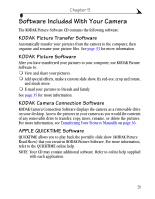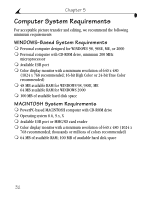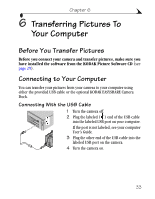Kodak DX3700 User Manual - Page 38
Selecting a Date/Time Format, Placing the Date on Pictures, Select ON or OFF.
 |
UPC - 041771688073
View all Kodak DX3700 manuals
Add to My Manuals
Save this manual to your list of manuals |
Page 38 highlights
Chapter 4 Selecting a Date/Time Format 1 Slide the Mode selector to Setup . 2 Press the buttons to highlight the Date/Time Set menu. 3 Press the buttons to highlight DISPLAY, then press Select. 4 Press the buttons to highlight the desired date format. 5 Press Select. Placing the Date on Pictures Use the Date Stamp setting to imprint the date on your pictures. 1 Make sure the camera date and time are correct (see page 27). 2 Slide the Mode selector to Setup . 3 Press the buttons to highlight the Date/Time Set buttons to select STAMP. Press Select. icon, then the 4 Select ON or OFF. 5 Press Select. The current date is printed in the bottom right corner of pictures you take while Date Stamp is on. The setting remains until you change it. 28

28
Chapter 4
Selecting a Date/Time Format
1
Slide the Mode selector to Setup
2
Press the
buttons to highlight the Date/Time Set
menu.
3
Press the
buttons to highlight DISPLAY, then press Select.
4
Press the
buttons to highlight the desired date format.
5
Press Select.
Placing the Date on Pictures
Use the Date Stamp setting to imprint the date on your pictures.
1
Make sure the camera date and time are correct (
see page 27
).
2
Slide the Mode selector to Setup
3
Press the
buttons to highlight the Date/Time Set
icon, then the
buttons to select STAMP. Press Select.
4
Select ON or OFF.
5
Press Select.
The current date is printed in the bottom right corner of pictures you
take while Date Stamp is on. The setting remains until you change it.