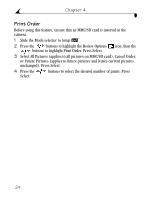Kodak DX3700 User Manual - Page 29
Selecting Pictures for Printing, Creating a Print Order, Resolution and Print Sizes
 |
UPC - 041771688073
View all Kodak DX3700 manuals
Add to My Manuals
Save this manual to your list of manuals |
Page 29 highlights
Chapter 3 Selecting Pictures for Printing Use the Print Order feature to select pictures on an MMC/SD card for printing. NOTE: Print Order is available only for the pictures stored on an MMC/SD card, not for pictures stored in internal memory. Creating a Print Order 1 Slide the Mode selector to Review , then scroll until the desired picture is displayed. 2 Press the buttons to select the desired number of prints. Resolution and Print Sizes Setting Sensor Resolution (pixels) Best 2160 x 1440 Better 2160 x 1440 Best/Better (with 2X digital zoom) 1088 x 720 Best/Better (with 3X digital zoom) 720 x 480 Good 1088 x 720 Recommended Print Size (inches)* Up to 11 x 14 Up to 11 x 14 Up to 4 x 6 Up to 4 x 6 Up to 4 x 6 * Actual print output may vary, depending on subject. See your printer or print service guidelines, or visit http://www.kodak.com for further information. 19