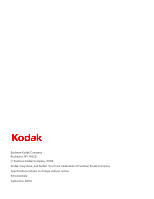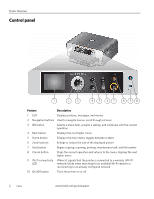Table of contents
ii
www.kodak.com/go/aiosupport
Changing the number of copies of a document
..............................................................................................
39
Enlarging or reducing a document
.....................................................................................................................
40
Darkening or lightening a copy
............................................................................................................................
41
Copying a photograph
.................................................................................................................................................
42
Using the default settings to copy a photograph
...........................................................................................
42
Adjusting the settings and copying a photograph
.........................................................................................
43
Changing the number of copies of a photograph
...........................................................................................
45
Enlarging or reducing a photograph
..................................................................................................................
46
Darkening or lightening a copy of a photograph
............................................................................................
47
6
Scanning
Before you begin scanning
.........................................................................................................................................
48
Changing the scan settings for scanning from the control panel
..............................................................
48
Scanning from the computer
.....................................................................................................................................
49
Scanning multiple pictures simultaneously
.....................................................................................................
50
Scanning from the control panel
.................................................................................................................................
51
7
Maintaining Your Printer
General care and cleaning
...........................................................................................................................................
53
Cleaning the scanner glass and document backing
......................................................................................
54
Replacing ink cartridges
...............................................................................................................................................
56
Replacing the printhead
...............................................................................................................................................
59
Updating the software and printer firmware
..........................................................................................................
63
Updating if your printer is connected to a computer with WINDOWS OS
.............................................
63
Updating if your printer is connected to a computer with MAC OS
.........................................................
64
Monitoring and adjusting printer performance
....................................................................................................
64
Checking ink levels
.................................................................................................................................................
64
Resetting factory defaults
.....................................................................................................................................
65
8
Troubleshooting
Basic troubleshooting
..................................................................................................................................................
66
Getting help on the Web
............................................................................................................................................
68
Status lights
....................................................................................................................................................................
69
Power status light
...................................................................................................................................................
69
Wi-Fi status light
....................................................................................................................................................
69
9
Product and Safety Specifications
Features and Specifications
.......................................................................................................................................
70
Print performance
..................................................................................................................................................
70
Photo printing features
.........................................................................................................................................
70
Copy document features
........................................................................................................................................
71
Copy photo features
................................................................................................................................................
71
Scanning features
.....................................................................................................................................................
71
Bottom input paper tray
........................................................................................................................................
72
Top input paper tray
...............................................................................................................................................
72