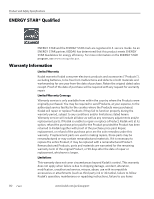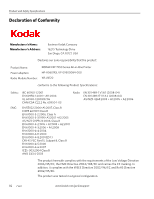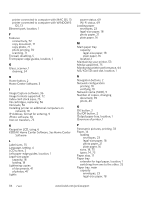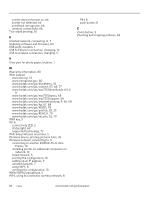Kodak ESP 7250 Extended user guide - Page 89
Index - printhead installation
 |
View all Kodak ESP 7250 manuals
Add to My Manuals
Save this manual to your list of manuals |
Page 89 highlights
Index Numerics 2-sided printing, 26 A Access to printhead and ink cartridges, 1 Adding a network connection to a USB-connected computer, 11 Additional computers on network, installing printer on, 10 B Back button, 2 BLUETOOTH Technology enabled device, printing pictures from, 35 Button sounds, changing, 4 Buttons, on control panel, 2 C Cancel button, 2 Card slots CF, location, 1 MS/XD/SD location, 1 CF card slot, 1 Changing ink cartridges. See Replacing ink cartridges Changing the connection method, 11 from USB to Ethernet connection, 12 printer connected to computer with MAC OS, 13 printer connected to computer with WINDOWS OS, 13 from USB to wireless connection, 11 printer connected to computer with MAC OS, 12 printer connected to computer with WINDOWS OS, 11 Cleaning printer, 53 scanner glass and document backing, 54 Computer requirements, 74 Configuring printer settings, 4 Connecting to a wireless network, 5 connecting to another KODAK All-in-One printer, 10 installing printer on additional computers on network, 10 listed network, 5 printing the configuration, 10 setting up an IP address, 9 unlisted network, 7 using WPS, 8 verifying the configuration, 10 Connection to printer, changing the method, 11 from USB to Ethernet connection, 12 printer connected to computer with MAC OS, 13 printer connected to computer with WINDOWS OS, 13 from USB to wireless, 11 printer connected to computer with MAC OS, 12 printer connected to computer with WINDOWS OS, 11 Connectivity features, 72 Control panel, 1, 2 Copy document features, 71 Copy photo features, 71 Copying, 37 darkening or lightening a copy of a document, 41 darkening or lightening a copy of a photo, 47 documents, 37 enlarging or reducing a copy of a photo, 46 enlarging or reducing documents, 40 photographs, 42 Country/Region, setting, 4 Cropping pictures, 34 D Darkening copies of documents, 41 of photos, 47 Date and time setting, 4 synchronizing to your computer, 4 Declaration of Conformity, 82 Default printer settings, resetting, 4 Defaults Save document copy options, 39 Save document scanning options, 52 Save photo copy options, 44 Devices supported with printer, 72 Document paper sizes, 75 DPOF, 32 DPOF printing (printing tagged images), 4 Duplex printing, 26 Duplexer, location, 1 E ENERGY STAR qualification, 80 Enlarging or reducing a copy document, 40 picture, 46 Envelopes capacity, 23 loading, 23 sizes, 15, 76 Ethernet connection, making, 12 www.kodak.com/go/aiosupport 83