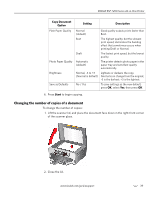Kodak ESP 7250 Extended user guide - Page 48
Copying a photograph, Using the default settings to copy a photograph
 |
View all Kodak ESP 7250 manuals
Add to My Manuals
Save this manual to your list of manuals |
Page 48 highlights
Copying Copying a photograph You can copy a photograph using the default settings, or you can make adjustments to the quantity, size, quality, and brightness of your copies. When you copy a photograph, the printer will use paper from the top paper tray, unless you specify otherwise. Using the default settings to copy a photograph The default settings are either the factory default settings (see Resetting factory defaults, page 65), or defaults that you have set on the printer (see Save as Defaults, page 44). To copy a photograph using the current default settings: 1. Lift the scanner lid, and place the photograph face down in the right-front corner of the scanner glass. 2. Close the lid. 3. Press Home. 4. Press to select Copy Photo. 5. Press Start to begin copying. 42 www.kodak.com/go/aiosupport