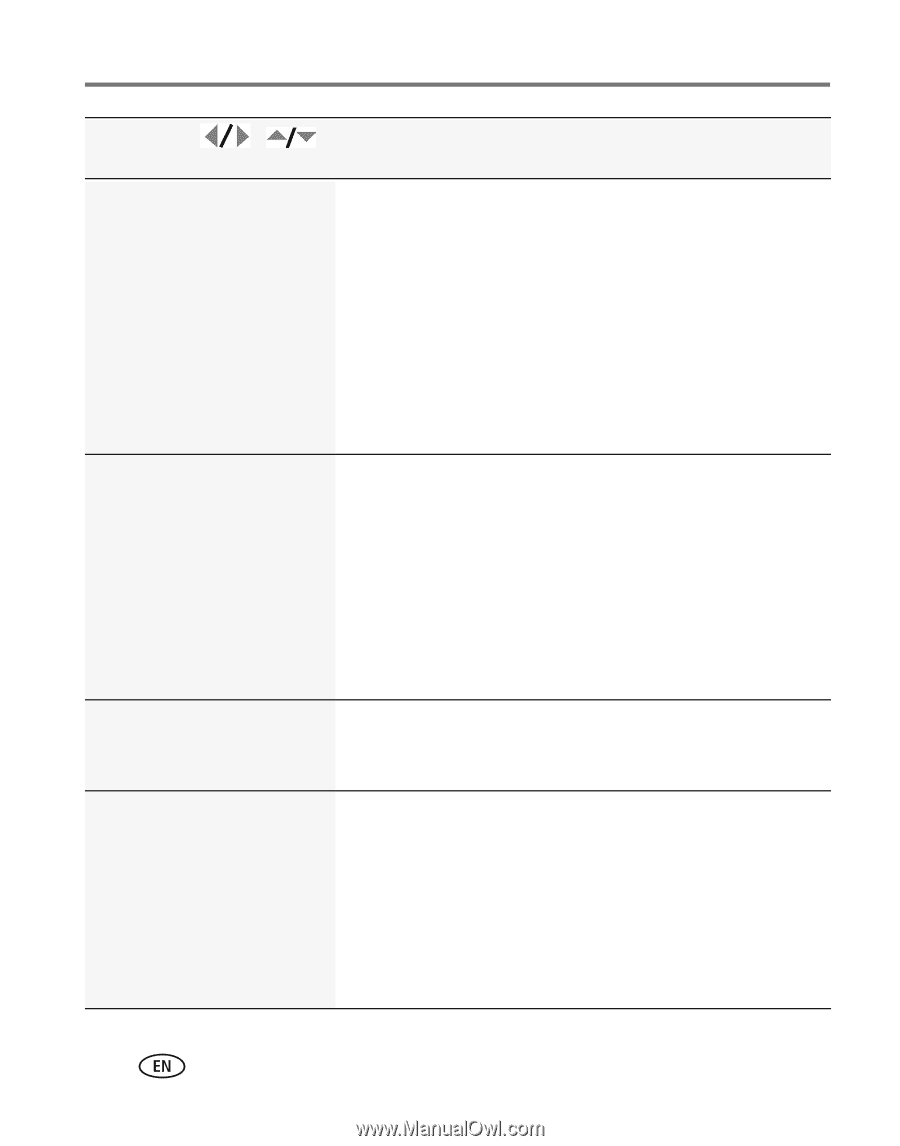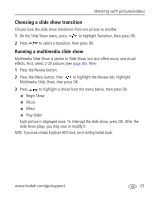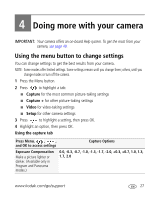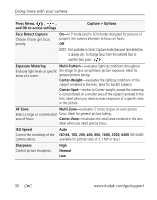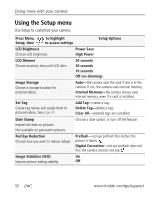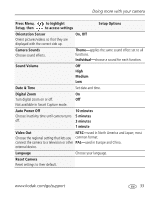Kodak M1093 Extended User Guide - Page 34
NOTE: EasyShare software also lets you change a color picture to, black-and-white or sepia.
 |
UPC - 041771910334
View all Kodak M1093 manuals
Add to My Manuals
Save this manual to your list of manuals |
Page 34 highlights
Doing more with your camera Press Menu, , , and OK to access settings Capture Options Picture Size (Smart Capture mode) Choose a picture resolution. 10.0 MP (4:3) 8.9 MP (3:2) 7.5 MP (16:9) 5.0 MP (4:3) 4.5 MP (3:2) 3.8 MP (16:9) 3.1 MP (4:3) 2.8 MP (3:2) 2.4 MP (16:9) Picture Size (all other modes) Choose a picture resolution. 10.0 MP (4:3) 8.9 MP (3:2) 7.5 MP (16:9) 5.0 MP (4:3) 3.1 MP (4:3) 2.2 MP (3:2) 2.1 MP (16:9) 1.2 MP (4:3) Long Time Exposure None Choose how long the shutter 0.5, 1.0, 2.0, 4.0, or 8.0 seconds stays open. Color Mode Choose color tones. Unavailable in Video mode. High Color Natural Color Low Color Black & White Sepia-for a reddish-brown, antique look. NOTE: EasyShare software also lets you change a color picture to black-and-white or sepia. 28 www.kodak.com/go/support