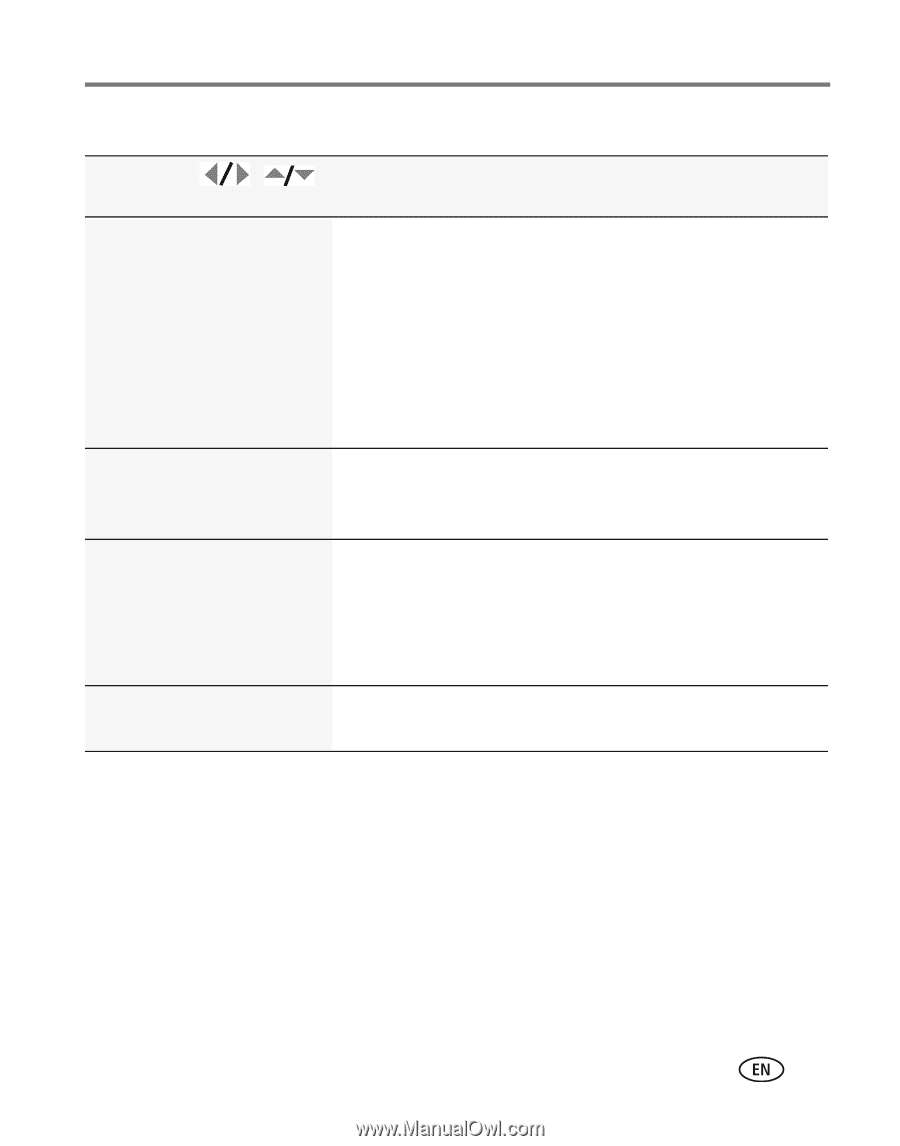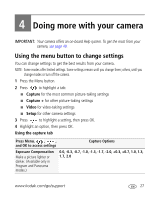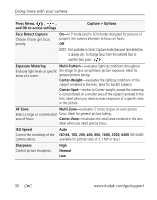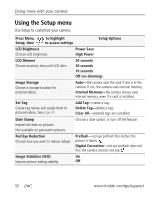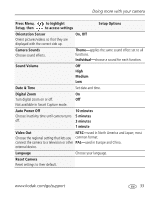Kodak M1093 Extended User Guide - Page 37
Using the video tab, Video Blur Reduction
 |
UPC - 041771910334
View all Kodak M1093 manuals
Add to My Manuals
Save this manual to your list of manuals |
Page 37 highlights
Doing more with your camera Using the video tab Press Menu, , , and OK to access settings Video Options Video Size Choose a video resolution. 1280 x 720 (HD720p) HQ-HDTV format; uses the least compression, gives the highest video quality. 1280 x 720 (HD720p)-HDTV format; uses compression to save space. 640 x 480 HQ-medium quality and file size. 640 x 480-medium quality and file size; uses compression to save space. 320 x 240-lowest quality; smallest file size. AF Control Continuous AF-camera is always focusing. Choose an auto-focus setting. Single AF-camera focuses once, when the Shutter button is pressed. Focus Mode Auto-for general video-taking. Select a large or concentrated Macro-for sharpness and detail at close range. The camera area of focus. automatically sets the focus distance depending on the zoom position. Infinity-for distant subjects. Video Blur Reduction On Improve video stability. Off www.kodak.com/go/support 31