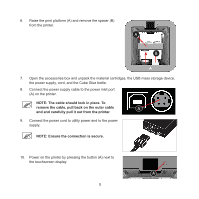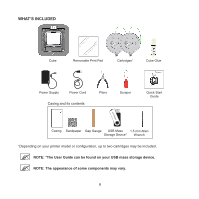Konica Minolta Cube Cube3 Quick Start Guide - Page 12
the network is secured, a lock icon will appear
 |
View all Konica Minolta Cube manuals
Add to My Manuals
Save this manual to your list of manuals |
Page 12 highlights
NOTE: If the wrong password was entered, you will be asked to enter the password again after a few seconds. NOTE: Connection to a network is confirmed by a checkmark to the left of the network name. If the network is secured, a lock icon will appear to the right of the network name. 4. Select the checkmark to continue to the registration and warranty activation process. 9

9
NOTE: If the wrong password was entered, you
will be asked to enter the password again after
a few seconds.
NOTE: Connection to a network is confirmed by
a checkmark to the left of the network name. If
the network is secured, a lock icon will appear
to the right of the network name.
4.
Select the
checkmark
to continue to the registration and
warranty activation process.