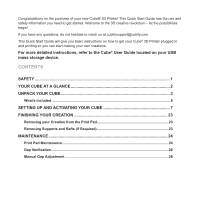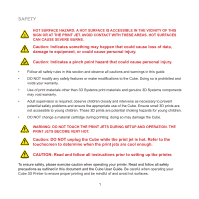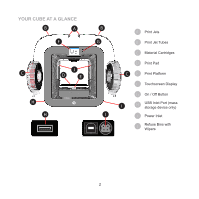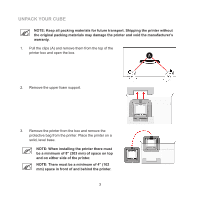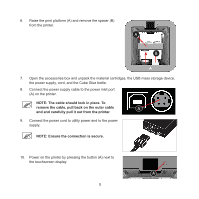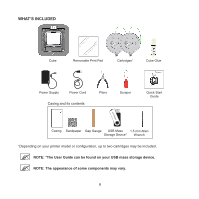Konica Minolta Cube Cube3 Quick Start Guide - Page 8
NOTE: The cable should lock in place.
 |
View all Konica Minolta Cube manuals
Add to My Manuals
Save this manual to your list of manuals |
Page 8 highlights
6. Raise the print platform (A) and remove the spacer (B) from the printer. A B 7. Open the accessories box and unpack the material cartridges, the USB mass storage device, the power supply, cord, and the Cube Glue bottle. 8. Connect the power supply cable to the power inlet port (A) on the printer. NOTE: The cable should lock in place. To remove the cable, pull back on the outer cable A end and carefully pull it out from the printer. 9. Connect the power cord to utility power and to the power supply. NOTE: Ensure the connection is secure. 10. Power on the printer by pressing the button (A) next to the touchscreen display. A 5

5
6.
Raise the print platform (A) and remove the spacer (B)
from the printer.
7.
Open the accessories box and unpack the material cartridges, the USB mass storage device,
the power supply, cord, and the Cube Glue bottle.
8.
Connect the power supply cable to the power inlet port
(A) on the printer.
NOTE: The cable should lock in place. To
remove the cable, pull back on the outer cable
end and carefully pull it out from the printer.
9.
Connect the power cord to utility power and to the power
supply.
NOTE: Ensure the connection is secure.
10.
Power on the printer by pressing the button (A) next to
the touchscreen display.
A
A
B
A