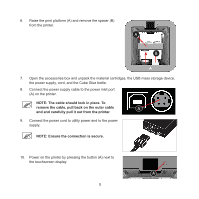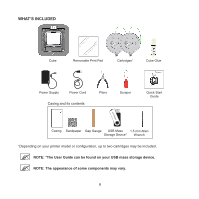Konica Minolta Cube Cube3 Quick Start Guide - Page 13
Cubify.com, My Cubify, Login, checkmark
 |
View all Konica Minolta Cube manuals
Add to My Manuals
Save this manual to your list of manuals |
Page 13 highlights
5. Log in to Cubify.com. Go to www.cubify.com and select My Cubify. Enter your username and password and select Login. NOTE: If you have not activated your account on Cubify, select SIGN UP and follow the instructions. 6. Go to www.cubify.com/activate. NOTE: The serial number for your printer will appear on the printer's touchscreen display. Take note of the serial number. You will need the serial number to activate your printer. 7. Select the checkmark to continue. NOTE: This illustration provides an example of a serial number. Do not use this number to activate your printer. 10

10
5.
Log in to
Cubify.com
. Go to
www.cubify.com
and select
My Cubify
. Enter your username and
password and select
Login
.
NOTE: If you have not activated your
account on Cubify, select SIGN UP and
follow the instructions.
6.
Go to
www.cubify.com/activate
.
NOTE: The serial number for
your
printer
will appear on the printer’s touchscreen
display. Take note of the serial number. You
will need the serial number to activate your
printer.
7.
Select the
checkmark
to continue.
NOTE: This illustration provides an example
of a serial number. Do not use this number
to activate your printer.