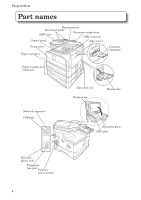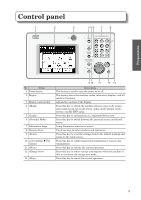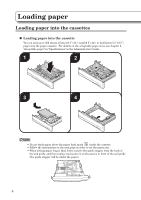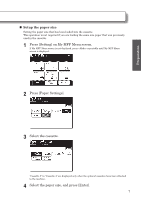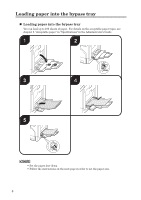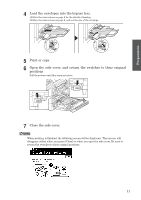Konica Minolta bizhub 25e bizhub 25e User Guide - Page 10
Loading paper into the bypass tray
 |
View all Konica Minolta bizhub 25e manuals
Add to My Manuals
Save this manual to your list of manuals |
Page 10 highlights
Loading paper into the bypass tray „„ Loading paper into the bypass tray You can load up to 100 sheets of paper. For details on the acceptable paper types, see chapter 5, "Acceptable paper" in "Specifications" in the Administrator's Guide. 1 2 3 4 5 NOTE • Set the paper face-down. • Follow the instructions on the next page in order to set the paper size. 8
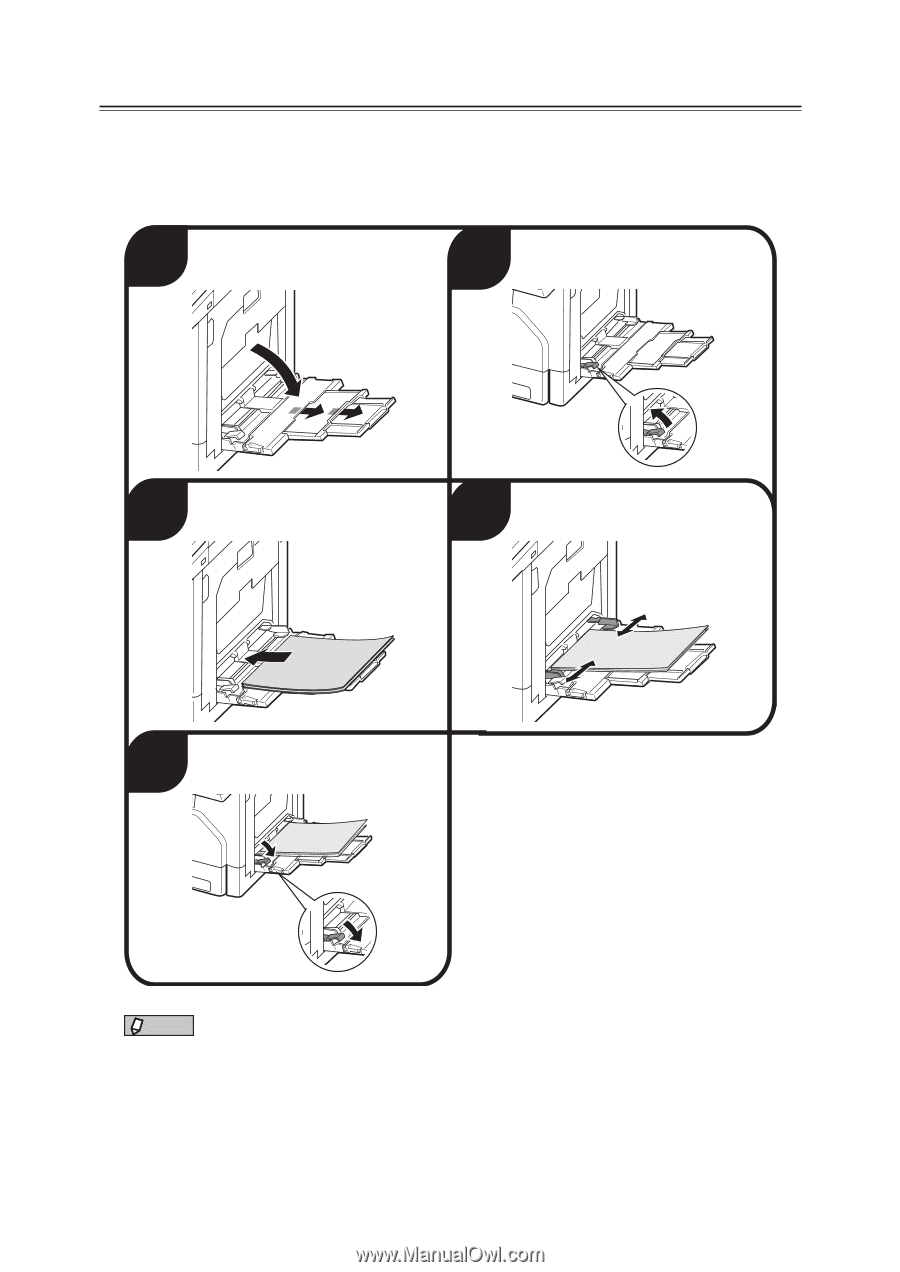
8
Loading paper into the bypass tray
±
Loading paper into the bypass tray
You can load up to 100 sheets of paper.
For details on the acceptable paper types, see
chapter 5, “Acceptable paper” in “Specifications” in the Administrator’s Guide.
1
3
2
4
5
NOTE
•
Set the paper face-down.
•
Follow the instructions on the next page in order to set the paper size.