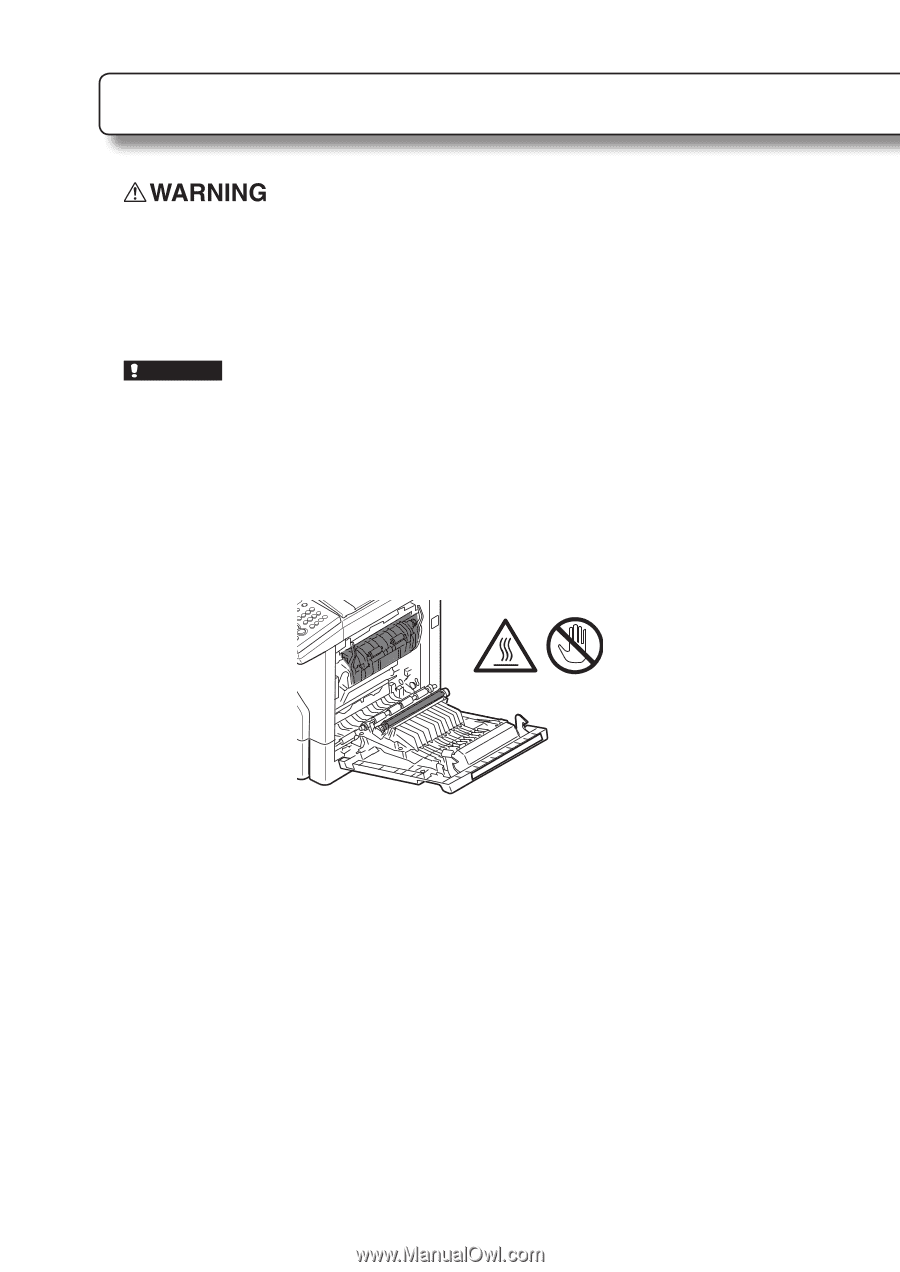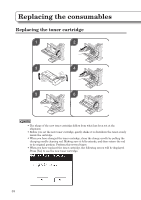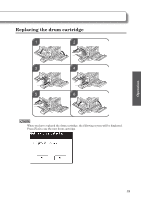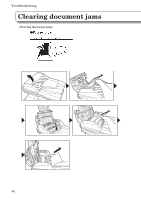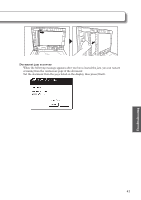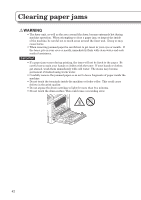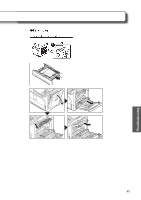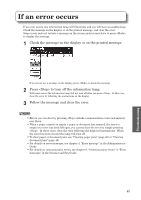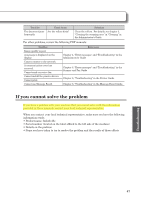Konica Minolta bizhub 25e bizhub 25e User Guide - Page 44
Clearing paper jams - drum
 |
View all Konica Minolta bizhub 25e manuals
Add to My Manuals
Save this manual to your list of manuals |
Page 44 highlights
Clearing paper jams • The fuser unit, as well as the area around the fuser, become extremely hot during machine operation. When attempting to clear a paper jam, or inspect the inside of the machine, be careful not to touch areas around the fuser unit. Doing so may cause burns. • When removing jammed paper be careful not to get toner in your eyes or mouth. If the toner gets in your eyes or mouth, immediately flush with clean water and seek medical assistance. IMPORTANT • If a paper jam occurs during printing, the toner will not be fused to the paper. Be careful not to stain your hands or clothes with the toner. If your hands or clothes get stained, wash them immediately with cold water. The stains may become permanent if washed using warm water. • Carefully remove the jammed paper so as not to leave fragments of paper inside the machine. • Do not touch the terminals inside the machine or feeder roller. This could cause defects in the print quality. • Do not expose the drum cartridge to light for more than five minutes. • Do not touch the drum surface. This could cause a recording error. 42