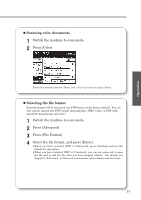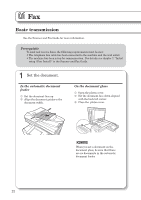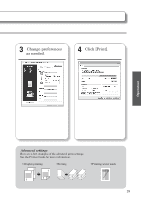Konica Minolta bizhub 25e bizhub 25e User Guide - Page 27
Canceling the transmission
 |
View all Konica Minolta bizhub 25e manuals
Add to My Manuals
Save this manual to your list of manuals |
Page 27 highlights
Operation Canceling the transmission Here we describe how to cancel faxes that are being transmitted. 1 Press . 2 Press [Delete]. When you have scheduled a broadcast, you can remove a destination from the transmission by pressing [Detail]. Select the destination to delete and press [Delete]. NOTE For details on canceling a delayed transmission, see chapter 3, "Canceling / Checking faxes" in "Basic faxing" in the Scanner and Fax Guide. 25
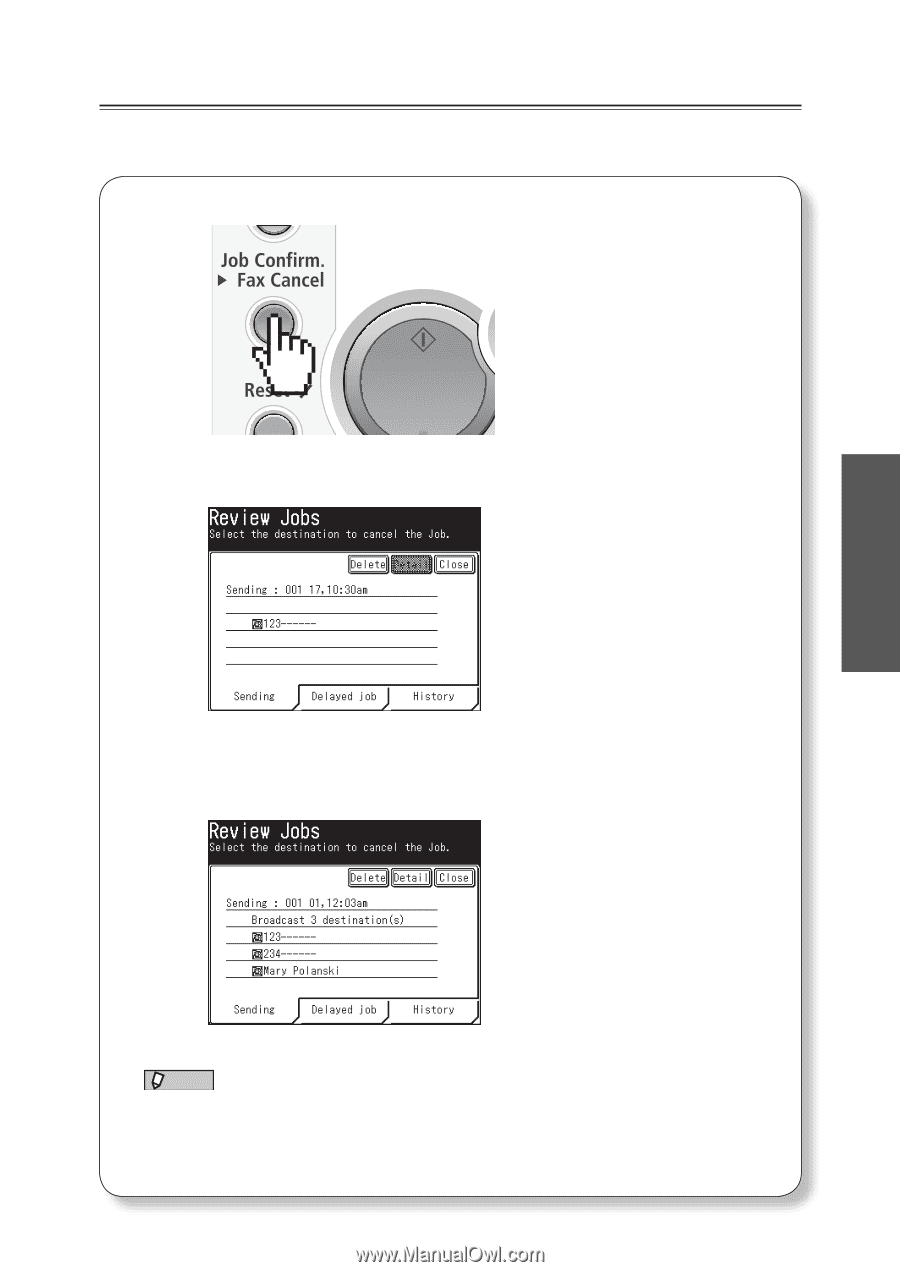
25
Operation
Canceling the transmission
Here we describe how to cancel faxes that are being transmitted.
1
Press <Job Confirm.
Fax Cancel>.
2
Press [Delete].
When you have scheduled a broadcast, you can remove a destination from the
transmission by pressing [Detail].
Select the destination to delete and press [Delete].
NOTE
For details on canceling a delayed transmission, see chapter 3, “Canceling /
Checking faxes” in “Basic faxing” in the Scanner and Fax Guide.