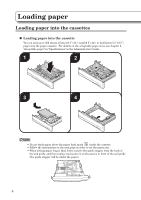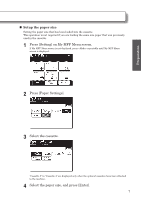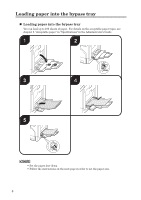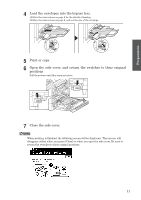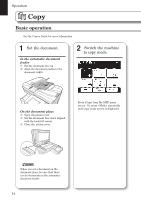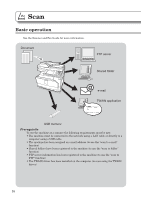Konica Minolta bizhub 25e bizhub 25e User Guide - Page 13
Load the envelopes into the bypass tray., Print or copy., Open the side cover, and return
 |
View all Konica Minolta bizhub 25e manuals
Add to My Manuals
Save this manual to your list of manuals |
Page 13 highlights
Preparation 4 Load the envelopes into the bypass tray. • Follow the instructions on page 8 for the details of loading. • Follow the instructions on page 9, and set the size of the envelope. 5 Print or copy. 6 Open the side cover, and return the switches to their original positions. Pull them down until they snap into place. 7 Close the side cover. NOTE When printing is finished, the following screen will be displayed. This screen, will disappear either when you press [Close] or when you open the side cover. Be sure to return the switches to their original positions. 11
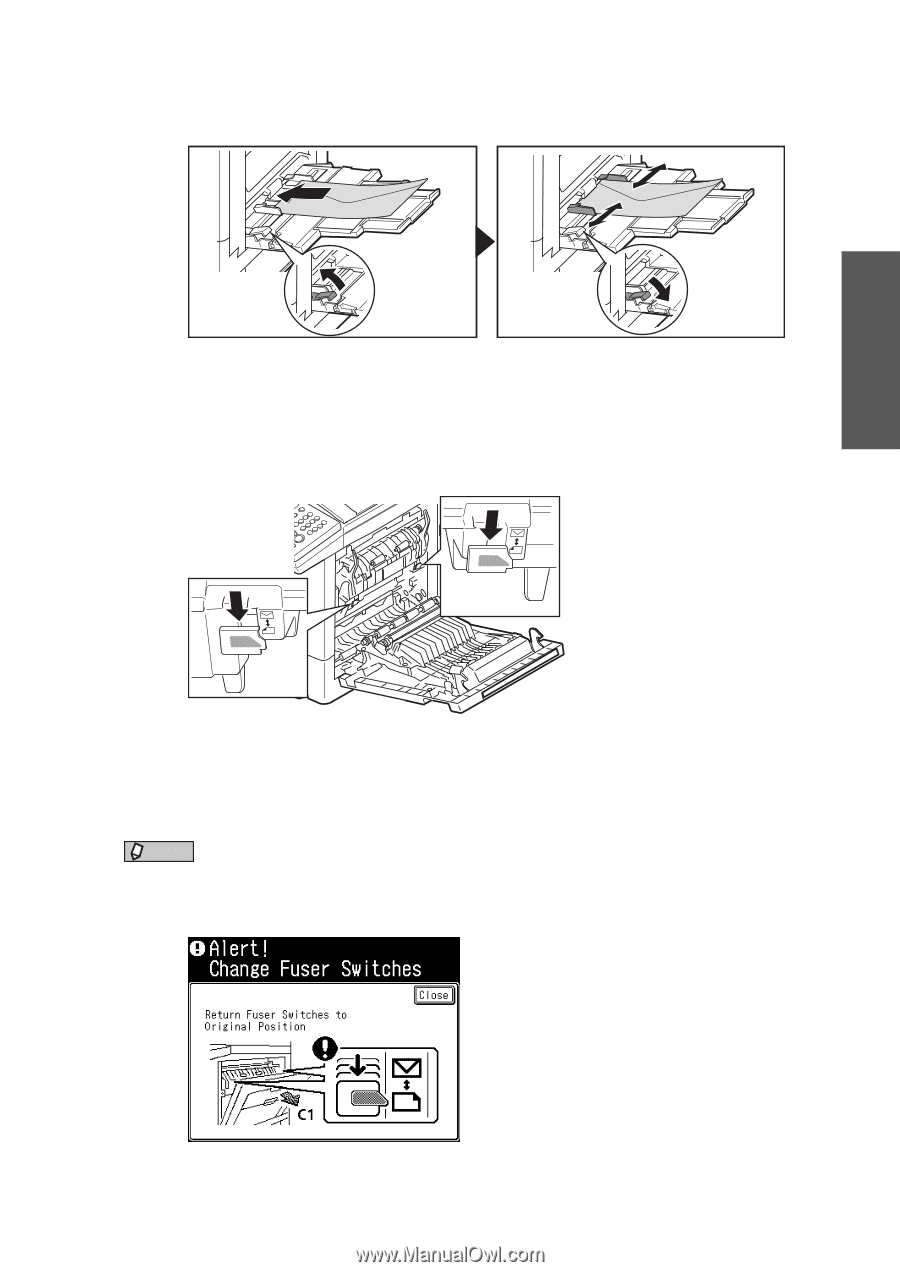
11
Preparation
4
Load the envelopes into the bypass tray.
•
Follow the instructions on page 8 for the details of loading.
•
Follow the instructions on page 9, and set the size of the envelope.
5
Print or copy.
6
Open the side cover, and return the switches to their original
positions.
Pull them down until they snap into place.
7
Close the side cover.
NOTE
When printing is finished, the following screen will be displayed.
This screen, will
disappear either when you press [Close] or when you open the side cover. Be sure to
return the switches to their original positions.