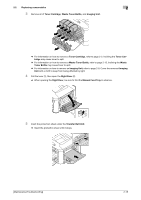Konica Minolta bizhub C3100P bizhub C3100P Maintenance/Troubleshooting User Gu - Page 26
Replacing a Waste Toner Bottle, Replacing consumables, Front Door, Waste Toner Bottle, Waste
 |
View all Konica Minolta bizhub C3100P manuals
Add to My Manuals
Save this manual to your list of manuals |
Page 26 highlights
2.2 Replacing consumables 2 16 Pull the lever to the right to lock it. % Carefully return the lever at the front to its original position. If the lever is not returned to its original position, the Front Door is not closed. 17 Close the Front Door. 2.2.3 Replacing a Waste Toner Bottle If the Waste Toner Bottle becomes full, this machine stops printing, and restarts printing after the Waste Toner Bottle is replaced. 1 Open the Front Door. [Maintenance/Troubleshooting] 2-13

[Maintenance/Troubleshooting]
2-13
2.2
Replacing consumables
2
16
Pull the lever to the right to lock it.
%
Carefully return the lever at the front to its original position. If the lever is not returned to its original
position, the
Front Door
is not closed.
17
Close the
Front Door
.
2.2.3
Replacing a Waste Toner Bottle
If the
Waste Toner Bottle
becomes full, this machine stops printing, and restarts printing after the
Waste
Toner Bottle
is replaced.
1
Open the
Front Door
.