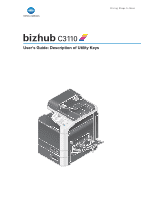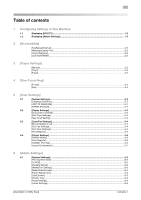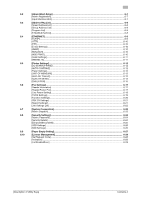Konica Minolta bizhub C3110 bizhub C3110 Description of Utility Keys - Page 6
Displaying [Admin Settings] - default password
 |
View all Konica Minolta bizhub C3110 manuals
Add to My Manuals
Save this manual to your list of manuals |
Page 6 highlights
1.2 Displaying [Admin Settings] 1 1.2 Displaying [Admin Settings] To display administrator settings, you need to enter the administrator password for this machine. 1 On the main screen, press the + or , key to select [UTILITY], then press the Select key. 2 Select [Admin Settings], then press the Select key. 3 Enter the administrator password for this machine. % "12345678" is specified by default. The [Admin Settings] screen appears. The available setting items are as follows. Settings [System Settings] [Admin/Mach Setgs] [Address Reg List] [ETHERNET] [Printer Settings] [Fax Settings] [System Cooperation] [Security Settings] [Paper Empty Setting] [License Management] Description Configure the operating environment of this machine such as the date and time of this machine, power saving function, functional operations, and screen displays. For details, refer to page 6-2. Register information on the administrator and this machine. For details, refer to page 6-7. Print a destination list. For details, refer to page 6-8. Configure the network function such as setting up TCP/IP and configuring your environment for Scan TX. For details, refer to page 6-9. Configure print settings. For details, refer to page 6-12. Configure fax settings. For details, refer to page 6-17. Configure settings to establish the association of this machine and other system. For details, refer to page 6-23. Configure the security settings of this machine, such as password setting and data management setting. For details, refer to page 6-24. Specify whether or not to display a warning message when the tray runs out of paper. For details, refer to page 6-27. Issue a request code required to use an advanced function, or enable an advanced function. For details, refer to page 6-28. [Description of Utility Keys] 1-3