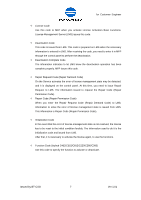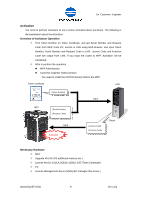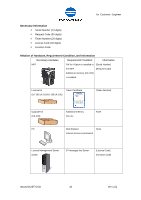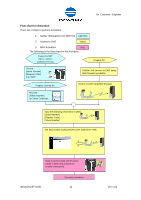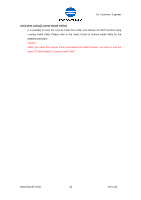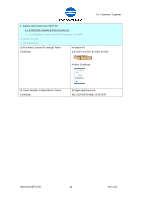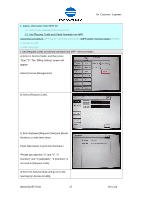Konica Minolta bizhub C360 LK-101/LK-102/LK-103/LK-105 License Authentication - Page 12
Activation using [License Install Utility] - user guide
 |
View all Konica Minolta bizhub C360 manuals
Add to My Manuals
Save this manual to your list of manuals |
Page 12 highlights
for Customer Engineer Activation using [License Install Utility] It is possible to issue the License Code from LMS, and activate the MFP function using License Install Utility. Please refer to the Users Guide of License Install Utility for the detailed procedure. Caution: When you issue the License Code and activate the MFP function, you need to use the same PC that installed "License Install Utility". Issued by BT-CSO 12 Ver 1.01
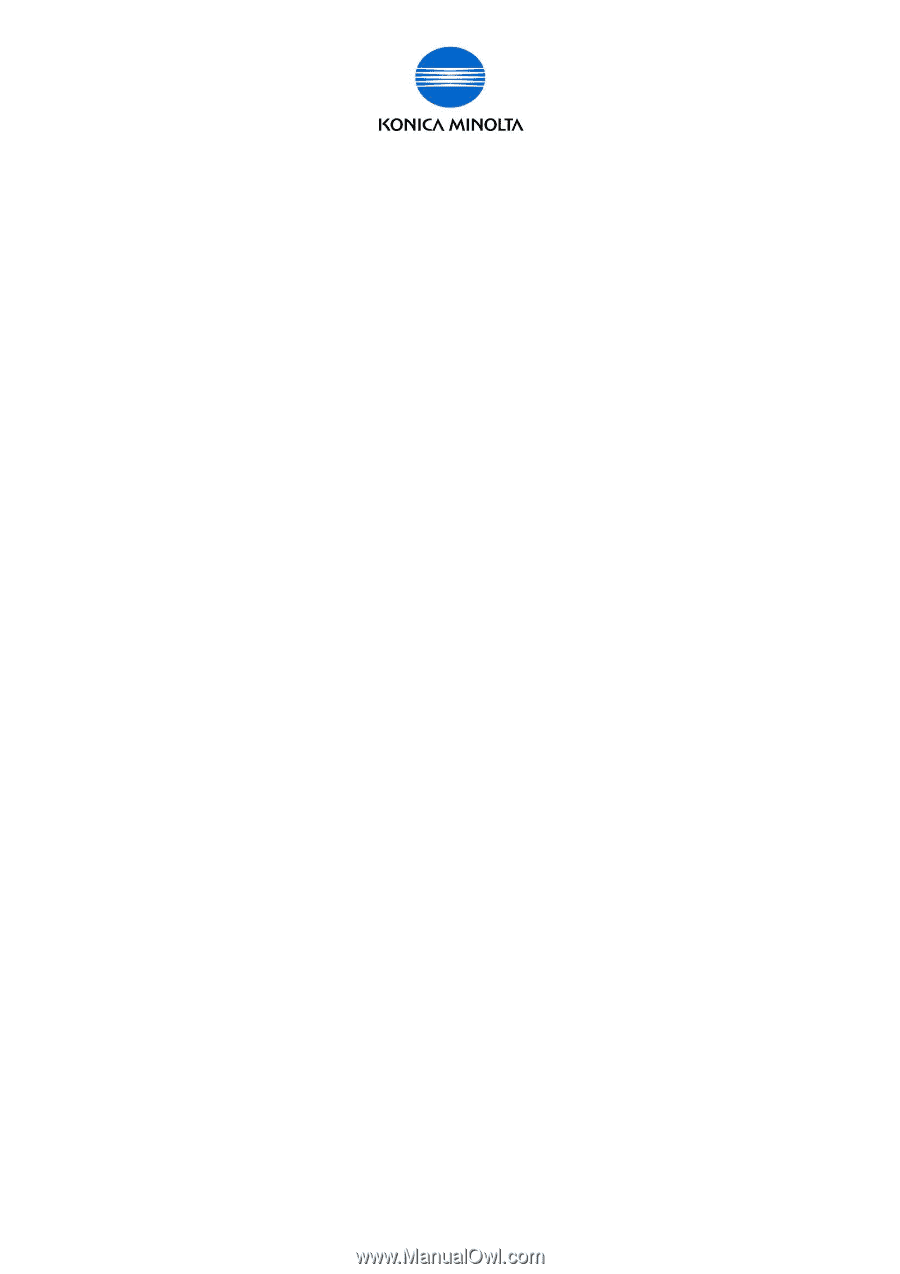
for Customer Engineer
Issued by BT-CSO
Ver 1.01
12
Activation using [License Install Utility]
It is possible to issue the License Code from LMS, and activate the MFP function using
License Install Utility. Please refer to the Users Guide of License Install Utility for the
detailed procedure.
Caution:
When you issue the License Code and activate the MFP function, you need to use the
same PC that installed “License Install Utility”.