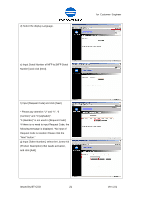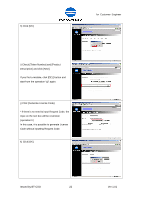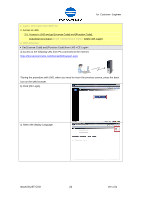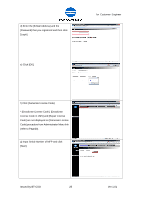Konica Minolta bizhub C360 LK-101/LK-102/LK-103/LK-105 License Authentication - Page 26
i Input [Token Number], select the License Kit
 |
View all Konica Minolta bizhub C360 manuals
Add to My Manuals
Save this manual to your list of manuals |
Page 26 highlights
h) Input [Request Code] and click [Next]. * Please pay attention "U" and "V", "0 (number)" and "O (alphabet)". "0 (Number)" is not used in [Request Code]. *If there is no need to input Request Code, the following message is displayed. "No input of Request Code is needed. Please click the "Next" button." i) Input [Token Number], select the License Kit (Product Description) that needs activation, and click [Add]. for Customer Engineer j) Click [OK]. k) Check [Token Number] and [Product Description] and click [Next]. When you need correction, click [DEL] button and start from the operation "i)" again. Issued by BT-CSO 26 Ver 1.01
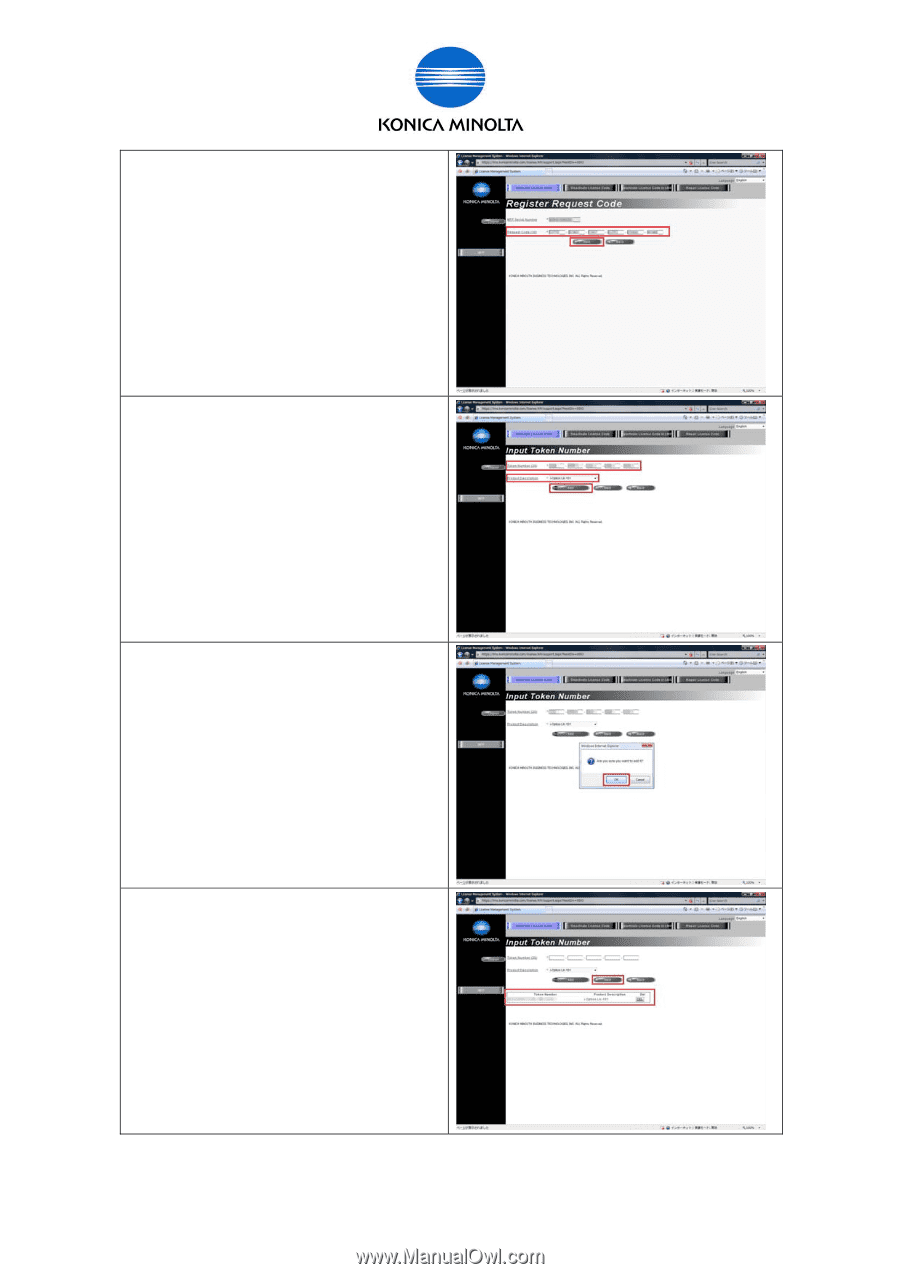
for Customer Engineer
Issued by BT-CSO
Ver 1.01
26
h) Input [Request Code] and click [Next].
* Please pay attention “U” and “V”, “0
(number)” and “O (alphabet)”.
“0 (Number)” is not used in [Request Code].
*If there is no need to input Request Code, the
following message is displayed. “No input of
Request Code is needed. Please click the
“Next” button.”
i) Input [Token Number], select the License Kit
(Product Description) that needs activation,
and click [Add].
j) Click [OK].
k) Check [Token Number] and [Product
Description] and click [Next].
When you need correction, click [DEL] button
and start from the operation “i)” again.