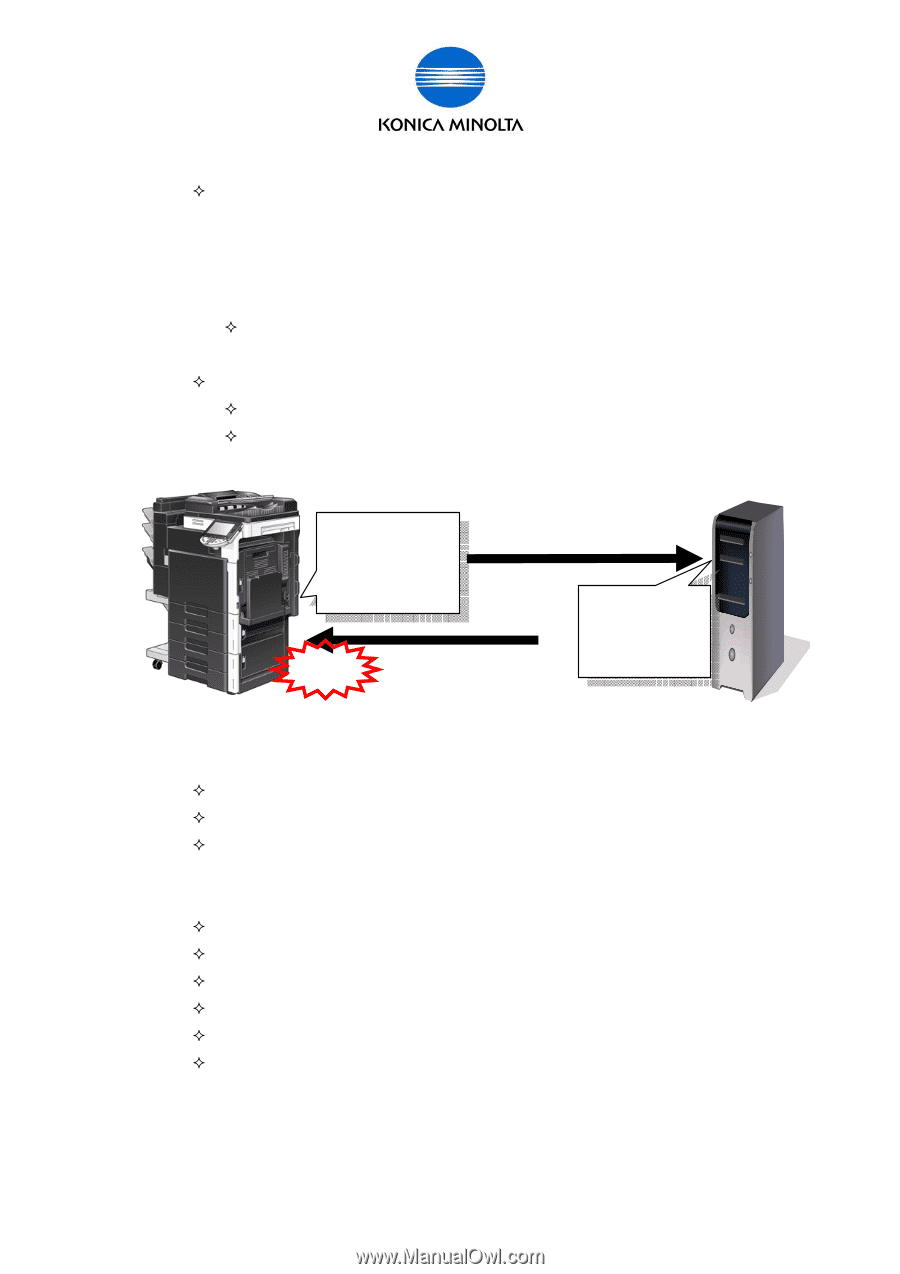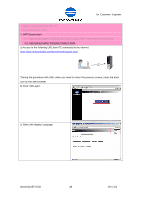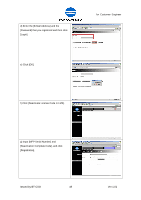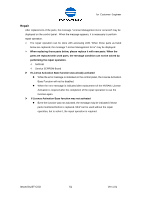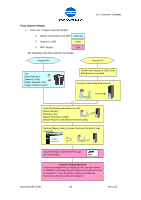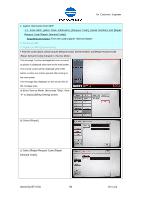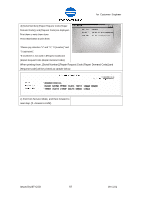Konica Minolta bizhub C360 LK-101/LK-102/LK-103/LK-105 License Authentication - Page 52
Overview of Repair Operation, Necessary Hardware, Necessary Information
 |
View all Konica Minolta bizhub C360 manuals
Add to My Manuals
Save this manual to your list of manuals |
Page 52 highlights
for Customer Engineer Overview of Repair Operation — With accessing LMS with the web browser, it is necessary to enter the Serial number, Request Code, and Repair Request Code. Then LMS issues Repair Code and Function Code. With using the Repair Code issued from LMS, the repair operation will be preformed. To perform repair operation, the code has to input in the MFP through the control panel. — License Code and Function Code are displayed only when it is necessary to input them. — Who to perform the operation — Customer engineer or sales person — To access to LMS for repair operation, user ID and password is required. MFP LMS [Serial Number] [Repair request code] [Request Code] Repair Input Input [Repair Code] [License Code] [Function Code] Output Necessary Hardware — MFP — PC — License Management Service (LMS) (BT manages this Server.) Necessary Information — Serial Number (13 digits) — Request Code (30 digits) — Repair Request Code (Repair Demand Code) (35 digits) — Repair Code (Repair Permission Code) (35 digits) — License Code (30 digits) — Function Code Issued by BT-CSO 52 Ver 1.01