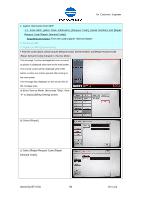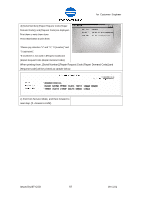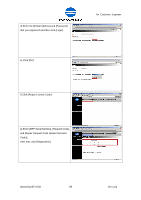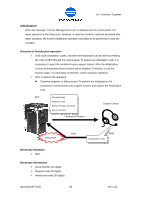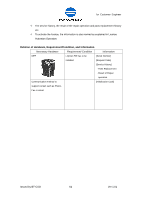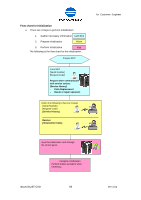Konica Minolta bizhub C360 LK-101/LK-102/LK-103/LK-105 License Authentication - Page 61
Input Repair Code Repair Permission Code to solve the License Error.
 |
View all Konica Minolta bizhub C360 manuals
Add to My Manuals
Save this manual to your list of manuals |
Page 61 highlights
for Customer Engineer 1. Gather information from MFP 2. Access to LMS 3. Repair the MFP (License Error) 3-1. Input Repair Code (Repair Permission Code) to solve the License Error. Input from: •Control Panel • Perform Repair in . a) Enter in Service Mode, and then press "Stop","9". The "Billing Setting" screen will appear. Press [License Management]. b) Press [Repair] on the left side on LCD, and then press [Repair Code (Repair Permission Code)]. c) Enter [Repair Code (Repair Permission Code)] the Press [OK]. * Please pay attention "U" and "V", "0 (number)" and "O (alphabet)". "0 (Number)" is not used in [Repair Code (Repair Permission Code)]. d) Make sure the repair code, and then press [Apply]. Issued by BT-CSO 61 Ver 1.01
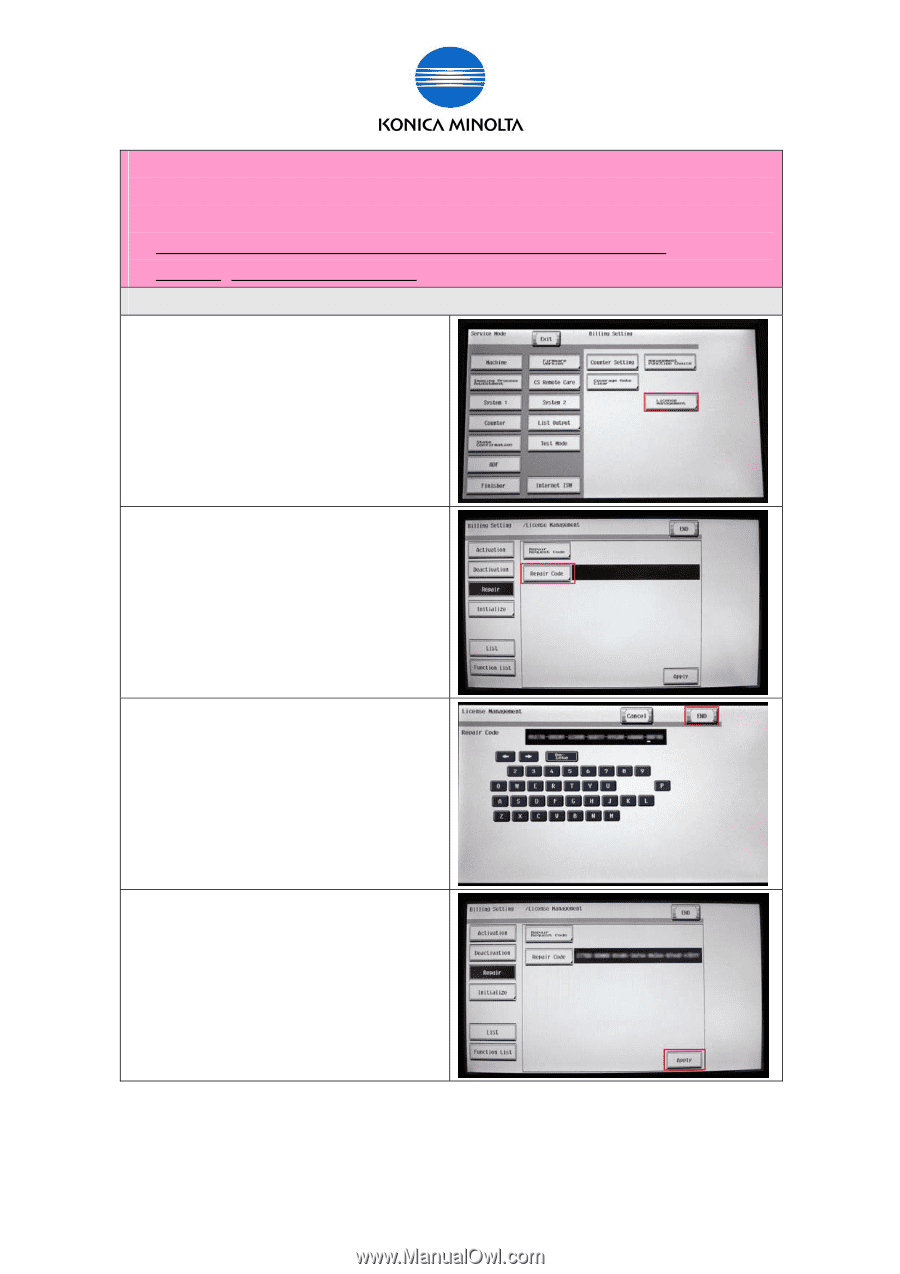
for Customer Engineer
Issued by BT-CSO
Ver 1.01
61
1. Gather information from MFP
2. Access to LMS
3. Repair the MFP (License Error)
3-1. Input Repair Code (Repair Permission Code) to solve the License Error.
Input from:
•
Control Panel <Service Mode>
•
Perform Repair in <Service Mode>.
a) Enter in Service Mode, and then press
“Stop”,”9”. The “Billing Setting” screen will
appear.
Press [License Management].
b) Press [Repair] on the left side on LCD, and
then press [Repair Code (Repair Permission
Code)].
c) Enter [Repair Code (Repair Permission
Code)] the Press [OK].
* Please pay attention “U” and “V”, “0
(number)” and “O (alphabet)”. “0 (Number)” is
not used in [Repair Code (Repair Permission
Code)].
d) Make sure the repair code, and then press
[Apply].