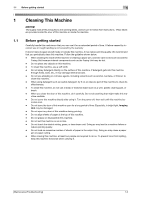[Maintenance/Troubleshooting]
Contents-1
Table of contents
1
Cleaning This Machine
1.1
Before getting started
....................................................................................................................
1-2
1.2
Cleaning
...........................................................................................................................................
1-4
1.2.1
Cleaning the outside of this machine
..................................................................................................
1-4
Control Panel
......................................................................................................................................
1-4
Exhaust Air Duct
.................................................................................................................................
1-4
Outer Covers
.......................................................................................................................................
1-4
Original Glass
......................................................................................................................................
1-5
Original Cover Pad
..............................................................................................................................
1-5
1.2.2
Cleaning the Paper Feed Rollers
........................................................................................................
1-5
Cleaning the Paper Feed Rollers of the Manual Feed Tray
................................................................
1-5
Cleaning the Paper Feed Unit of Tray 1/2/3
.......................................................................................
1-6
Cleaning the Transport Roller of Tray 2/3
...........................................................................................
1-6
Cleaning the Paper Feed Roller of the ADF
........................................................................................
1-7
1.2.3
Cleaning the laser lenses
....................................................................................................................
1-8
2
Checking and Replacing Consumables
2.1
Checking the status of consumables
............................................................................................
2-2
Consumables replacement messages
................................................................................................
2-2
Checking the consumable level
..........................................................................................................
2-2
2.2
Replacing consumables
.................................................................................................................
2-3
2.2.1
Replacing a Toner Cartridge
...............................................................................................................
2-3
Handling a Toner Cartridge
.................................................................................................................
2-3
Storing Toner Cartridges
.....................................................................................................................
2-3
Replacement procedure
.....................................................................................................................
2-4
2.2.2
Replacing an Imaging Unit
..................................................................................................................
2-6
2.2.3
Replacing a Waste Toner Bottle
.......................................................................................................
2-12
2.2.4
Replacing the Transfer Roller
............................................................................................................
2-14
2.2.5
Replacing the Transfer Belt Unit
.......................................................................................................
2-16
2.2.6
Replacing a Toner Filter
....................................................................................................................
2-22
2.2.7
Replacing a Fusing Unit
....................................................................................................................
2-23
2.2.8
Replacing a Staple Kit SK-602
.........................................................................................................
2-27
2.2.9
Replacing a Staple Kit SK-501
.........................................................................................................
2-30
3
Clearing Paper Jam and Staple Jam
3.1
To prevent a paper jam
..................................................................................................................
3-2
3.2
When a paper jam has occurred
...................................................................................................
3-3
3.2.1
Paper jam message screen
.................................................................................................................
3-3
3.2.2
Clearing a paper jam in the Manual Feed Tray or Transfer Roller
......................................................
3-3
Clear procedure
..................................................................................................................................
3-4
3.2.3
Clearing a paper jam in Tray 1
............................................................................................................
3-5
Clear procedure
..................................................................................................................................
3-5
3.2.4
Clearing a paper jam in Tray 2/3
.........................................................................................................
3-7
3.2.5
Clearing a paper jam in the ADF
.........................................................................................................
3-8
3.2.6
Clearing a paper jam in the Duplex Option
.......................................................................................
3-10
3.2.7
Clearing a paper jam in the Fusing Unit
............................................................................................
3-11
Clear procedure
................................................................................................................................
3-11
3.2.8
Clearing a paper jam in the Finisher (bizhub C3850FS only)
............................................................
3-14
3.3
Troubleshooting for paper jam
....................................................................................................
3-15
3.4
Clearing a staple jam
....................................................................................................................
3-17
3.4.1
Clearing a staple jam in the Staple Kit SK-501
.................................................................................
3-17