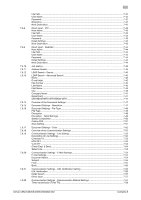bizhub C652/C652DS/C552/C552DS/C452
Contents-10
9.1.3
Web browser cache
...........................................................................................................................
9-3
For Internet Explorer
..........................................................................................................................
9-3
For Netscape Navigator
.....................................................................................................................
9-3
For Mozilla Firefox
..............................................................................................................................
9-3
9.1.4
Online help function
...........................................................................................................................
9-3
9.2
Login and logout
.............................................................................................................................
9-4
9.2.1
Login and logout flows
.......................................................................................................................
9-4
When User Authentication or Account Track is not enabled
.............................................................
9-4
When User Authentication or Account Track is enabled
...................................................................
9-6
9.2.2
Logout
................................................................................................................................................
9-8
9.2.3
Login
..................................................................................................................................................
9-8
Login options
.....................................................................................................................................
9-8
Logging in as a public user
................................................................................................................
9-9
Logging in as a registered user
........................................................................................................
9-10
Logging in to administrator mode
....................................................................................................
9-11
Display mode in administrator mode
...............................................................................................
9-12
Logging in as a User Box administrator
...........................................................................................
9-13
9.3
Page Configuration
.......................................................................................................................
9-15
9.4
User Mode Overview
....................................................................................................................
9-17
9.4.1
Information
.......................................................................................................................................
9-17
9.4.2
Job
...................................................................................................................................................
9-18
9.4.3
User Boxes
.......................................................................................................................................
9-19
9.4.4
Direct Print
.......................................................................................................................................
9-20
9.4.5
Store Address
..................................................................................................................................
9-21
9.4.6
Customize
........................................................................................................................................
9-22
9.5
Handling a document in a User Box
............................................................................................
9-23
9.5.1
Listing the documents saved in a User Box
....................................................................................
9-23
Open User Box
................................................................................................................................
9-23
File List
.............................................................................................................................................
9-24
9.5.2
Printing a document
.........................................................................................................................
9-25
9.5.3
Sending a document to another machine
........................................................................................
9-29
9.5.4
Downloading document data to your computer
..............................................................................
9-32
9.5.5
Moving or copying a document to another User Box
......................................................................
9-35
9.5.6
Deleting a document
........................................................................................................................
9-37
9.6
Administrator Mode Overview
.....................................................................................................
9-39
9.6.1
Maintenance
....................................................................................................................................
9-39
9.6.2
System Settings
...............................................................................................................................
9-40
9.6.3
Security
............................................................................................................................................
9-41
9.6.4
User Authentication/Account Track
.................................................................................................
9-42
9.6.5
Network
............................................................................................................................................
9-43
9.6.6
User Boxes
.......................................................................................................................................
9-44
9.6.7
Printer Settings
................................................................................................................................
9-45
9.6.8
Store Address
..................................................................................................................................
9-46
9.6.9
Fax Settings
.....................................................................................................................................
9-47
9.6.10
Wizard
..............................................................................................................................................
9-48
10
Appendix
10.1
Error message list
.........................................................................................................................
10-2
10.2
Glossary
.........................................................................................................................................
10-3
11
Index
11.1
Index by item
.................................................................................................................................
11-2
11.2
Index by button
..............................................................................................................................
11-5