Konica Minolta bizhub PRESS C6000 bizhub PRESS C6000/C7000 IC-601 Network Scan - Page 105
Send History]
 |
View all Konica Minolta bizhub PRESS C6000 manuals
Add to My Manuals
Save this manual to your list of manuals |
Page 105 highlights
6.10 Job List 6 3 Now, you can check a job in the [Job List] screen. % In [Job List], you can configure the following functions. [Current Jobs] [Output History] [Send History] [Delete] [Print Next] [Priority] [Details] [Return] [Close] Press this button to display all current jobs. Press this button to display all outputted jobs. Press this button to display all sent jobs. Press this button to delete the selected job. Press this button to print the selected job preferentially. Press this button to process the selected job preferentially. Press this button to display detailed information on the selected job. Press this button to return to the previous screen. Press this button to exit from [Controller]. bizhub PRESS C7000/C6000 6-46
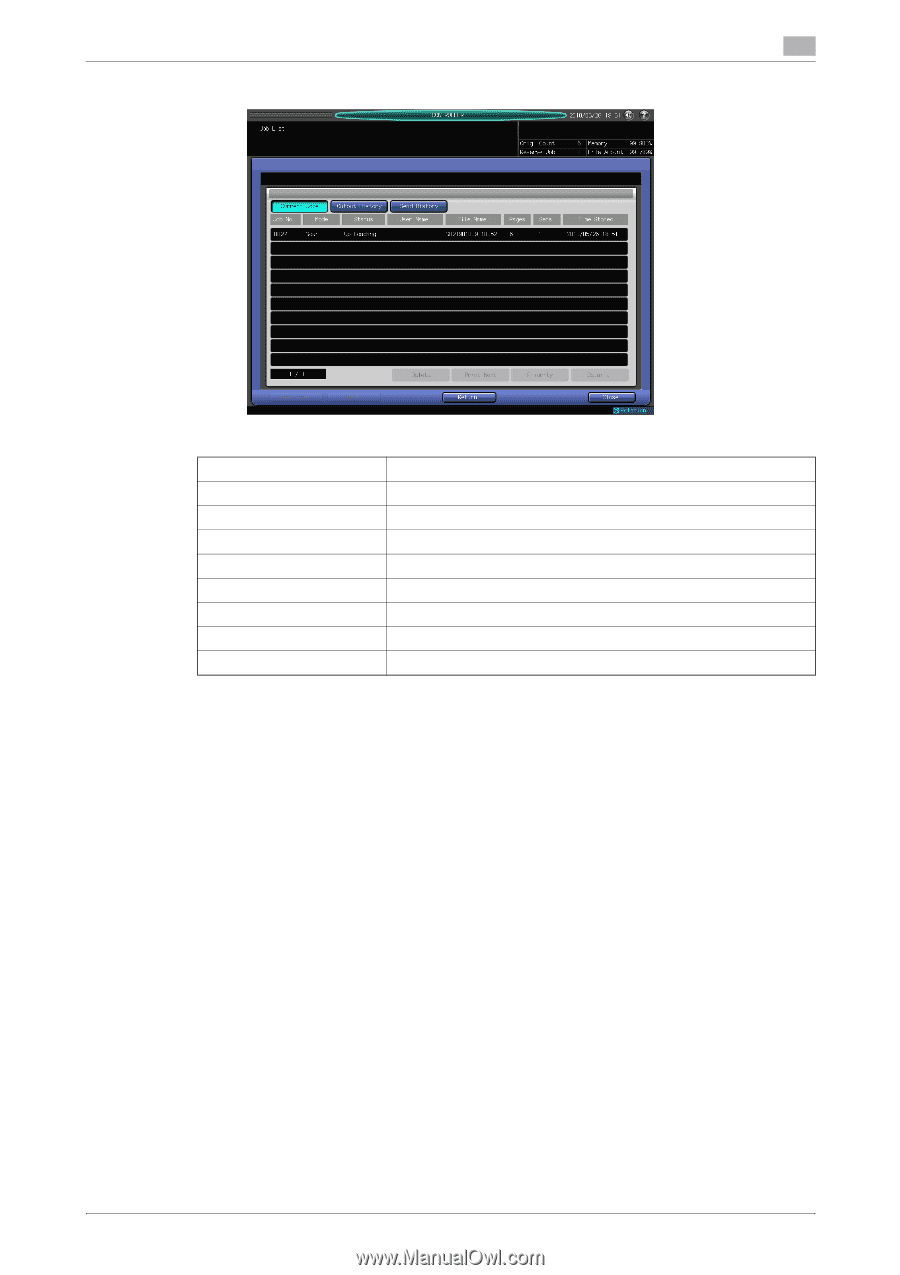
bizhub PRESS C7000/C6000
6-46
6.10
Job List
6
3
Now, you can check a job in the [Job List] screen.
%
In [Job List], you can configure the following functions.
[Current Jobs]
Press this button to display all current jobs.
[Output History]
Press this button to display all outputted jobs.
[Send History]
Press this button to display all sent jobs.
[Delete]
Press this button to delete the selected job.
[Print Next]
Press this button to print the selected job preferentially.
[Priority]
Press this button to process the selected job preferentially.
[Details]
Press this button to display detailed information on the selected job.
[Return]
Press this button to return to the previous screen.
[Close]
Press this button to exit from [Controller].














