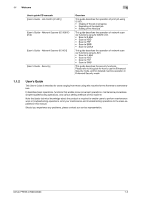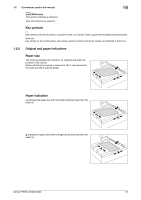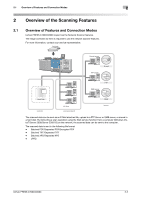Konica Minolta bizhub PRESS C6000 bizhub PRESS C6000/C7000 IC-601 Network Scan - Page 9
About this Manual
 |
View all Konica Minolta bizhub PRESS C6000 manuals
Add to My Manuals
Save this manual to your list of manuals |
Page 9 highlights
1.3 About this Manual 1 1.3 About this Manual This manual is the User's Guide for bizhub PRESS C7000/C6000 Network Scanner features. This manual describes the functions which can be used by pressing [SCAN] tab on the touch panel. Refer to the User's Guide (POD Administrator's Reference) or the User's Guide (Copier) on how to use other buttons. 1.3.1 Manual Composition This manual is composed of the following 9 chapters: Chapter 1: Introduction This chapter describes this User's Guide. Chapter 2: Overview of the Scanning Features This chapter describes about overview of the Network Scanner features. Chapter 3: Preparation for Use This chapter describes how to use Control Panel, Touch Panel, character input and search features. Chapter 4: About the Network Scanner Features This chapter describes the operational flow of the Network Scanner features. Chapter 5: Registering (Adding) an Address for the Network Scanner Features This chapter describes address/storage location for the Network Scanner features. Chapter 6: Using the Network Scanner Features This chapter describes in detail how to use the Network Scanner features. Chapter 7: Utility Menu This chapter describes how to set the Utility screen. Chapter 8: Troubleshooting This chapter describes how to solve major problems on the Network Scanner features. Chapter 9: Appendix The glossary and index regarding the scanning features. 1.3.2 Conventions Used in this Manual Notation of each product The following abbreviations are used in this manual: 1 bizhub PRESS C7000/C6000 Copier 2 Image Controller Copier (or printing system) Image Controller 1.3.3 Utility Tools of This Product The utility tools used in the Network Scanner features are as follows. For more information on how to operate the utility tools, refer to the User's Guide for the each. HDD TWAIN Driver It is the driver to create a connection between a computer and the copier to retrieve a job from a controller HDD to the computer. It uses an application software compliant with TWAIN scanner driver. For more information, refer to the user's guide for the HDD TWAIN driver. bizhub PRESS C7000/C6000 1-6