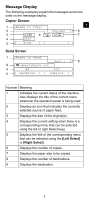Kyocera FS-1028MFP FS-1028MFP/1128MFP Quick Guide - Page 10
Printing Activity Reports, Delayed Transmission, Broadcast Transmission
 |
View all Kyocera FS-1028MFP manuals
Add to My Manuals
Save this manual to your list of manuals |
Page 10 highlights
Selecting a Destination by One-touch Key 1. In Address Entry, press [One-touch] where the desired destination is registered. Recalling from One-touch Keys 1 to 11 Press [One-touch] where the destination is registered. Recalling from One-touch Keys 12 to 22 Press [Shift Lock] to turn on the lamp next to the keys, and then press [One-touch] where the destination is registered. 2. The destination registered to the one-touch key is recalled and automatically entered on the screen. Printing Activity Reports The latest 50 sent or received fax data are printed as a report. 1. Press [Status/Job Cancel]. 2. Press U or V to select FAX and press [OK]. 3. Press U or V to select Outgoing FAX Rpt (Out- going FAX report) or IncomingFAX Rpt (Incoming FAX report) and press [OK]. 4. Press [Left Select] (Yes). The message Accepted. appears and prints the report. Delayed Transmission When you have set a transmission start time, this function automatically sends originals at the preset time. You can use delayed transmission together with the broadcast transmission function, etc. 1. Press [FAX]. 2. Place the originals. 3. Press [Function Menu]. 4. Press U or V to select FAX Delayed TX and press [OK]. 5. Press U or V to select On and press [OK]. 6. To set the time, for each field press U or V as many times as necessary to display the correct value then press Z to move to the next field. 7. Press [OK]. 8. Set the destination, and press [Start]. Originals are scanned, and transmission begins at the preset time. Broadcast Transmission This function allows you to send the same originals to several destinations in one operation. The machine stores (memorizes) originals to send in memory 10