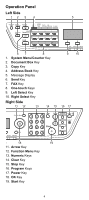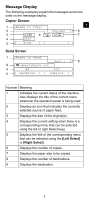Kyocera FS-1028MFP FS-1028MFP/1128MFP Quick Guide - Page 4
Operation Panel
 |
View all Kyocera FS-1028MFP manuals
Add to My Manuals
Save this manual to your list of manuals |
Page 4 highlights
Operation Panel Left Side 12 3 4 5 67 8 1. System Menu/Counter Key 2. Document Box Key 3. Copy Key 4. Address Book Key 5. Message Display 6. Send Key 7. FAX Key 8. One-touch Keys 9. Left Select Key 10. Right Select Key 9 10 Right Side 11 12 13 14 15 16 17 0 18 19 11. Arrow Key 12. Function Menu Key 13. Numeric Keys 14. Clear Key 15. Stop Key 16. Program Keys 17. Power Key 18. OK Key 19. Start Key 4

4
Operation Panel
Left Side
1.
System Menu/Counter
Key
2.
Document Box
Key
3.
Copy
Key
4.
Address Book
Key
5.
Message Display
6.
Send
Key
7.
FAX
Key
8.
One-touch
Keys
9.
Left Select
Key
10.
Right Select
Key
Right Side
11.
Arrow
Key
12.
Function Menu
Key
13.
Numeric
Keys
14.
Clear
Key
15.
Stop
Key
16.
Program
Keys
17.
Power
Key
18.
OK
Key
19.
Start
Key
2
1
6
7
3
8
4
9
10
5
0
18
11
12
13
19
14
15
16
17