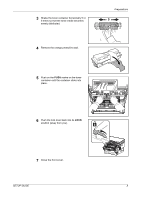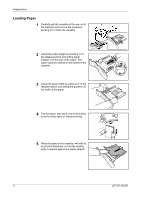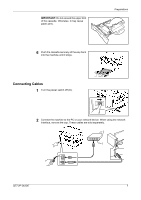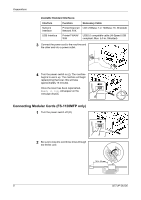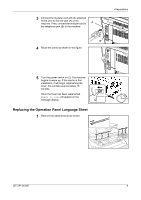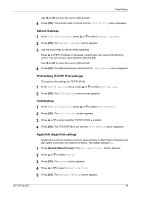Kyocera FS-1028MFP FS-1028MFP/1128MFP Setup Guide Rev-1 - Page 10
Fix the attchements as shown., sheet and the plastic cover as shown.
 |
View all Kyocera FS-1028MFP manuals
Add to My Manuals
Save this manual to your list of manuals |
Page 10 highlights
Preparations 2 Remove the plastic cover and the operation panel language sheet. 3 Insert the desired operation panel lanhuage sheet and the plastic cover as shown. 4 Fix the attchements as shown. 10 SETUP GUIDE

Preparations
10
SETUP GUIDE
2
Remove the plastic cover and the operation
panel language sheet.
3
Insert the desired operation panel lanhuage
sheet and the plastic cover as shown.
4
Fix the attchements as shown.