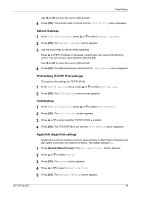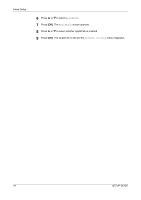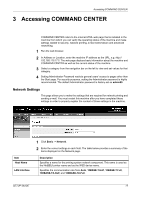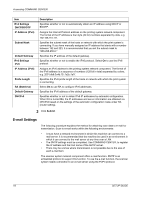Kyocera FS-1028MFP FS-1028MFP/1128MFP Setup Guide Rev-1 - Page 15
Default Gateway, IPv6 Setting (TCP/IP IPv6 settings), TCP/IP(IPv6), AppleTalk (AppleTalk setting) - mac
 |
View all Kyocera FS-1028MFP manuals
Add to My Manuals
Save this manual to your list of manuals |
Page 15 highlights
Panel Setup Use Y and Z to move the cursor right and left. 4 Press [OK]. The subnet mask is stored and the IPv4 Setting menu reappears. Default Gateway 1 In the IPv4 Setting menu, press U or V to select Default Gateway. 2 Press [OK]. The Default Gateway screen appears. 3 Use the arrow keys to set the default gateway. Press U and V to increase or decrease, respectively, the value at the blinking cursor. You can set any value between 000 and 255. Use Y and Z to move the cursor right and left. 4 Press [OK]. The default gateway is stored and the IPv4 Setting menu reappears. IPv6 Setting (TCP/IP IPv6 settings) This selects the settings for TCP/IP (IPv6). 1 In the TCP/IP Setting menu, press U or V to select IPv6 Setting. 2 Press [OK]. The IPv6 Setting menu screen appears. TCP/IP(IPv6) 1 In the IPv6 Setting menu, press U or V to select TCP/IP(IPv6). 2 Press [OK]. The TCP/IP(IPv6) screen appears. 3 Press U or V to select whether TCP/IP (IPv6) is enabled. 4 Press [OK]. The TCP/IP(IPv6) is set and the IPv6 Setting menu reappears. AppleTalk (AppleTalk setting) AppleTalk is a communications protocol used primarily on Macintosh computers and also refers to the Mac OS network functions. The default setting is On. 1 Press [System Menu/Counter]. The Sys. Menu/Count. screen appears. 2 Press U or V to select System. 3 Press [OK]. The System screen appears. 4 Press U or V to select Network Setting. 5 Press [OK]. The Network Setting screen appears. SETUP GUIDE 15