Kyocera KE413 User Guide - Page 103
Setting position location
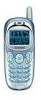 |
View all Kyocera KE413 manuals
Add to My Manuals
Save this manual to your list of manuals |
Page 103 highlights
Connecting to a TTY/TDD device You can connect the phone to a TTY device for the hearing impaired. Note: Enable TTY only when using the phone with a TTY device. 1. Connect the TTY device to the phone. 2. Enter from your keypad. 3. Press to select the TTY=option. Setting position location This setting allows you to share your location information with network services other than emergency services (911, 111, 000, etc.), in markets where service has been implemented. Note: This feature works only when your phone is in digital mode. You do not have the option of turning off the locator to emergency services. 1. Select Menu → Settings → Network → Location. 2. If you see a message prompt, press to continue. User Guide for the Kyocera Phantom phone 81















