Kyocera KE413 User Guide - Page 122
My Sounds, My Pictures
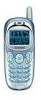 |
View all Kyocera KE413 manuals
Add to My Manuals
Save this manual to your list of manuals |
Page 122 highlights
My Sounds Your phone contains preset sounds, which you can add to outgoing text messages. Check with your service provider for availability. To access stored sounds: 1. Select Menu → Fun & Games → My Sounds. 2. Press up or down to scroll through the sounds. 3. Highlight an option and press to select it: - Play allows you to listen to the sound. - Send opens a new message entry screen. - Assign allows you to use the sound as a ringer on your phone. - Delete erases the sound from your My Sounds list. My Pictures The My Pictures menu stores 25 graphics you have created using the Doodler or received via text messaging. It also includes predefined graphics for your use. Check with your service provider for availability. Note: All downloaded graphics are also stored in the Screen Saver menu. 100 Fun & Games















