Kyocera KE413 User Guide - Page 68
Insert, Add Address, Msg Receipt, Set Priority, Callback Number, Send Later, Save Message, Saved,
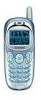 |
View all Kyocera KE413 manuals
Add to My Manuals
Save this manual to your list of manuals |
Page 68 highlights
- Insert-Enhance your message with sounds, graphics, smiley faces, prewritten text, or contact information (if available from your service provider). See options on page 44. - Add Address-Return to the "To" screen to add another recipient without losing the message text. Enter the new address, then select Next to return to the message entry screen. - Msg Receipt-Request notification when the message=has been received. - Set Priority-Label the message as "Urgent." - Callback Number-Include a callback number with the message to let the recipient know at what number they can call you back. Select Yes to include your own number, or Edit to enter a different callback number. - Send Later-Schedule when to send the message. - Save Message-Save the message in your Saved folder. This prevents the message from being deleted if you have activated AutoErase, and enables you to send the message to others. - Save AutoTextÔSave the message you have just entered as a prewritten message, then return to the message entry screen so you can send the message. 2. When you have finished setting options, press to return to the message window. 46 Sending and Receiving Text Messages















