Kyocera KE413 User Guide - Page 75
Reading the message
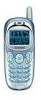 |
View all Kyocera KE413 manuals
Add to My Manuals
Save this manual to your list of manuals |
Page 75 highlights
Reading the message The options available to you may vary. Check with your service provider. Note: Sounds embedded in text messages will not play if the phone is set to Silence All mode. 1. If the text message is long, press down to view the entire message. 2. When you are finished, you can Reply to the sender, Play the sound embedded in the message, Erase the message, Save the message to your Saved folder, or set additional Options=for the message: - View Sender information. - Forward the message. - Reply with Copy to reply to the message with a copy of the original attached. - Save Object(s), such as sound or pictures, from the message. (This option is available if the incoming message includes a graphic or sound.) - Save Contact to save the sender's phone number or email address in your Contacts list. (This option is available if a vCard is included in the message.) User Guide for the Kyocera Phantom phone 53















